Q1 - What is helm?
The Helm package manager for Kubernetes.
Q2 - Top 5 reason for using helm?
1) Reduced complexity of deployments
2) Implementation of cloud-native applications
3) More reproducible deployments and results
4) Ability to leverage Kubernetes with a single CLI command
5) Better scalability
Q3 - How helm works? Inlcude some pic
Helm works by utilizing charts, which are packages containing pre-configured Kubernetes resources, to deploy and manage applications on Kubernetes clusters. Here's a high-level overview of how Helm works:
1) Charts: A chart is a collection of files that describe a set of Kubernetes resources, including deployments, services, config maps, and more. It also includes templates that allow for parameterization and customization of the resources. Charts can be created manually or generated using Helm's scaffolding tool called "helm create."
2) Helm Client: The Helm client is a command-line tool that allows users to interact with Helm. Users can perform operations such as searching for charts, installing, upgrading, and uninstalling applications using Helm commands.
3) Chart Repositories: Chart repositories are locations where Helm charts are stored and accessed. Helm has a default public repository called "Helm Hub," which hosts a vast collection of community-maintained charts. Users can also create and use their own private repositories.
4) Helm Install: To install an application using Helm, users specify the chart they want to deploy and provide any necessary configuration values. The Helm client communicates with the Kubernetes API server and sends a request to create the necessary Kubernetes resources based on the chart and configuration. It resolves dependencies, applies templating if needed, and generates the Kubernetes manifests.
5) Release Management: When a chart is installed using Helm, it creates a release. A release represents a specific instance of a chart deployed on a Kubernetes cluster. Helm tracks the state of releases, including installed versions, upgrade history, and configuration values. This allows for easy management and tracking of application deployments.
6) Upgrades and Rollbacks: Helm provides seamless upgrade and rollback capabilities. When a new version of a chart becomes available, users can upgrade their releases to the new version using the Helm client. Helm handles the necessary steps to update the deployed resources without causing disruption. In case of issues or errors, Helm allows for easy rollback to a previous version of the release.
7) Helm Charts Repository: Helm charts can be shared and distributed through chart repositories. Chart authors can package their charts and publish them to a repository, making them easily accessible to others. Users can then search for charts, choose the desired versions, and install them using Helm commands.
Overall, Helm simplifies the deployment and management of applications on Kubernetes by providing a standardized and repeatable way to package, configure, and deploy applications using charts. It streamlines the process of installing, upgrading, and managing applications, making it easier to work with complex Kubernetes environments.
Q4 - Helm Architecture? Inlcude some pic
Q5 - What is chart and what it contains?
In the context of Helm, a chart is a package that contains all the files and metadata necessary to deploy and manage an application on a Kubernetes cluster. A chart encapsulates the entire application's Kubernetes resources and their associated configurations.
A chart typically consists of the following components:
1) Chart.yaml: This file contains metadata about the chart, including its name, version, description, maintainers, and other relevant information. It provides essential information about the chart's identity and properties.
2) Values.yaml: This file contains a set of default configuration values for the chart's templates. These values can be overridden during installation or upgrade, allowing users to customize the deployment based on their specific needs. Values.yaml supports parameterization, enabling users to define variables that can be used within the chart's templates.
3) Templates: The templates directory contains the Kubernetes manifests written in YAML format. These templates define the desired state of Kubernetes resources such as deployments, services, config maps, ingress rules, and more. The templates may include placeholders for configuration values defined in Values.yaml, allowing for dynamic customization during installation.
4) Helpers: The helpers directory (optional) contains reusable template snippets and functions that can be used within the chart's templates. These helpers provide convenience and allow for modular and maintainable chart development.
5) Charts (sub-charts): Charts can have dependencies on other charts, which are referred to as sub-charts. Sub-charts are themselves Helm charts that are packaged and versioned independently. They can be included within a parent chart to compose more complex deployments and manage interdependent applications.
License, README, and other files: Charts may include additional files such as license information, README files, or any other documentation specific to the chart.
Together, these components make up a Helm chart. Charts provide a standardized and portable way to package, distribute, and deploy applications on Kubernetes clusters. They promote code reusability, configurability, and versioning, enabling users to easily share, install, and manage applications using Helm.
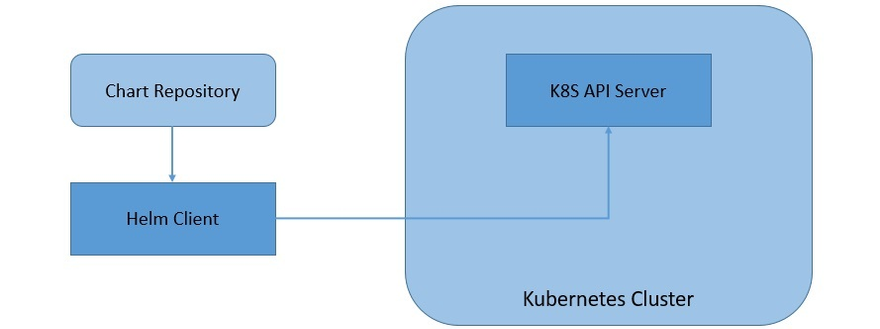

Top comments (0)