Q1 - What is helm?
Ans: Helm is a package manager for Kubernetes. It simplifies the deployment and management of applications on Kubernetes by providing a templating system and a standardized way to package, configure, and deploy applications and services.
Q2 - Top 5 reason for using helm?
Ans: 1. Simplified Application Deployment
- Reusability and Modularity
- Versioning and Rollbacks
- Community Ecosystem
- Integration with CI/CD Pipelines
Q3 - How helm works? Inlcude some pic
Ans: It interfaces with the Kubernetes API server and provides the following capability: Combining a chart and configuration to build a release. Installing charts into Kubernetes, and providing the subsequent release object.
Q4 - Helm Architecture? Inlcude some pic
Ans:
Q5 - What is chart and what it contains?
Ans: A Helm chart is a package format used in Kubernetes for deploying and managing applications. It provides a convenient way to define, install, and manage complex Kubernetes applications, making it easier to deploy and update applications in a consistent and reproducible manner.
A Helm chart typically contains the following components:
Chart.yaml: This file is the heart of a Helm chart. It contains metadata about the chart, such as the chart name, version, and description.
Templates: Templates define the Kubernetes resources that make up an application. These templates are written in YAML and can include deployment files, service files, ingress files, and more. Templates can also include placeholders or variables that can be dynamically filled in during the deployment process.
Values.yaml: This file allows users to customize the configuration of the chart. It contains default values for configurable parameters used in the chart's templates. Users can override these values by providing their own values file or specifying values directly when installing the chart.
Charts/: This directory is used for including other charts as dependencies. If your chart depends on other charts, you can specify them in the requirements.yaml file or use the helm dependency command to automatically fetch and manage them.
Helpers: Helm provides a set of built-in functions and objects that can be used within the chart's templates. These helpers allow for more dynamic and flexible chart configurations
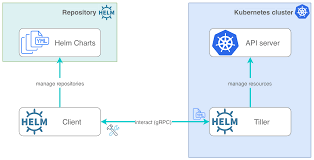
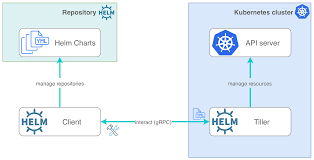

Top comments (0)