Q1. What is helm?
Ans. Helm is a package manager and deployment tool for Kubernetes, which is an open-source container orchestration platform. It provides a way to define, install, and manage applications and their dependencies on a Kubernetes cluster.
Q2. Top 5 reason for using helm?
Ans. 1. Simplified Application Deployment
2. Repeatable and Consistent Deployments
3. Application Versioning and Rollbacks
4. Extensibility and Customization
5. Community-Maintained Chart Repository
Q3. How helm works? Inlcude some pic
Ans.
Helm works by following a client-server architecture and utilizing a combination of command-line tools and Kubernetes resources. Here's a high-level overview of how Helm works:
Helm Client: The Helm client is a command-line tool that runs on your local machine or in your deployment pipeline. It interacts with the Helm server (called Tiller in older versions of Helm) and manages the lifecycle of your Helm charts and releases.
Helm Chart: A Helm chart is a package containing all the necessary Kubernetes manifests, configurations, and dependencies required to deploy an application. A chart consists of a directory structure containing YAML files, templates, and optional helper files.
Chart Repositories: Chart repositories are locations where Helm charts are stored and can be accessed from. Helm comes with a default repository called the Helm Hub, which is a centralized repository maintained by the Helm community. You can also create and use your own private chart repositories.
Helm Commands: You interact with Helm using the Helm client by running various commands. These commands allow you to perform actions such as creating a new chart, installing a chart onto a Kubernetes cluster, upgrading or rolling back releases, and managing repositories.
Deployment Process:
Package: To deploy an application using Helm, you first package your application and its associated resources into a chart. The chart directory structure and files define the desired state of your application on a Kubernetes cluster.
Install: Once you have a chart, you can use the Helm client to install it on a Kubernetes cluster. Helm communicates with the Helm server (Tiller) running in the cluster to deploy the application. The server creates the necessary Kubernetes resources based on the chart's specifications.
Release Management: When you install a chart, Helm creates a release, which represents an instance of the deployed application. Each release has a unique name and version. Helm allows you to manage releases by upgrading them to new versions, rolling them back to previous versions, or uninstalling them altogether.
Templating: Helm uses a templating engine (such as Go templates) to render the chart's YAML files and apply configurations. Templates can include placeholders for dynamic values and variables, allowing you to parameterize and customize deployments based on different environments or user inputs.
Q4 - Helm Architecture? Inlcude some pic
Ans.
Q5. What is chart and what it contains?
Ans. A Helm chart is a package that contains all the necessary files, configurations, and templates required to deploy and manage an application on Kubernetes. It follows a specific directory structure and contains various files and directories. Here's a breakdown of what a Helm chart typically contains:
Chart.yaml: This file is a metadata file that provides information about the chart itself. It includes details such as the chart name, version, description, maintainers, and dependencies.
values.yaml: This file is where you define the default configuration values for your chart. It contains a set of key-value pairs that can be overridden during installation or upgrade. The values in this file are used to populate the templates with specific configuration values.
Templates: The templates directory is where you define the Kubernetes manifest files using YAML syntax. These templates are used to generate the actual Kubernetes resource files during the deployment process. Helm employs a templating engine (such as Go templates) to dynamically render these templates, allowing you to generate YAML files based on the provided values and configurations.
Chart dependencies: If your chart depends on other charts, you can specify those dependencies in a file called requirements.yaml. This file defines the name, version, and repository URL for each dependency. Helm will resolve and fetch the required charts from the specified repositories during installation.
Files: The chart may contain additional files and directories that are not templates or configuration files. These files can include scripts, static assets, configuration files, or any other resources that your application needs during deployment.
When you package a Helm chart, all the files and directories mentioned above are bundled together into a compressed archive file with a .tgz extension. This package can then be distributed and installed on a Kubernetes cluster using Helm commands.
The chart's contents, such as the templates and values, provide a declarative description of the desired state of the application and its associated Kubernetes resources. During installation, Helm uses these definitions and configurations to generate the necessary Kubernetes resource files and deploy the application onto the cluster.
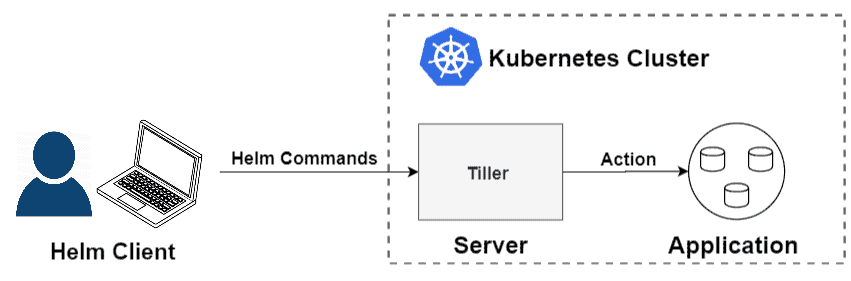
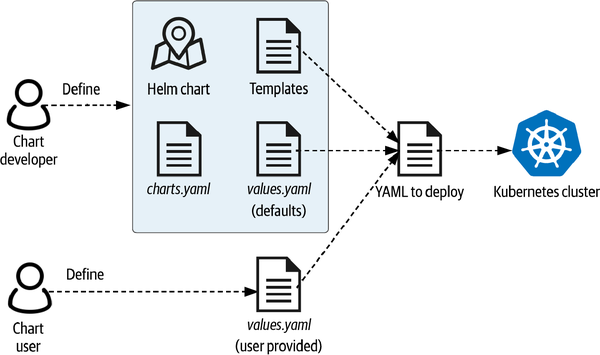

Top comments (0)