Q1 - What is helm?
Helm is an open-source project that provides a mechanism to manage all the Kubernetes YAML files which are created in Kubernetes projects. It is a Kubernetes deployment tool for automating creation, packaging, configuration, and deployment of applications and services to Kubernetes clusters. Helm helps us to manage Kubernetes applications by installing, upgrading and providing many more function.
Q2 - Top 5 reason for using helm?
Repeatability and consistency: Helm provides a convenient way for developers to pack and send applications to end-users for installation.
Customizable application configurations: It allows to customize application configurations during deployment.
Built atop Kubernetes: It is built atop Kubernetes.
Improved productivity: Using Helm charts development team can focus on application logic then worry about deployment.
Better scalability: Managing large scale application become convenient.
Q3 - How helm works? Inlcude some pic
Here is how Helm works:
Create a chart: A chart is a collection of files that describe a related set of Kubernetes resources.
Package the chart: Once you have created your chart, you can package it into a versioned archive file (.tgz) that can be distributed and installed.
Distribute the chart: You can distribute your chart by sharing it on a public or private repository.
Install the chart: To install a chart, you specify the name of the chart and the location of the repository where it is stored.
Deploy the application: Once you have installed and customized your chart, you can deploy your application to Kubernetes .
Q4 - Helm Architecture? Include some pic
Q5 - What is chart and what it contains?
A Helm Chart is a collection of files that describe a related set of Kubernetes resources. It is a form of packaging that uses a collection of Kubernetes resources to define an application.
A Helm Chart contains the following files:
Chart.yaml: This file contains the metadata for the chart such as name, version, description, and dependencies.
values.yaml: This file contains the default values for the chart.
templates/: This directory contains the templates for Kubernetes resources such as deployments, services, and config maps.
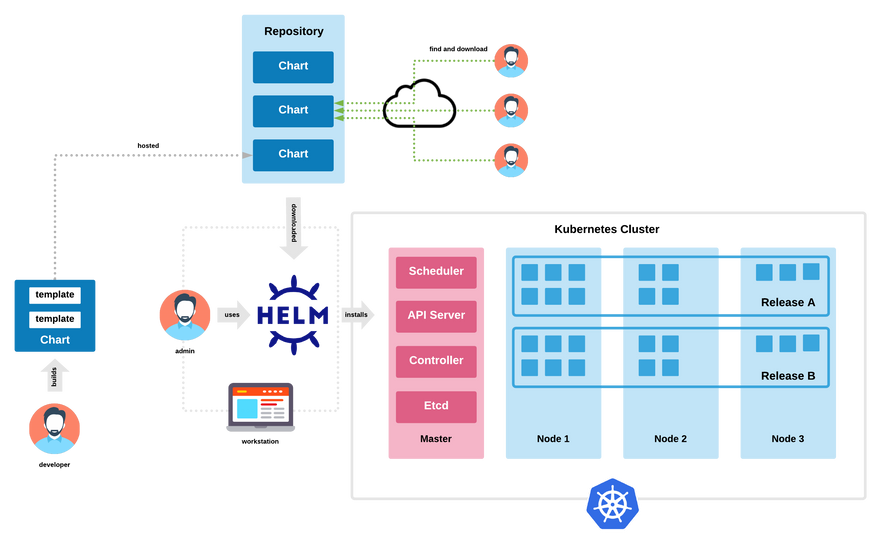

Top comments (0)