my code is in frontend component
<div x-data='{ "post": {!! json_encode($myposts) !!} }' class="col-lg-4 col-md-3 col-sm-3 col-3">
<label class="font-weight-bold text-danger">Posts</label>
<option value="">All Post</option>
<template x-for="item in post">
<option :value="item.user_name" x-text="item.user_name"></option>
</template>
</div>
my code is in backend component
$this->myposts= DB::connection('payments')->table("social_url")->
select('user_name')
->get();
Solution
in layouts blade page i comment alpine script as it declared two times
Earlier
remove
<script src="//unpkg.com/alpinejs" defer></script>
<head>
<link rel="preconnect" href="https://fonts.googleapis.com">
<link rel="stylesheet" href="{{asset('assets/main/bootstrap.css')}}">
<link rel="stylesheet" href="https://cdnjs.cloudflare.com/ajax/libs/font-awesome/4.7.0/css/font-awesome.min.css">
<link rel="stylesheet" href="https://pro.fontawesome.com/releases/v5.10.0/css/all.css" integrity="sha384-AYmEC3Yw5cVb3ZcuHtOA93w35dYTsvhLPVnYs9eStHfGJvOvKxVfELGroGkvsg+p" crossorigin="anonymous"/>
<link rel="stylesheet" href="{{asset('new-assets/vendors/mdi/css/materialdesignicons.min.css')}}">
<link rel="stylesheet" href="{{asset('new-assets/vendors/css/vendor.bundle.base.css')}}">
<link rel="stylesheet" href="{{asset('new-assets/vendors/flag-icon-css/css/flag-icon.min.css')}}">
<link rel="stylesheet" href="{{asset('new-assets/vendors/jvectormap/jquery-jvectormap.css')}}">
<link href="{{ asset('assets/css/style.css') }}" rel="stylesheet">
<link rel="stylesheet" href="{{asset('new-assets/css/demo/style.css')}}">
<script src="//unpkg.com/alpinejs" defer></script>
<link rel="shortcut icon" href="{{asset('new-assets/images/favicon.png')}}" />
@include('layouts.backend.partials.head')
</head>
Later
<head>
<link rel="preconnect" href="https://fonts.googleapis.com">
<link rel="stylesheet" href="{{asset('assets/main/bootstrap.css')}}">
<link rel="stylesheet" href="https://cdnjs.cloudflare.com/ajax/libs/font-awesome/4.7.0/css/font-awesome.min.css">
<link rel="stylesheet" href="https://pro.fontawesome.com/releases/v5.10.0/css/all.css" integrity="sha384-AYmEC3Yw5cVb3ZcuHtOA93w35dYTsvhLPVnYs9eStHfGJvOvKxVfELGroGkvsg+p" crossorigin="anonymous"/>
<link rel="stylesheet" href="{{asset('new-assets/vendors/mdi/css/materialdesignicons.min.css')}}">
<link rel="stylesheet" href="{{asset('new-assets/vendors/css/vendor.bundle.base.css')}}">
<link rel="stylesheet" href="{{asset('new-assets/vendors/flag-icon-css/css/flag-icon.min.css')}}">
<link rel="stylesheet" href="{{asset('new-assets/vendors/jvectormap/jquery-jvectormap.css')}}">
<link href="{{ asset('assets/css/style.css') }}" rel="stylesheet">
<link rel="stylesheet" href="{{asset('new-assets/css/demo/style.css')}}">
<link rel="shortcut icon" href="{{asset('new-assets/images/favicon.png')}}" />
@include('layouts.backend.partials.head')
</head>
Since using static HTML yields the correct result with no duplication, but the dynamic Alpine.js version duplicates the data, the issue is likely related to how Alpine.js is managing the reactivity or initialization on your page. Here are a few more specific things to check and try:
- Check for Multiple Initializations Ensure that the Alpine.js component (x-data) is not being initialized multiple times. This can happen if:
The JavaScript file where Alpine.js is defined is included more than once.
The Alpine.js component (x-data) is rendered multiple times due to server-side rendering quirks or errors.
Inspect your page's HTML output and the network tab in your browser's developer tools to ensure that scripts are loaded only once and that the component isn't unexpectedly repeated in the HTML sent from the server.
Component Isolation
Try to isolate the Alpine.js component to see if other scripts or interactions on the page are causing the issue. You can do this by creating a simple HTML file with just the necessary Alpine.js parts to see if the problem persists in a minimal environment.JavaScript Conflicts
Check for other JavaScript on the page that might be interacting in unexpected ways with your Alpine.js component. This could include other libraries, frameworks, or custom scripts that manipulate the DOM or bind to the same elements.Use Alpine.js Directives Properly
Ensure that you're using the correct Alpine.js directives and that they're applied as intended. Particularly, make sure that the x-for directive is used correctly and that it's not within a loop or another x-for unless explicitly intended.
Debugging Techniques
Console Logging: Add console logging inside your Alpine.js initialization to log the state of data at different points.
<div x-data='{ "posts": {!! json_encode($myposts) !!} }'>
<select>
<option value="">All Trainers</option>
<template x-for="post in posts">
<option x-text="post.user_name" x-init="console.log(post)"></option>
</template>
</select>
</div>
<pre x-text="JSON.stringify(posts, null, 2)"></pre>
<div x-data='{ "posts": {!! json_encode($myposts) !!} }' class="...">
<pre x-text="JSON.stringify(posts)"></pre>
</div>
Static and Dynamic Comparison: Compare the static dropdown behavior with the dynamic one more closely, ensuring that the only change is the addition of the x-for directive.
Final Check
Ensure that your Alpine.js script is up-to-date, as bugs in the library itself could sometimes cause unexpected behaviors.
If none of these steps resolve the issue, it might be helpful to see more of the surrounding HTML and JavaScript context, or consider reaching out to a community or forum where you can share more comprehensive code snippets and get feedback from developers familiar with Alpine.js.
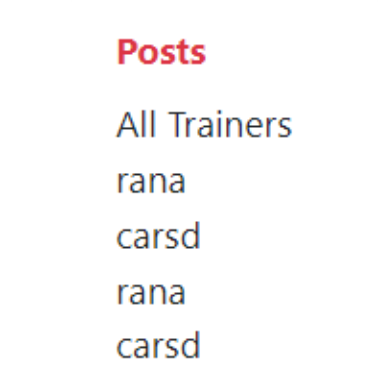
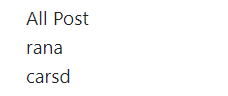

Top comments (0)