step 1:write a html code where price and currency mention we need to convert it
@isset($user_slug_summary)
@if(sizeof($user_slug_summary) >0)
<div>
<div class="card mt-3">
<div class="wrap" style="margin-top: -90px;">
<header class="cart-header cf">
<center><h3><strong style="margin-left:20px;"> My Cart</strong></h3></center>
</header>
<div class="cart-table">
<p>
<li class="item" style="list-style-type: none;">
<div class="item-main cf">
<div class="row" style="margin-left:20px;">
<div class="col-md-8">
@foreach($user_slug_summary as $item)
<div class="card" id="mycard">
<div class="card-header" style="background-color:#706fdd">
@if(!empty($item->slug))
<div class="row">
<div class="col-md-3">
<div style="color:white">Name: {{ $item->influncer_name }}</div>
</div>
<div class="col-md-4">
<div style="color:white">Cart Id: {{ $item->cart_id }}</div>
</div>
<div class="col-md-4">
<div class="total-price" data-item-id="{{ $item->id }}" style="color:white">Total Price: {{ !empty($item->record_sum) ? $item->record_sum . (!empty($item->currency) || $item->currency === [] ? $item->currency : '') : '' }}</div>
</div>
<div class="col-md-1">
<div>
<span style="color:white" class="tp-delete" data-item-id="{{ $item->id }}"><i class="fa fa-trash"></i></span>
</div>
</div>
</div>
@endif
</div>
<div class="card-body" style="background-color:#f5eeee" >
<div class="item-block ib-info cf" style="width:100%">
<div class="container">
<div class="row">
<div class="col-md-2">
<div id="avatarContainer{{ $loop->iteration }}"></div>
<script>
var avatarHtml{{ $loop->iteration }};
@if ($item->file_pic === null || $item->file_pic === "")
avatarHtml{{ $loop->iteration }} = '<img style="overflow: hidden;" src="{{ url("assets/images/users/default.webp") }}" width="75" height="75">';
@else
avatarHtml{{ $loop->iteration }} = '<img src="/storage/images/{{ $item->file_pic }}" width="75" height="75" alt="">';
@endif
document.getElementById('avatarContainer{{ $loop->iteration }}').innerHTML = avatarHtml{{ $loop->iteration }};
</script>
</div>
<div class="col-md-10">
<div class="row">
@foreach(json_decode($item->unpaid_cart_socials) as $platform => $price)
<div class="col-md-4">
@php
$socialUrlData = json_decode($item->currency, true);
$currency = $socialUrlData[$platform] ?? null;
@endphp
<span>
<i class="{{ ($platform == 'koo') ? '' : 'fab fa-' . $platform }}" style="{{ ($platform == 'koo') ? 'font-size: 15px; color: black;' : '' }}">
@if($platform == 'koo')
<img src="{{ url('assets/images/koo-favicon.webp') }}" width="20" style="margin-left: -9px;">
@elseif($platform == 'scoopit')
<img src="{{ url('assets/images/scoopit-favicon.webp') }}" width="20" style="margin-left: -9px;">
@elseif($platform == 'slashdot')
<img src="{{ url('assets/images/slashdot-favicon.webp') }}" width="20" style="margin-left: -9px;">
@elseif($platform == 'roposo')
<img src="{{ url('assets/images/roposo-favicon.webp') }}" width="20" style="margin-left: -9px;">
@elseif($platform == 'chingari')
<img src="{{ url('assets/images/chingari-favicon.webp') }}" width="20" style="margin-left: -9px;">
@elseif($platform == 'mitron')
<img src="{{ url('assets/images/mitron-favicon.webp') }}" width="20" style="margin-left: -9px;">
@endif
<b>{{ ucfirst($platform) }} :</b>
</i>
@php
if ($price >= 10000000) {
$shortPrice = number_format(($price / 10000000), 1) . ' Cr';
} elseif ($price >= 100000) {
$shortPrice = number_format(($price / 100000), 1) . ' Lakh';
} elseif ($price >= 1000) {
$shortPrice = number_format(($price / 1000), 1) . ' K';
} else {
$shortPrice = $price;
}
@endphp
{{ $shortPrice }} {{ (!empty($item->currency) || $item->currency === []) ? $item->currency : '' }}
</span><br>
</div>
@endforeach
</div>
</div>
</div>
</div>
</div>
</div>
</div>
@endforeach
<div class="col-md-4">
<div class="total-price" data-item-id="{{ $item->id }}" style="color:white">Total Price: {{ !empty($item->record_sum) ? $item->record_sum . (!empty($item->currency) || $item->currency === [] ? $item->currency : '') : '' }}</div>
</div>
step2: create a dropdown where publisher select currency
<div class="col-md-4 mx-auto">
<div class="card">
<div class="card-body">
<h5>Please Select Currency</h5>
<select class="form-control" id="currencyDropdown">
<option value="">Select Currency</option>
<option value="INR">INR</option>
<option value="USD">USD</option>
<option value="EUR">EUR</option>
</select>
step3: when we select currency we call jquery function
$('#currencyDropdown').change(function() {
let sum=0;
var gstRate = 18;
let gst=0;
var selectedCurrency = $(this).val();
var userId = $('#auth_id').val(); // Accessing the value of the hidden input field
console.log("my dropdown code is there");
console.log(userId);
var totalPriceArray = []; // Initialize an array to store total prices
let data_curr = []; // Array to store key-value pairs
$('.total-price').each(function() {
var total_price = $(this).text().trim(); // Get the total price text
totalPriceArray.push(total_price); // Push the total price to the array
});
console.log(totalPriceArray);
const populate = async (value, currency) => {
let myStr = "";
const url = `https://api.currencyapi.com/v3/latest?apikey=cur_live_tybhSYsNrnnxzfGe7cXpU2XKdws5h1vLH1rFKHZW&base_currency=${currency}&target_currency=${selectedCurrency}`;
const response = await fetch(url);
const rJson = await response.json();
console.log("Data coming");
console.log(rJson);
document.querySelector(".output").style.display = "block";
const roundedValuesArray = [];
for (let key of Object.keys(rJson["data"]))
{
const myvalue = rJson["data"][key]["code"];
const roundedValue = Math.round(rJson["data"][key]["value"] * value);
if (myvalue === selectedCurrency) {
console.log("mera new value coming");
console.log(roundedValue);
roundedValuesArray.push(roundedValue);
sum += roundedValue;
data_curr.push({ [myvalue]: roundedValue }); // Push key-value pair object into array
}
}
console.log(sum);
var gst = Math.floor(sum * (gstRate / 100));
var sumgst= Math.floor(sum + gst);
$('#totalSumAllRecords').text(sum);
$('#totalSumAllCurrency').text(selectedCurrency);
$('#gst').text(gst);
$('#gstsum').text(sumgst);
console.log(roundedValuesArray);
console.log("dekho asfdszfccsdfvdfv");
console.log(data_curr);
const tableBody = document.querySelector("tbody");
tableBody.innerHTML = myStr;
};
const fetchAndPopulate = async () => {
for (let i = 0; i < totalPriceArray.length + 1; i++) {
const value = totalPriceArray[i].split(' ')[2];
const numericPart = value.match(/\d+/)[0];
const currency = totalPriceArray[i].match(/[A-Za-z]+$/)[0];
await populate(numericPart, currency); // Wait for populate function to finish
}
};
fetchAndPopulate();
const btn = document.querySelector(".btn")
btn.addEventListener("click", (e) => {
e.preventDefault()
const value = parseInt(document.querySelector("input[name='quantity']").value);
const currency = document.querySelector("select[name='currency']").value
populate(value, currency)
})
$.ajax({
url: "{{ route('updateCurrency') }}",
type: 'GET',
data: {
currency: selectedCurrency,
id:userId,
totalPriceArray: JSON.stringify(totalPriceArray), // Convert the array to JSON string
_token: '{{ csrf_token() }}'
},
success: function(response) {
console.log('Currency updated successfully');
},
error: function(xhr) {
console.error('Error updating currency');
}
});
});
Explnation
var selectedCurrency = $(this).val();
var userId = $('#auth_id').val(); // Accessing the value of the hidden input field
console.log("my dropdown code is there");
console.log(userId);
var totalPriceArray = []; // Initialize an array to store total prices
let data_curr = []; // Array to store key-value pairs
$('.total-price').each(function() {
var total_price = $(this).text().trim(); // Get the total price text
totalPriceArray.push(total_price); // Push the total price to the array
});
console.log(totalPriceArray);
output
[
"Total Price: 70000INR",
"Total Price: 3USD",
"Total Price: 20000INR",
"Total Price: 13574INR",
"Total Price: 1234INR",
"Total Price: 110000INR",
"Total Price: 10000INR"
]
console.log("dekho asfdszfccsdfvdfv");
console.log(data_curr);
[
{
"USD": 840
},
{
"USD": 3
},
{
"USD": 240
},
{
"USD": 163
},
{
"USD": 15
},
{
"USD": 1320
},
{
"USD": 120
}
]
console.log(sum);
var gst = Math.floor(sum * (gstRate / 100));
var sumgst= Math.floor(sum + gst);
$('#totalSumAllRecords').text(sum);
step 4: display data in order information after selecting currency conversion
<div class="sub-table cf">
<div class="summary-block">
</div>
<center style="margin-bottom:10px;"><b>Order Information</b></center>
<h7>Amounting ({{$totalItems}} item) :<span id="totalSumAllRecords" style="float: right;">{{$totalSumAllRecords}}</span><span id="totalSumAllCurrency" style="float: right;"></span></h7><br>
<h7>Gst :<span id="gst" style="float: right;">{{$gst}}</span></h7><br>
<h7>Total (including Gst) :<span id="gstsum" style="float: right;">{{$total}}</span></h7>
</div>
</div>
</div>
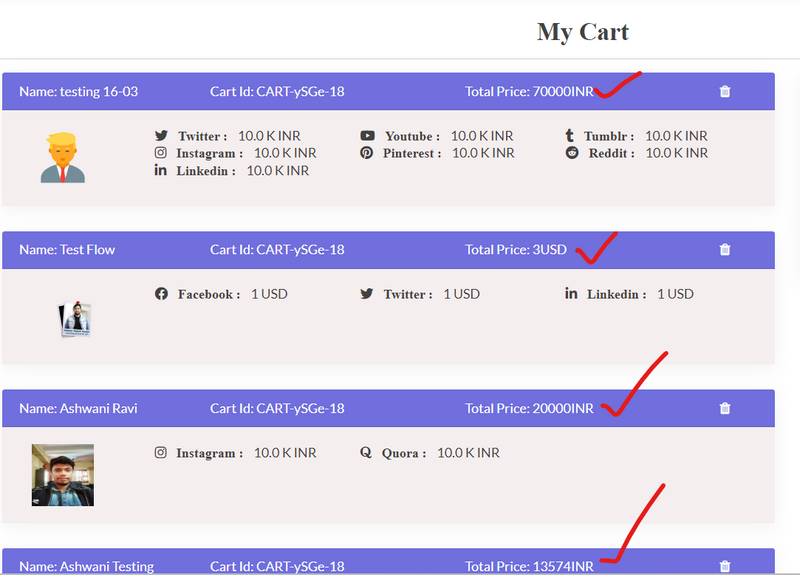
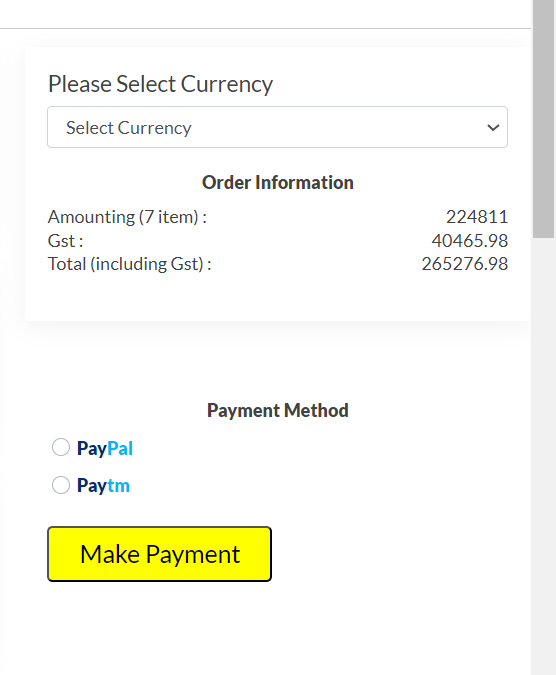
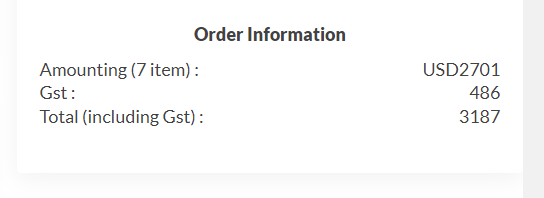

Top comments (0)