difference-between-pandas-vs-numpy
difference-between-pandas-vs-numpy
difference-between-pandas-vs-numpy
What is Pandas?
Pandas is defined as an open-source library that provides high-performance data manipulation in Python. It is built on top of the NumPy package, which means Numpy is required for operating the Pandas. The name of Pandas is derived from the word Panel Data, which means an Econometrics from Multidimensional data. It is used for data analysis in Python and developed by Wes McKinney in 2008.
Before Pandas, Python was capable for data preparation, but it only provided limited support for data analysis. So, Pandas came into the picture and enhanced the capabilities of data analysis. It can perform five significant steps required for processing and analysis of data irrespective of the origin of the data, i.e., load, manipulate, prepare, model, and analyze.
=====================OR==================
The term Pandas was originally derived from Panel Data. It refers to the Econometrics out of Multidimensional data. Pandas was developed back in 2008 by Wes McKinney, and it is useful for the Python language in terms of data analysis. Before Pandas came into the picture, Python was already capable of data preparation, but the overall support that Python provided for data analysis was very little.
Thus, Pandas was introduced for enhancing the data analysis capabilities of multi-folds. It performs five major steps to process and analyse the available data, irrespective of its origin. These five steps are loading, manipulation, preparation, modelling, and analysis
=====================OR==================
is an open-source, BSD-licensed library written in Python Language. Pandas provide high performance, fast, easy-to-use data structures, and data analysis tools for manipulating numeric data and time series. Pandas is built on the numpy library and written in languages like Python, Cython, and C. In pandas, we can import data from various file formats like JSON, SQL, Microsoft Excel
Importing pandas library
import pandas as pd
Creating and initializing a nested list
age = [['Aman', 95.5, "Male"], ['Sunny', 65.7, "Female"],
['Monty', 85.1, "Male"], ['toni', 75.4, "Male"]]
Creating a pandas dataframe
df = pd.DataFrame(age, columns=['Name', 'Marks', 'Gender'])
Printing dataframe
df
What is NumPy?
NumPy is mostly written in C language, and it is an extension module of Python. It is defined as a Python package used for performing the various numerical computations and processing of the multidimensional and single-dimensional array elements. The calculations using Numpy arrays are faster than the normal Python array.
The NumPy package is created by the Travis Oliphant in 2005 by adding the functionalities of the ancestor module Numeric into another module Numarray. It is also capable of handling a vast amount of data and convenient with Matrix multiplication and data reshaping.
Both the Pandas and NumPy can be seen as an essential library for any scientific computation, including machine learning due to their intuitive syntax and high-performance matrix computation capabilities. These two libraries are also best suited for data science applications.
=====================OR==================
NumPy is mainly Python’s extension module. C language is mostly used to write NumPy. It acts as a Python package that performs the processing and numerical computations of single-dimensional and multi-dimensional array elements. When we use NumPy arrays, the calculations become much faster than that of the normal Python arrays.
Travis Oliphant created the NumPy package way back in 2005. It was developed by the addition of the Numeric module’s functionalities (ancestor module) into another module named Numarray. It can handle a huge amount of data and information, and it is also very much convenient with data reshaping and Matrix multiplication
=====================OR==================
It is the fundamental library of python, used to perform scientific computing. It provides high-performance multidimensional arrays and tools to deal with them. A numpy array is a grid of values (of the same type) that are indexed by a tuple of positive integers, numpy arrays are fast, easy to understand, and give users the right to perform calculations across arrays.
# Importing Numpy package
import numpy as np
# Creating a 3-D numpy array using np.array()
org_array = np.array([[23, 46, 85],
[43, 56, 99],
[11, 34, 55]])
# Printing the Numpy array
print(org_array)
Output:
a [23 46 85]
[43 56 99]
[11 34 55]]
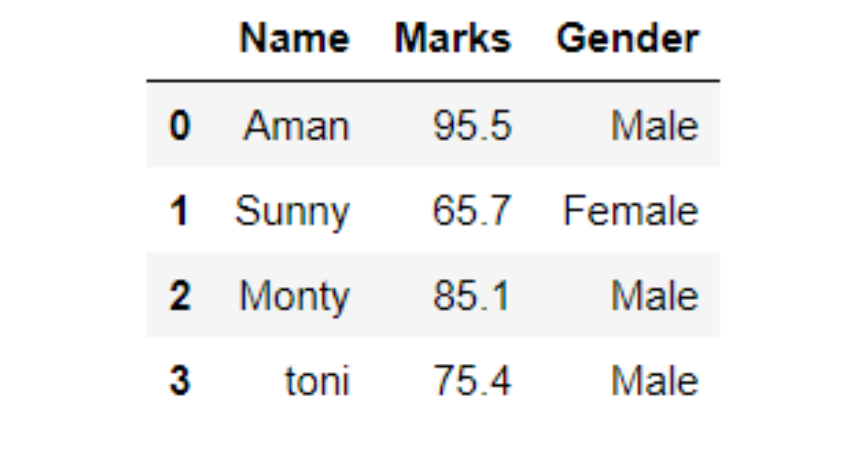
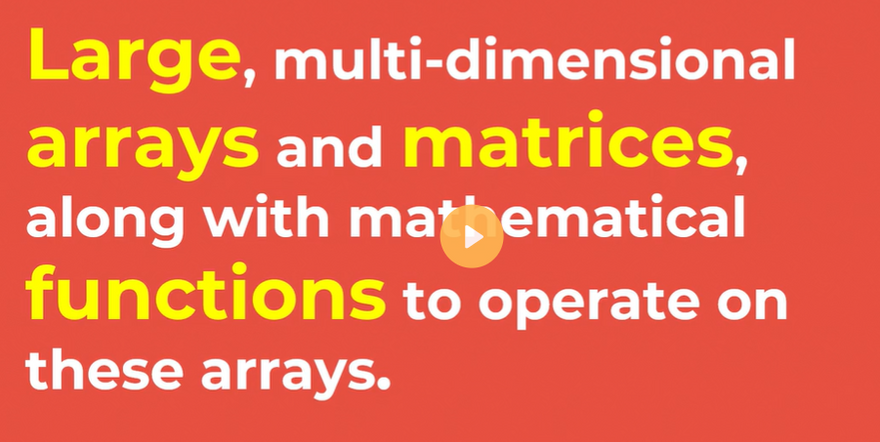
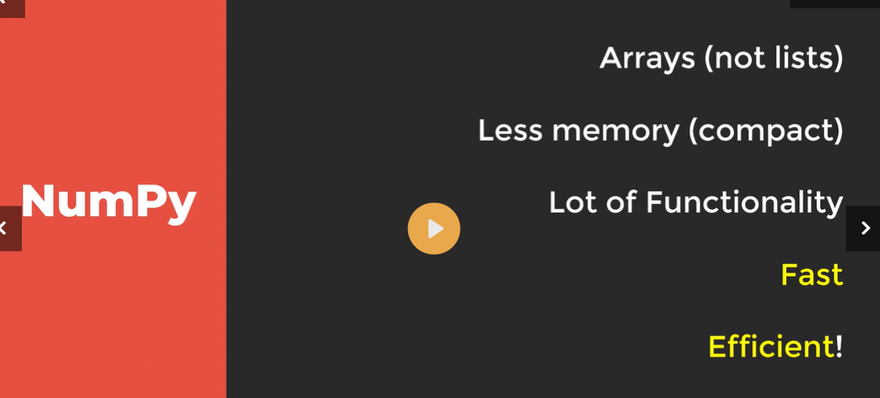
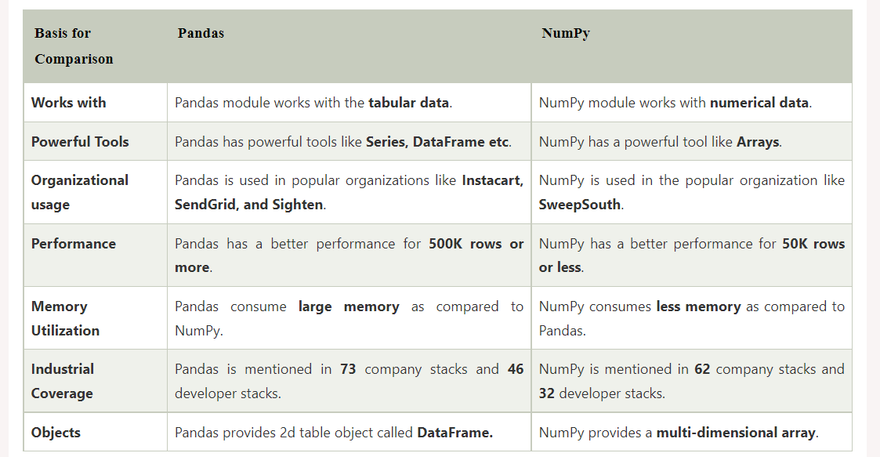
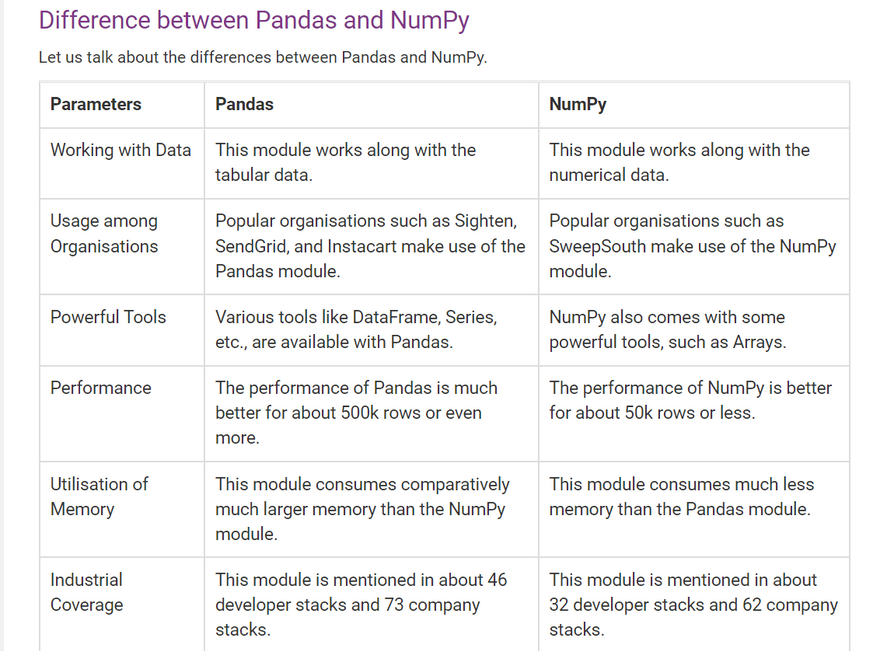
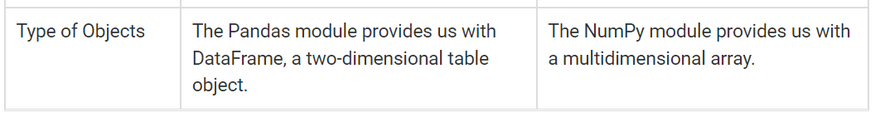
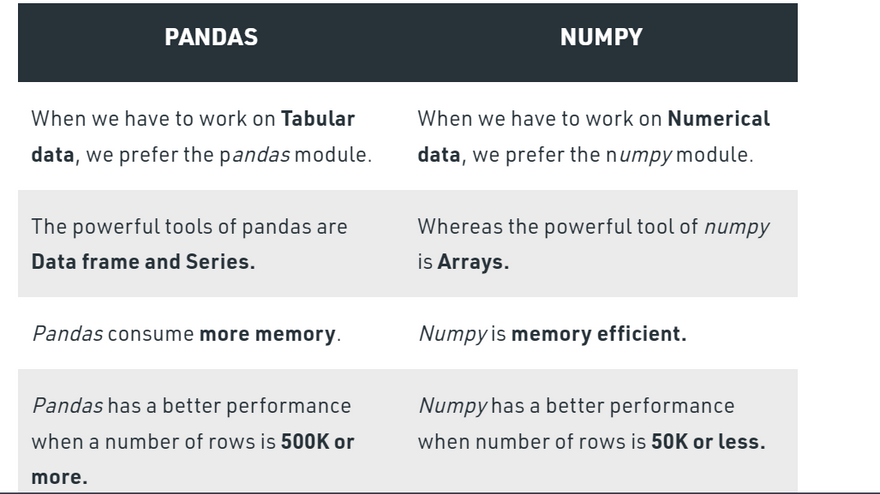
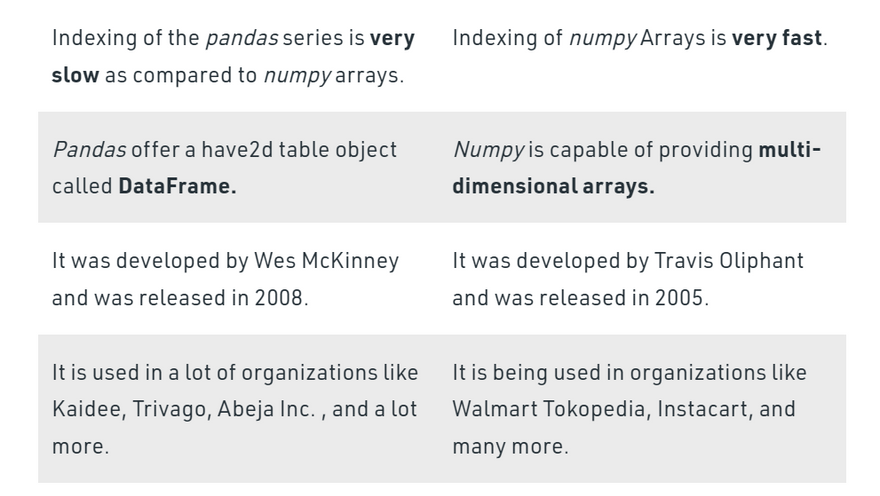

Oldest comments (0)