Error: yesterday i found the error while i connecting django to postgressmysql
Presently, I'm attempting to configure Django for use on a project, and am encountering a persistent error when I try to run python manage.py syncdb.
File "/x/x/x/x/x/x/base.py", line 23, in ?
raise ImproperlyConfigured("Error loading psycopg module: %s" % e)
django.core.exceptions.ImproperlyConfigured: Error loading psycopg module: No module
Solution:
The error message you encountered indicates that the psycopg2 module, which is required for Django to connect to a PostgreSQL database, is not installed in your Python environment. To resolve this issue, you need to install the psycopg2 module.
Here's how you can install psycopg2 using pip, assuming you have already installed PostgreSQL on your system:
Open a command prompt or terminal.
Run the following command to install psycopg2:
pip install psycopg2
This command will download and install the psycopg2 module from the Python Package Index (PyPI).
If the installation is successful, you should now be able to run your Django project without encountering the No module named 'psycopg2' error. Remember to restart your development server if it was already running.
If you still encounter any issues, make sure you have the correct version of psycopg2 that matches your Python and PostgreSQL versions. Additionally, check that your Python environment and virtual environment, if used, are properly set up and activated.
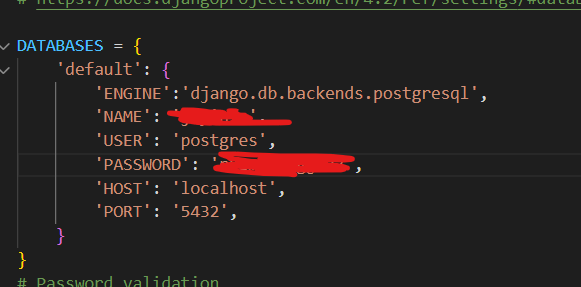

Top comments (0)