To handling asynchronous operations with Promises, async, and await, call(), apply(), and bind() can be used to ensure the proper context is used when invoking functions.
function getUser(id) {
return new Promise((resolve, reject) => {
setTimeout(() => {
const user = { id, name: 'John' };
resolve(user);
}, 2000);
});
}
async function greetUser(id) {
const user = await getUser.call(null, id);
console.log(`Hello, ${user.name}!`);
}
greetUser(123);
In this example, we define a function getUser() that returns a Promise that resolves with a user object after 2 seconds. We define an async function greetUser() that uses await to pause execution until the Promise returned by getUser() is resolved. We use the call() method to call getUser() with null as the this value and the id argument passed to greetUser(). Finally, we log a greeting to the console using the user's name.
I hope this explanation and examples help you understand how call(), apply(), and bind() can be used with Promises, async, and await in JavaScript.
async and await are features in JavaScript that make it easier to write asynchronous code that behaves synchronously. async is used to declare an asynchronous function, while await is used to pause execution until a Promise is resolved or rejected.
async: async is used to declare an asynchronous function that returns a Promise. The function can contain one or more await expressions that pause execution until a Promise is resolved or rejected.
Example:
async function getUser(id) {
const response = await fetch(`https://example.com/users/${id}`);
const user = await response.json();
return user;
}
In this example, we define an asynchronous function getUser() that uses await to pause execution until a fetch() request to an API is resolved. The response is then converted to JSON using await response.json(), and the resulting object is returned as a Promise.
await: await is used inside an asynchronous function to pause execution until a Promise is resolved or rejected. The result of the Promise is then returned as the result of the await expression.
Example:
async function getUser(id) {
const response = await fetch(`https://example.com/users/${id}`);
const user = await response.json();
return user;
}
async function greetUser(id) {
const user = await getUser(id);
console.log(`Hello, ${user.name}!`);
}
In this example, we define an asynchronous function greetUser() that uses await to pause execution until the Promise returned by getUser() is resolved. The resulting user object is then used to log a greeting to the console.
call() and apply(): call() and apply() can be used with await to ensure the proper context is used when invoking a function.
Example:
async function getUser(id) {
const response = await fetch(`https://example.com/users/${id}`);
const user = await response.json();
return user;
}
async function greetUser(id) {
const user = await getUser.call(null, id);
console.log(`Hello, ${user.name}!`);
}
In this example, we use the call() method to call the getUser() function with null as the this value and the id argument passed to greetUser(). The resulting user object is then used to log a greeting to the console.
I hope this explanation and examples help you understand how async and await can be used in JavaScript to write asynchronous code that behaves synchronously, and how call() and apply() can be used with await to ensure the proper context is used when invoking functions.
explain apply in await and asyn in javasript
apply() is a method in JavaScript that allows you to call a function with a specified this value and an array of arguments. It is commonly used to invoke a function with an array of arguments when the number of arguments is not known beforehand.
When used with async and await, apply() can be used to call a function with an array of arguments and wait for the function to complete before continuing execution.
Example:
async function sum(numbers) {
const total = numbers.reduce((acc, curr) => acc + curr, 0);
return total;
}
async function run() {
const numbers = [1, 2, 3, 4, 5];
const result = await sum.apply(null, [numbers]);
console.log(result); // 15
}
In this example, we define an asynchronous function sum() that takes an array of numbers and returns their sum. We then define an asynchronous function run() that creates an array of numbers and calls sum() using apply() with the array of numbers as the argument. The result is then logged to the console.
The apply() method is called on the sum() function with null as the this value and an array containing the numbers argument. This causes the sum() function to be invoked with the numbers array as its argument.
The await keyword is used to pause execution until the Promise returned by sum() is resolved. The resulting total is then returned as the result of the await expression and logged to the console.
In summary, apply() can be used with async and await to call a function with an array of arguments and wait for the function to complete before continuing execution.
explain all,apply in await and asyn in javasript after ajax suess with step by step example in detail
When working with AJAX requests in JavaScript, async and await can be used to write asynchronous code that behaves synchronously, and call() and apply() can be used to ensure the proper context is used when invoking a function.
async and await: async is used to declare an asynchronous function that returns a Promise, and await is used to pause execution until a Promise is resolved or rejected.
Example:
async function fetchUserData() {
const response = await fetch('https://example.com/users');
const userData = await response.json();
return userData;
}
async function displayUserData() {
const userData = await fetchUserData();
console.log(userData);
}
In this example, we define an asynchronous function fetchUserData() that uses await to pause execution until the response from an API is resolved. The response is then converted to JSON using await response.json(), and the resulting object is returned as a Promise.
The displayUserData() function uses await to pause execution until the Promise returned by fetchUserData() is resolved. The resulting user data object is then logged to the console.
call() and apply(): call() and apply() can be used with await to ensure the proper context is used when invoking a function.
Example:
async function fetchUserData() {
const response = await fetch('https://example.com/users');
const userData = await response.json();
return userData;
}
async function displayUserData() {
const userData = await fetchUserData.apply(null);
console.log(userData);
}
In this example, we use the apply() method to call the fetchUserData() function with null as the this value. The resulting user data object is then logged to the console.
Promises with AJAX: Promises are a useful abstraction when working with asynchronous code. Many AJAX libraries return Promises, allowing you to use then() and catch() methods to handle successful and failed responses.
Example using fetch():
fetch('https://example.com/users')
.then(response => response.json())
.then(userData => console.log(userData))
.catch(error => console.error(error));
In this example, we use the fetch() method to make an AJAX request to an API. The then() method is used twice - once to convert the response to JSON, and once to log the resulting user data to the console. If an error occurs, the catch() method is used to log the error to the console.
In summary, when working with AJAX requests in JavaScript, async and await can be used to write asynchronous code that behaves synchronously, and call() and apply() can be used to ensure the proper context is used when invoking a function. Additionally, Promises can be used to abstract away the complexities of asynchronous code and handle responses in a more organized manner.
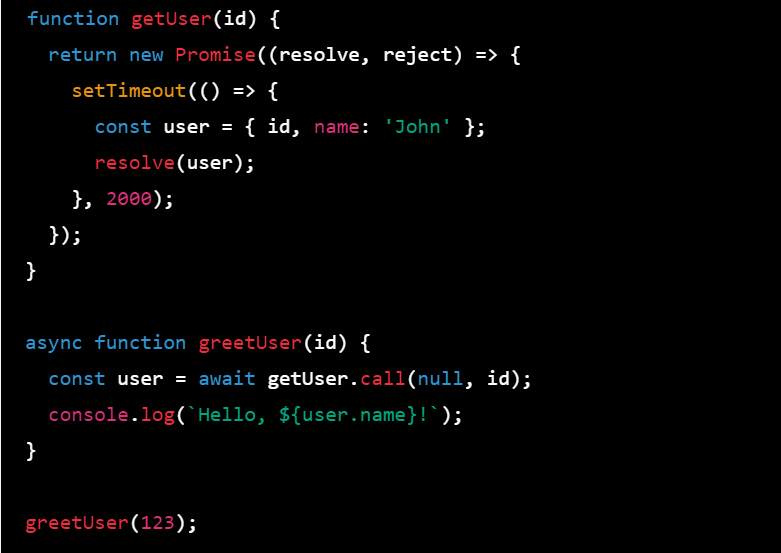
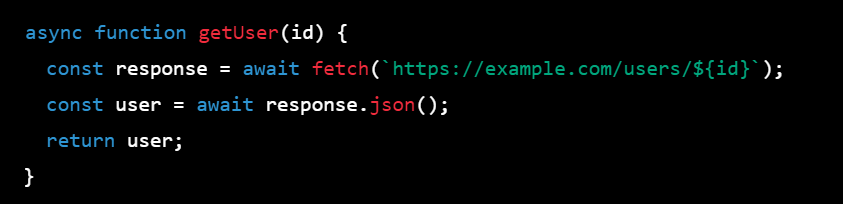
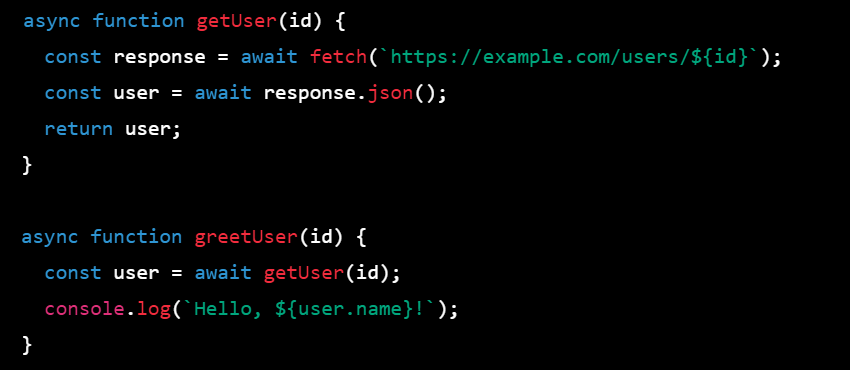
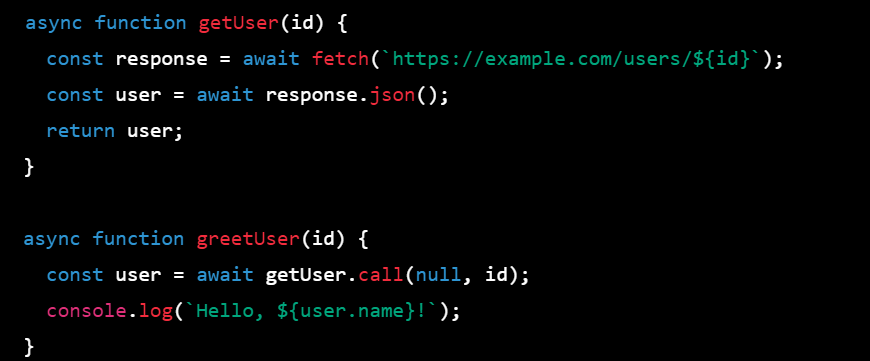
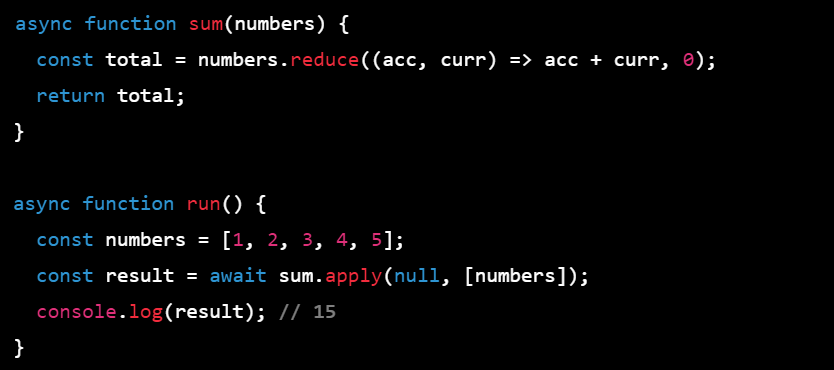
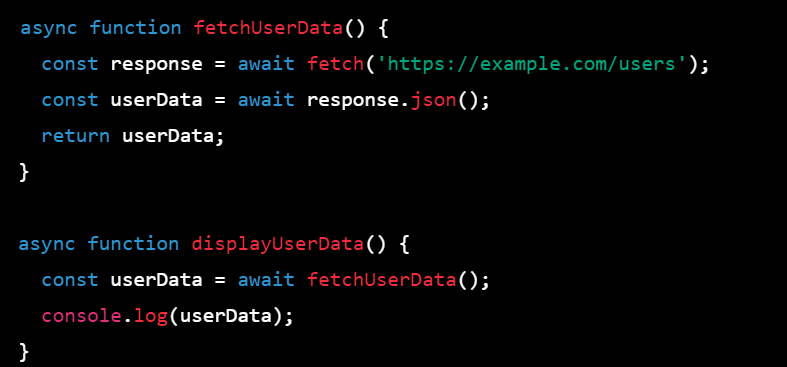
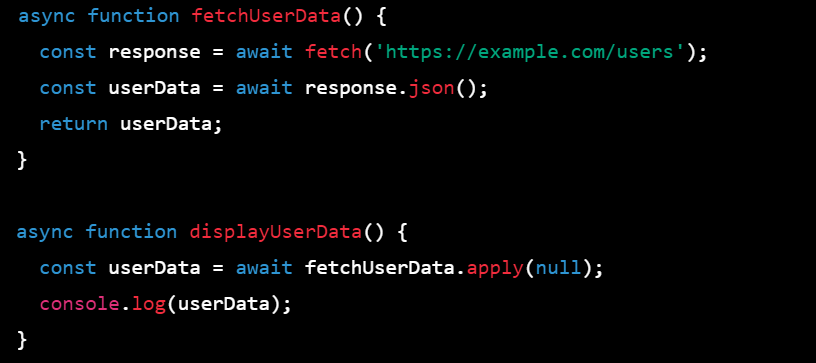
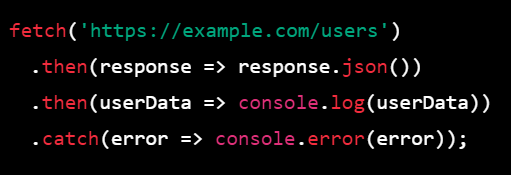

Top comments (0)