Errors: input element is not visible
my code inspect image is
Solution
If the element is not visible when you inspect the source page, there are a few potential reasons for this issue:
CSS Styling: Check the CSS styles applied to the element and the class "btn." It's possible that CSS rules are making the checkbox element invisible or positioning it in a way that is not visible on the page. Look for any display: none, visibility: hidden, or opacity: 0 styles that might affect its visibility.
Overlapping Elements: There might be other elements in your HTML that are overlapping the checkbox and covering it. This can happen if other elements are using absolute or fixed positioning.
Conditional Rendering: The code you provided includes an @if statement. Make sure that the condition inside the @if statement is evaluating to true when the page is rendered. If it evaluates to false, the checkbox won't be included in the generated HTML.
JavaScript Interference: If there is JavaScript code on your page, it might manipulate the visibility of the checkbox element dynamically. Check if there are any JavaScript functions or event listeners that might hide the checkbox.
Debugging: You can use browser developer tools to inspect the checkbox element and its styles in real-time. In the "Elements" tab, you can select the checkbox element and view its properties and styles to identify the issue.
Here's a revised version of your code with some improvements for clarity:
use this code
[type="checkbox"]:checked {
position: static;
left: -9999px;
opacity: 1; }
Summary
position,left,opacity
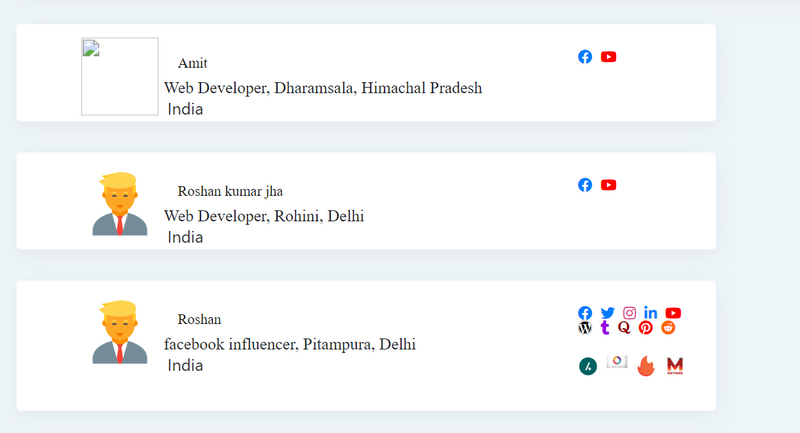
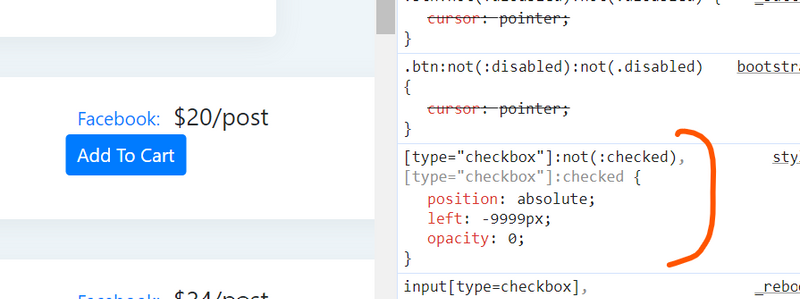

Top comments (0)