WSL, or Windows Subsystem for Linux, is a compatibility layer for running a Linux environment directly on a Windows machine. It allows you to run Linux command-line tools and applications on a Windows computer. WSL provides a seamless way to work with Linux-based software alongside your Windows applications. Here are some common use cases and examples for WSL:
Development and Programming:
Coding: You can use WSL for software development, running Linux-based development tools, and writing code in languages such as Python, Ruby, C++, and more.
Web Development: WSL is excellent for web development. You can run web servers, databases, and other web-related services on your local machine. For example, you can use it to run Apache or Nginx web servers.
Package Management:
Use package managers like apt (Debian/Ubuntu) or yum (Red Hat) to install and manage Linux packages. For instance, to install the curl package, you would use the following command:
bash
sudo apt install curl
File Manipulation:
WSL allows you to manipulate and work with files using Linux commands. For example, you can use cp, mv, rm, and other file operations.
SSH and Networking:
You can use WSL to SSH into remote Linux servers or run networking tools like ping and traceroute to diagnose network issues.
System Administration:
WSL is helpful for learning and practicing Linux system administration. You can run commands for managing users, permissions, and more.
Containers and Docker:
WSL can be used to work with Docker containers. You can install Docker in WSL and manage containers using Docker commands.
Data Science and Machine Learning:
Data scientists and machine learning engineers can use WSL to set up their development environment with tools like Python, Jupyter notebooks, and data processing libraries.
Running Linux GUI Applications:
You can install an X server for Windows and run Linux GUI applications within WSL. For example, you can run graphical text editors like VSCode, or use GUI tools like GIMP.
Cross-Platform Development:
If you're developing cross-platform applications or services, WSL can help you ensure compatibility with Linux environments.
Integration with Windows Tools:
You can access and manipulate Windows files from within WSL, making it easy to share data and code between the two environments.
To use WSL, you'll need to install it on your Windows machine. There are different versions available (e.g., WSL 1 and WSL 2), each with its own strengths and limitations. You can choose the one that best suits your needs.
Real time application of wsl
WSL (Windows Subsystem for Linux) has various real-time applications in different fields. Here are some examples of how WSL can be used in real-world scenarios:
Web Development: WSL is widely used for web development. Developers can set up a local Linux environment to replicate a production server, making it easier to build and test web applications.
System Administration and Server Management: System administrators can use WSL to run Linux command-line tools for managing servers and network configurations. This includes tasks like configuring firewalls, monitoring server performance, and managing services.
DevOps and Continuous Integration/Continuous Deployment (CI/CD): In DevOps pipelines, WSL can be used to build, test, and deploy applications in a Linux environment. This helps ensure consistency between development, testing, and production environments.
Docker and Containerization: WSL is valuable for Docker and containerization development. You can use it to build and test containerized applications before deploying them to production environments.
Data Science and Machine Learning: Data scientists and machine learning engineers can leverage WSL for running data processing scripts, Jupyter notebooks, and machine learning models in a Linux environment.
Embedded Systems Development: Engineers working on embedded systems can use WSL to build and cross-compile software for various hardware platforms, making it easier to work with embedded Linux systems.
Cross-Platform Development: WSL facilitates cross-platform development, allowing developers to create applications compatible with both Windows and Linux without needing separate development environments.
Educational and Training Environments: WSL is used in educational settings to teach Linux and open-source technologies to students without requiring dedicated Linux machines.
Scientific Computing and Research: Researchers in various fields can benefit from WSL to run scientific computing software and perform data analysis in a Linux environment.
Cybersecurity and Penetration Testing: Security professionals often use WSL for penetration testing and vulnerability assessment. They can utilize Linux tools to test network and system security.
Game Development: Game developers working with game engines that support Linux, like Unity3D or Unreal Engine, can use WSL for game development and testing.
Managing Cloud Resources: WSL is valuable for managing cloud resources using Linux-based command-line tools. Cloud administrators can interact with cloud providers' services and resources using the Linux environment in WSL.
Building and Testing Open-Source Software: Contributors to open-source projects can use WSL to build, test, and contribute to various open-source software projects that are primarily developed on Linux.
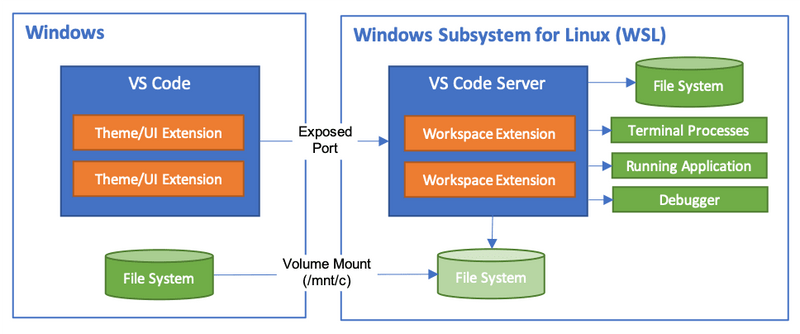
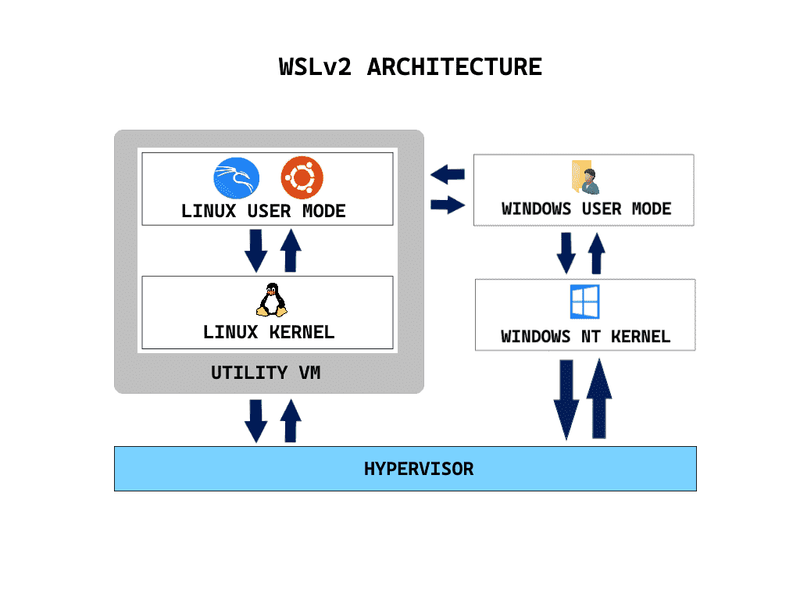

Top comments (0)