Start emulator → then run:
flutter run
list of checking area
Check if a firewall popup is hiding
Very common on Windows:
When you first run adb, Windows Defender Firewall shows a popup behind other windows and ADB waits forever.
Minimize everything, check taskbar for a “Windows Security / Firewall” dialog.
If you see it → click Allow access.
As soon as you allow, the adb start-server command should finish.
If no popup → go ahead with next steps.
NEXT STEP: Check if ADB PORT (5037) is blocked by another app
ADB hangs at start-server when port 5037 is already used.
➡️ Run this command in CMD (as Administrator):
netstat -aon | find "5037"
You will see one of these:
See what process 4872 actually is
In that Administrator cmd, run:
tasklist /FI "PID eq 4872"
=============================================================
==============FIRST WAY==============
Open Android Studio.
Go to SDK Manager → SDK Tools tab.
Tick Android SDK Platform-Tools.
Click Apply / OK to install fresh.
===========SECOND WAY=============
Delete C:\Users\rakes\AppData\Local\Android\Sdk\platform-tools
ERROR:
The Android emulator exited with code 1 during startup
Android emulator stderr:
Address these issues and try again.
netstat -aon | find "5037"
taskkill /F /PID 14232
tasklist | find "adb.exe"
netstat -aon | find "5037"
adb start-server
flutter doctor -v
wmic process get description,executablepath | find "adb"
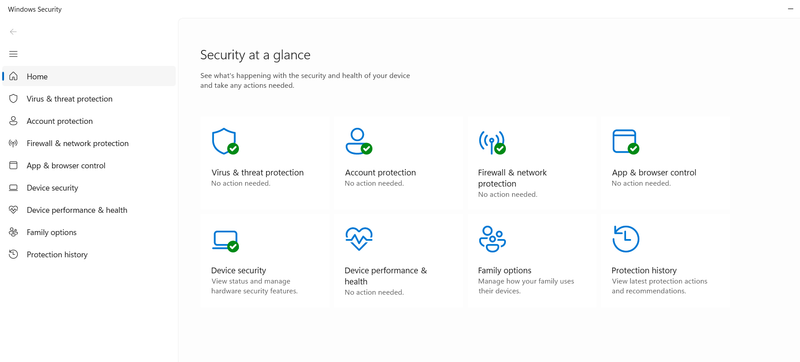
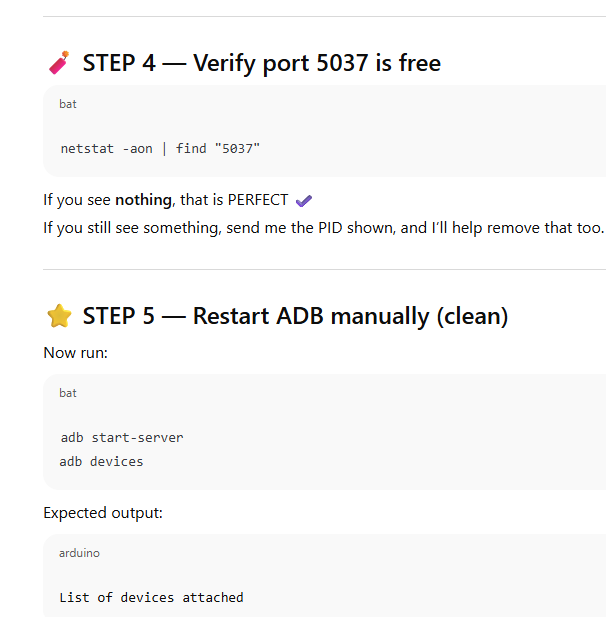
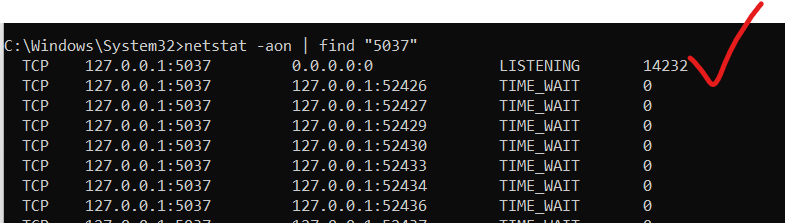

Top comments (0)