PROBLEM
I was just trying to deploy an app on google play store and got this error.
How do I change my target api to 31. I am aware it needs to be changed in build.gradle file under android/
This is mine:
ext {
buildToolsVersion = "29.0.3"
minSdkVersion = 21
compileSdkVersion = 31
targetSdkVersion = 30
}
Expo has a way to add it through my app.config.js using build properties
My question what do I change it to?
SOLUTION:
0
Change targetSdkVersion
ext {
buildToolsVersion = "29.0.3"
minSdkVersion = 21
compileSdkVersion = 31
targetSdkVersion = 31
}
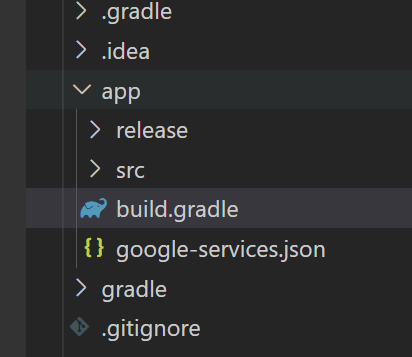
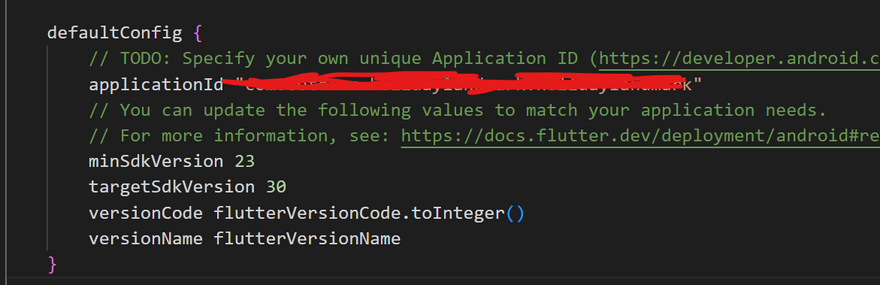
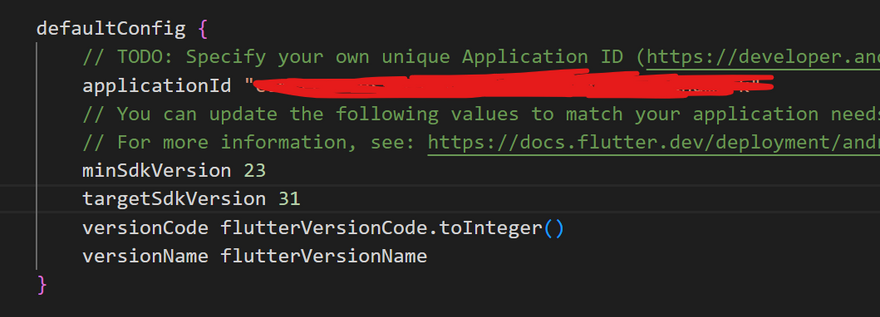

Top comments (0)