he use of the x-ref directive in Alpine.js plays a key role in managing interactions between nested components and providing access to specific element references within JavaScript expressions. Let's break down the concept of x-ref and its application in your context.
What is x-ref?
x-ref is an Alpine.js directive used to create a reference to a DOM element within an Alpine.js component. Once an element is tagged with an x-ref, you can access it anywhere within the same component using this.$refs, allowing you to manipulate or retrieve data from the element directly.
outer component
<div class="row" style="margin-top:2%;">
<div class="col-lg-12 col-md-12 col-sm-12 col-12">
<div class="col-md-12 col-lg-12">
<div class="card" style="padding: 27px;">
<div x-data='{
posts: {!! json_encode($posts) !!},
currentPage: 1,
itemsPerPage: 3,
filteredItems: function()
Inner Component
x-ref="post" :data-post-id="post.id" :data-social-price="post.social_price"
<template x-for="post in paginatedItems()">
<div class="col-md-12 mb-3">
<div class="card">
<div class="row">
<div class="col-md-1">
<img :src="post.file_pic ? '{{ asset('storage/') }}' + post.file_pic : '{{ asset('assets/images/users/default.webp') }}'" alt="user" style="width: 100px; height: 100px; border-radius: 50%;">
</div>
<div class="col-md-3">
<div><strong x-text="post.user_name"></strong></div>
<h1 x-text="title"></h1>
<div x-text="post.city_name + ', ' + post.state_name + ', ' + post.country_name"></div>
</div>
<div class="col-md-8" x-data="{
selectedAll: false,
selectedSites: [],
init() {
// Parse social sites initially or when post changes
this.selectedSites = Object.keys(JSON.parse(this.$refs.post.dataset.socialPrice));
}
}" x-ref="post" :data-post-id="post.id" :data-social-price="post.social_price">
<div class="mt-2">
<input type="checkbox" x-model="selectedAll" @change="$wire.toggleAllSites($event.target.checked, $refs.post.dataset.postId,this.selectedSites)"> Select All
</div>
<div class="row">
<template x-for="(price, socialSite) in JSON.parse($refs.post.dataset.socialPrice)">
<template x-if="parseFloat(price) > 0 && JSON.parse(post.social_site).hasOwnProperty(socialSite)">
<div class="col-md-4">
<div>
<label>
<!-- Ensure the checkbox is checked when it becomes disabled -->
<input type="checkbox" :value="socialSite"
@change="$wire.toggleSite(socialSite,post,post.id)"
:checked="selectedAll || selectedSites.includes(socialSite)">
<a :href="JSON.parse(post.social_site)[socialSite]"
x-show="JSON.parse(post.social_site)[socialSite]"
target="_blank">
<span x-text="socialSite"></span>
</a>:
<span x-text="price"></span> <span x-text="post.social_currency"></span>
</label>
</div>
</div>
</template>
</template>
</div>
</div>
</div>
</div>
</div>
</template>
EXplanation
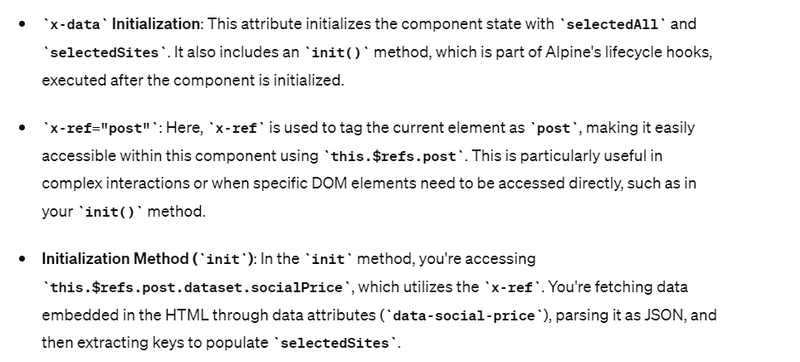

Top comments (0)