To fix this problem, you can either install Python from the Microsoft Store or add the Python installation directory to your system path.
To install Python from the Microsoft Store:
- Open the Microsoft Store.
- Search for "Python."
- Click on the "Python" app result.
Click on the "Install" button
.
To add the Python installation directory to your system path:Right-click on "This PC" and select "Properties."
Click on "Advanced system settings."
Click on the "Environment Variables" button.
Under "System variables," find the variable named "PATH."
Click on "Edit."
Add the Python installation directory to the end of the variable value, separated by a semicolon (;). For example, if the Python installation directory is "C:\Python310," you would add the following to the end of the variable value
;C:\Python310
Click on "OK."
Click on "OK" again to close the Environment Variables window.
Step 1: open control panel
Step 2: Click system and security
step3:then click system
step4 : click advance system settings
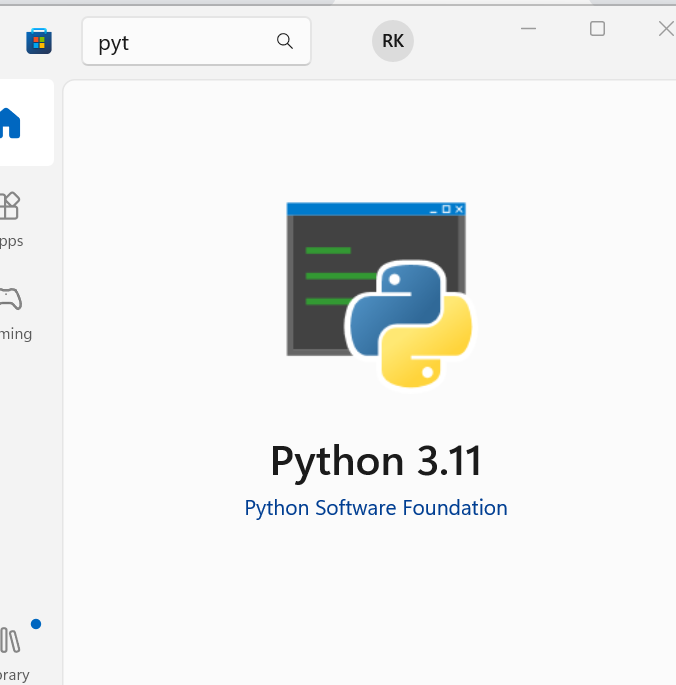
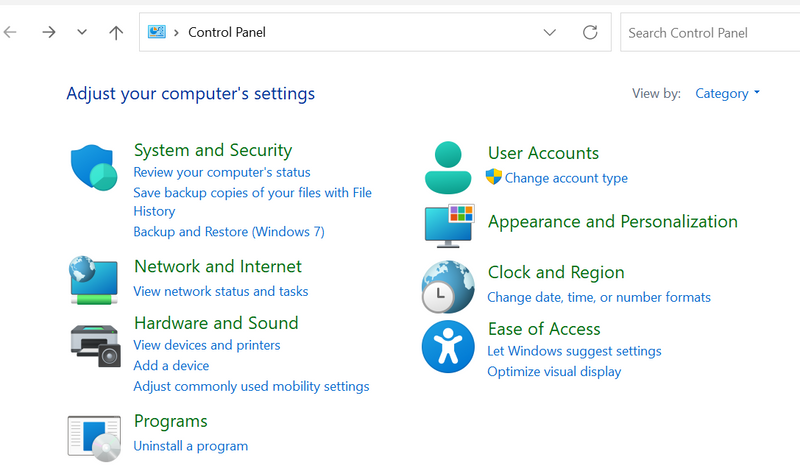
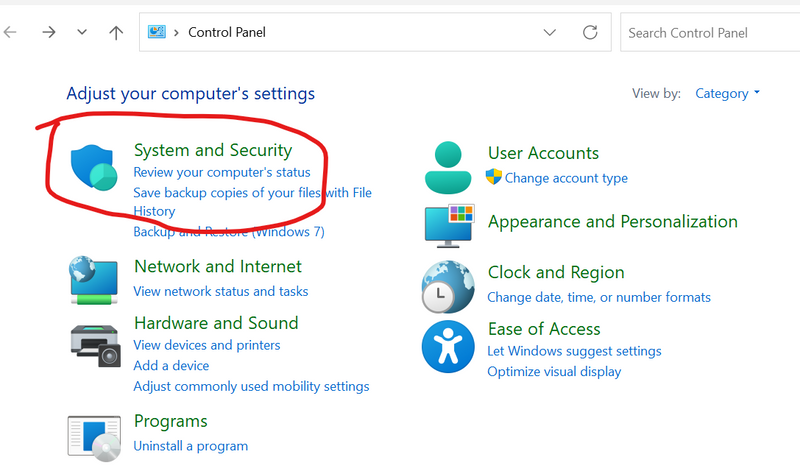

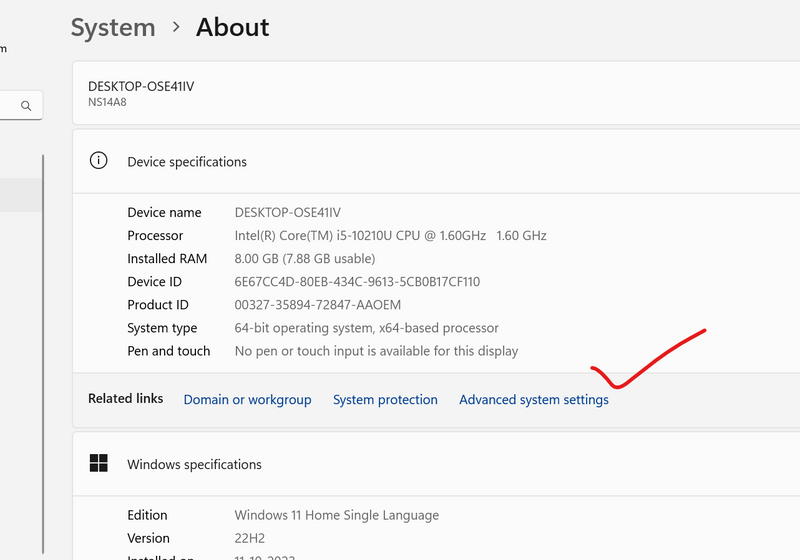

Top comments (0)