Three Way
$("#message").text("Data saved successfully.");
$('#privatekey').html(' please check your email to get private key to decrypt data in future purpose');
$('#confirmModal').modal('show');
html = '<div class="alert alert-success">' + data.message +
'</div>';
$('#form_result').html(html);
1.To display a message after saving data in Laravel Blade file using jQuery, you can follow these steps:
$("#message").text("Data saved successfully.");
Create a
element in your Blade file where you want to display the message:<div id="message"></div>
2.In your jQuery code, make an AJAX request to the server to save the data:
$.ajax({
type: "POST",
url: "{{ route('save-data') }}",
data: {
// data to be saved
},
success: function(response) {
// handle success response
$("#message").text("Data saved successfully.");
},
error: function(jqXHR, textStatus, errorThrown) {
// handle error response
$("#message").text("Error saving data.");
}
});
3.In your Laravel controller, handle the request to save the data and return a response:
public function saveData(Request $request)
{
// save data
return response()->json(['success' => true]);
}
Note: In this example, we're returning a JSON response from the controller. You can modify this to return a plain text response or HTML response depending on your use case.
4.Finally, in your Laravel routes file, define a route for saving the data:
Route::post('/save-data', [YourController::class, 'saveData'])->name('save-data');
<form method="POST" action="{{ route('generate-keys') }}">
@csrf
<span id="privatekey" style="font-weight: bold;"></span>
<div class="row">
<div class="col-md-12">
<div class="form-group">
<label class="control-label">Token</label>
<input type="text" name="email_address" id="email_address" class="form-control" autocomplete="off" required />
</div>
</div>
</div>
u can apply condition after ajax success return data after controller
ANOTHER METHOD
<div id="confirmModal" class="modal fade" role="dialog">
<div class="modal-dialog">
<div class="modal-content">
<div class="modal-header bg-light">
<button type="button" class="close" data-dismiss="modal">×</button>
<br>
<span class="modal-title_delete">Confirmation</span>
</div>
<div class="modal-body">
<h4 class="text-center" style="margin:0; color:red;">Are you sure you want to remove this Assets?</h4>
</div>
<div class="modal-footer">
<button type="button" name="ok_button" id="ok_button" class="btn btn-danger">OK</button>
<button type="button" class="btn btn-default" data-dismiss="modal">Cancel</button>
</div>
</div>
</div>
</div>
inside script
$(document).on('click', '.delete', function() {
id = $(this).attr('id');
$('#confirmModal').modal('show');
});
=======================================================
in Html
================================
=================================
LARAVEL
IN JQUERY
success: function(data) {
console.log("parsed hoga");
console.log(data);
const parsed = JSON.parse(JSON.stringify({data}));
console.log(parsed);
// const myValue = parsed.data[token];
// console.log(myValue);
$.each(data, function(i, link) {
console.log("mera task aata hain");
$('#WebTokenTable tbody').append('<tr><td>' + link.token + '</td><td>' + link.keydate + '</td><td>' + link.keyid + '</td></tr>');
});
}
===========================================================
LARAVEL
IN JQUERY
success: function(data) {
console.log("parsed hoga");
console.log(data);
const parsed = JSON.parse(JSON.stringify({data}));
console.log(parsed.length);
console.log("here data");
$('#myformModal').modal('hide');
var html = "";
for (var i = 0; i < data.length; i++) {
html += "<tr>" +
"<td>" + data[i].token + "</td>" +
"<td>" + data[i].keydate + "</td>" +
"<td>" + data[i].keyid + "</td>" +
"</tr>" +
"<hr />";
}
$('#WebTokenTable tbody').html(html);
$('#WebTokenTable').css('border', '1px solid black');
$('#WebTokenTable th, #myTable tr').css('border', '1px solid black');
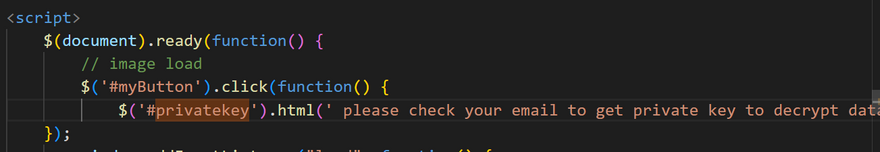
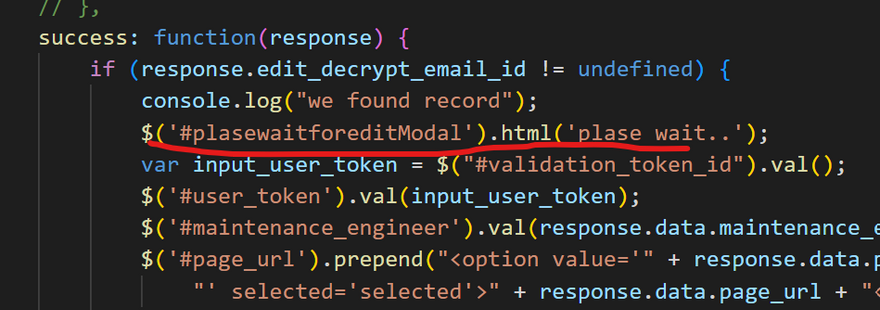
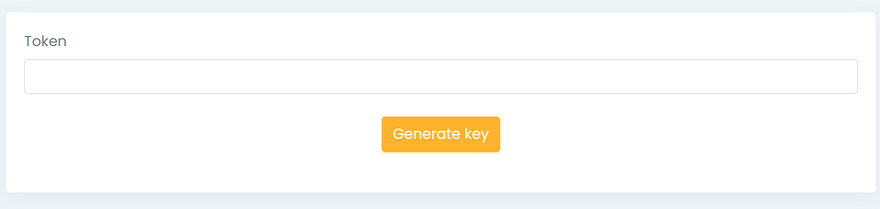
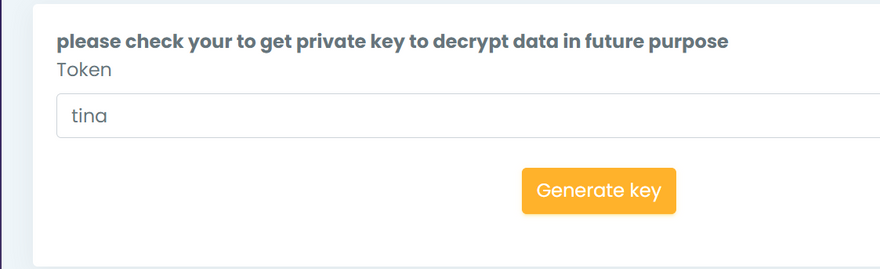
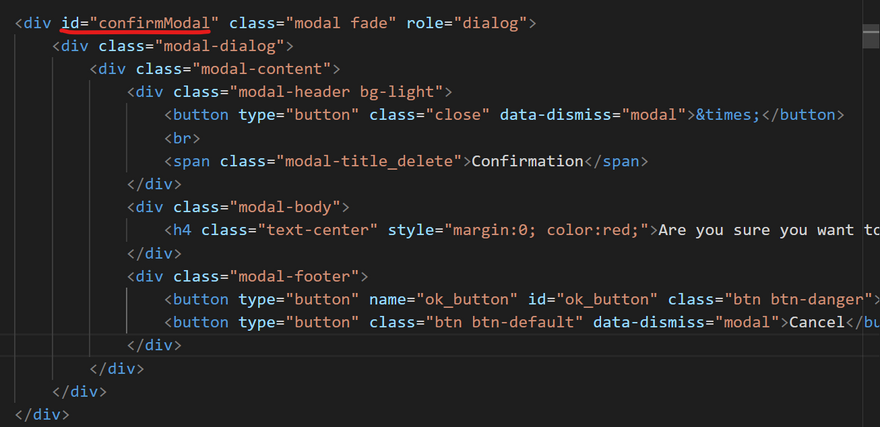
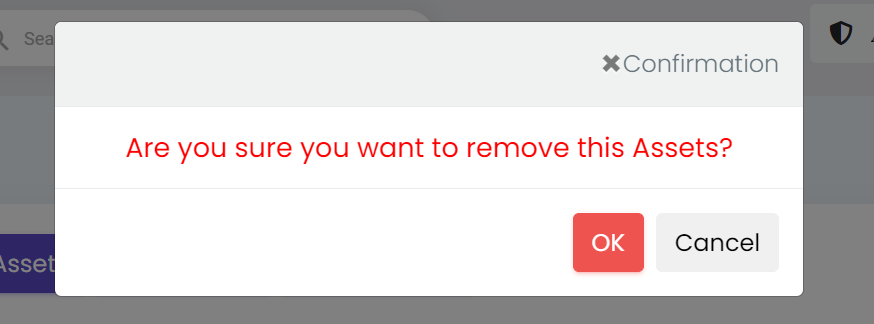
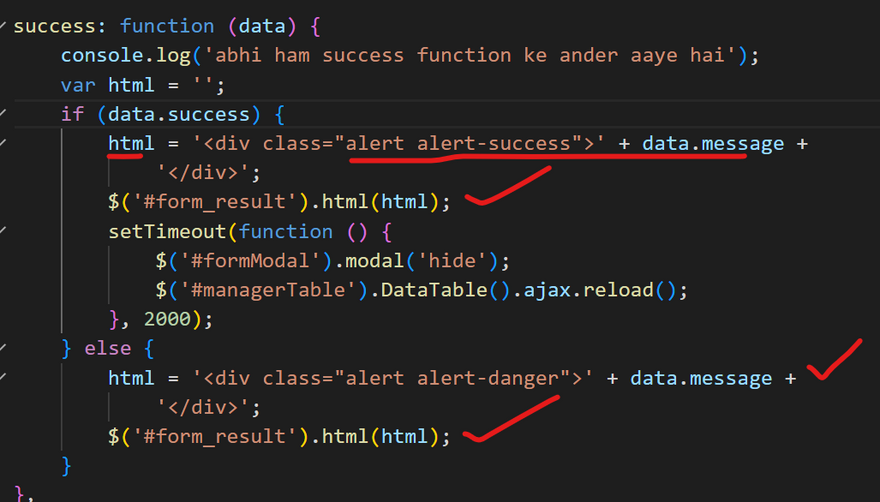
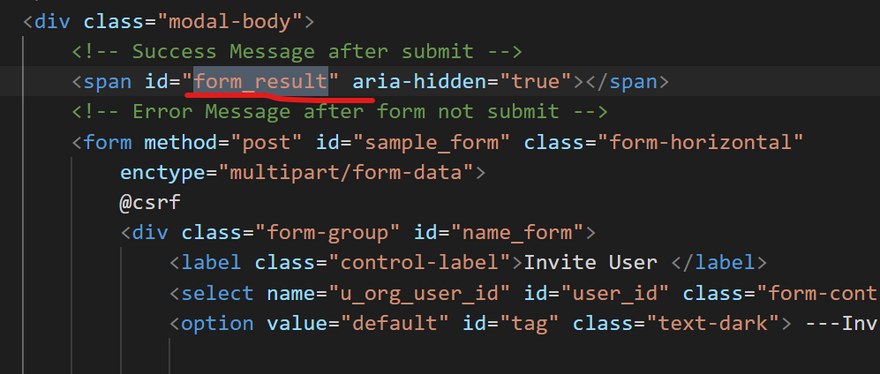
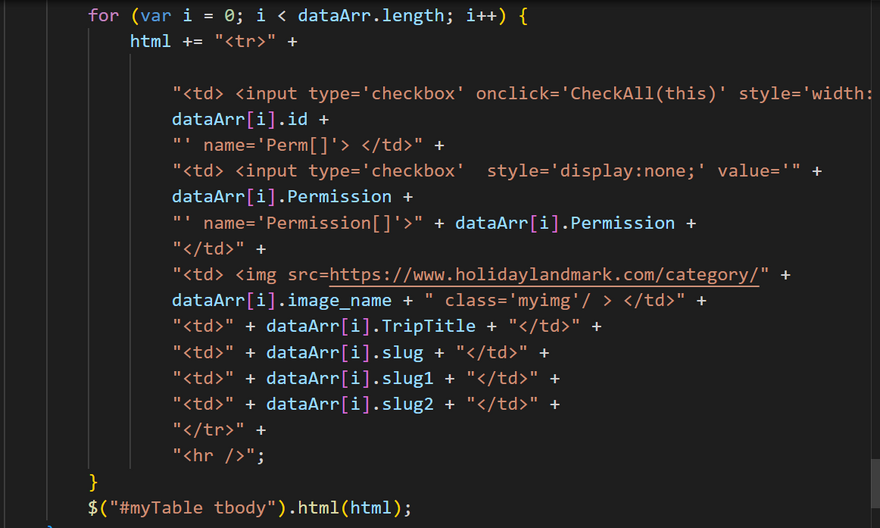
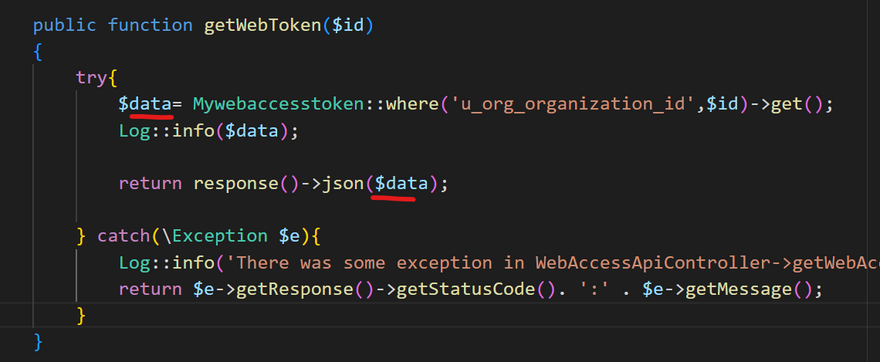
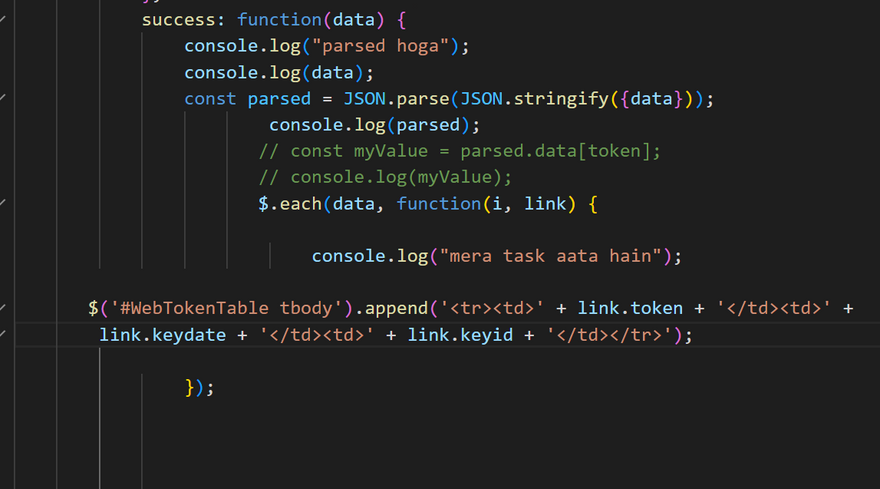

Latest comments (0)