display a list of all running processes along with their PID
Find the PID of a running process by name
display the top 10 processes sorted by CPU usage
top 20 processes that are using the most memory
In Linux, a process ID (PID) is a unique identifier that is assigned to each running process. Here are a few ways to check the PID of a process:
Using the ps command: The ps command can be used to display information about running processes, including their PIDs. To display a list of all running processes along with their PIDs, use the following command:
$ ps -ef
This will show the process name in the first column and the corresponding PID in the second column.
2.Using the pidof command: The pidof command can be used to find the PID of a running process by name. For example, to find the PID of the httpd process, use the following command:
$ pidof httpd
This will output the PID(s) of the httpd process.
how to get service name using pid in linux command
To get the service name associated with a particular process ID (PID) in Linux, you can use the systemctl command with the status option
systemctl status <PID>
Replace with the process ID you want to look up. This command will display detailed information about the process, including its associated service name.
Alternatively, you can use the ps command with the --pid option and the -o option to display the service name. Here's the command to use:
ps --pid <PID> -o comm=
Using the pgrep command: The pgrep command can be used to find the PID of a running process by name or other criteria, such as the user who owns the process. For example, to find the PID of the httpd process owned by the user apache, use the following command:
$ pgrep -u apache httpd
it means if no output i.e httpd not avialble in raja user
This will output the PID(s) of the httpd process owned by the apache user.
Using the ps command: The ps command can be used to display information about running processes, including their resource usage. To display the top 10 processes sorted by CPU usage, use the following command:
ps -eo pid,comm,%cpu --sort=-%cpu | head
top 20 processes that are using the most memory in Linux
.ps -eo pid,user,%mem,command --sort=-%mem | head -n 21
Using the pidstat command: The pidstat command is a utility that can be used to monitor individual process resource usage. To display the top 10 processes sorted by CPU usage, use the following command:
$ pidstat -u -r | sort -nrk 3,3 | head
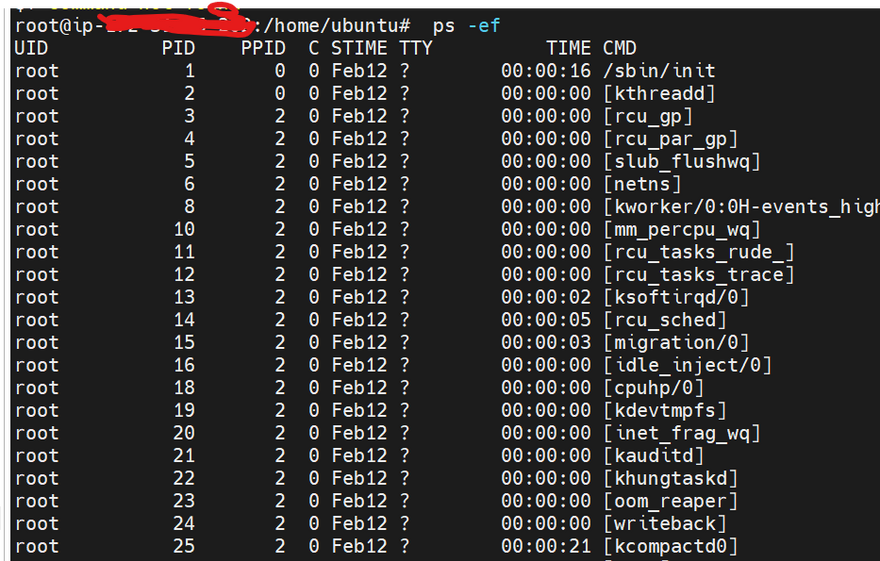
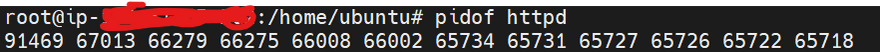
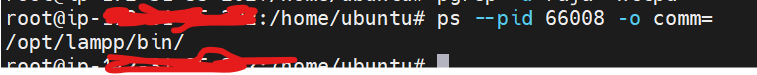
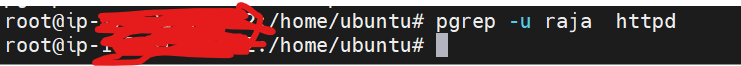
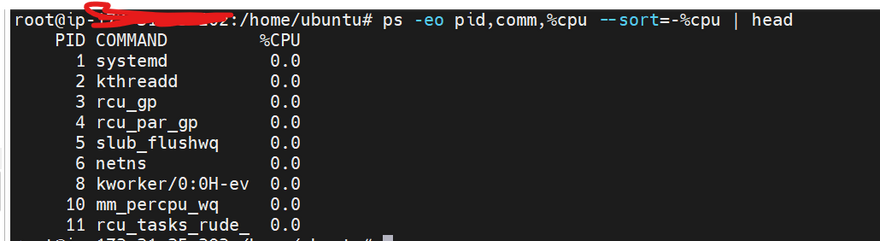
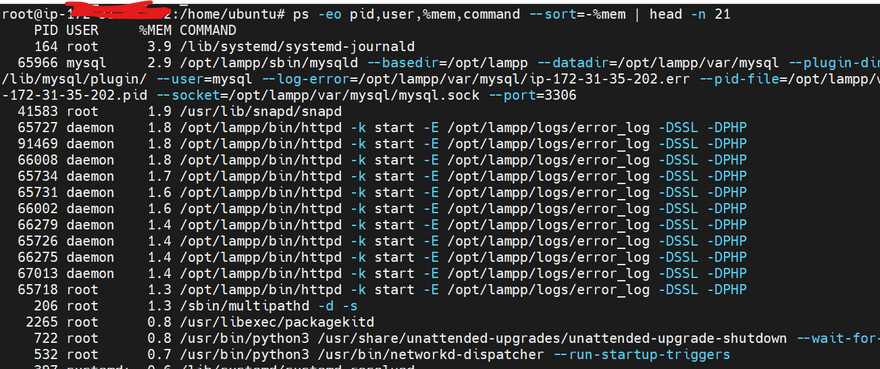
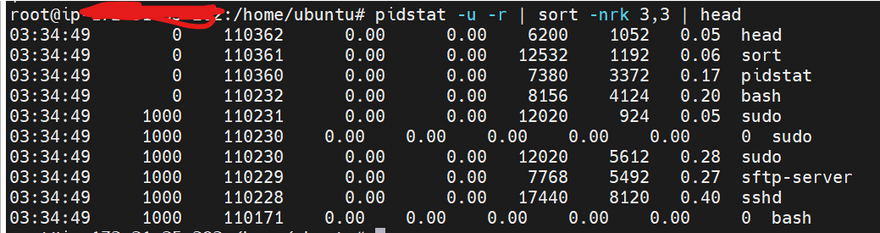

Top comments (0)