How to open different type of popup model randomly using redux pattern
How to open popup model after verify otp
Step1: in verfy.otp
Using a dispatch function call a state management system redux store
dispatch(openFeedbackModal())
if (result.data.status === true) {
localStorage.setItem("User", JSON.stringify(result.data.user))
console.log("userdata")
console.log(result.data.user)
setupUser(result.data.user)
const { accessToken, refreshToken } = result.data
console.log(accessToken)
setCookie("accessToken", accessToken, 8000, "/")
setCookie("refreshToken", refreshToken, 864000, "/")
await setAccessToken(accessToken)
await setRefreshToken(refreshToken)
dispatch(openFeedbackModal())
navigate("/")
} else {
navigate("/signup")
}
} catch (error) {}
}
export const openFeedbackModal = () => {
return (dispatch) => {
const myArray = ["OPEN_MULTIPLE_MODAL", "OPEN_SUBJECTIVE_MODAL"]
const randomIndex = Math.floor(Math.random() * myArray.length)
const randomString = myArray[randomIndex]
dispatch({ type: randomString })
}
}
case OPEN_SUBJECTIVE_MODAL:
return { ...state, isSubjectiveModalOpen: true }
case OPEN_MULTIPLE_MODAL:
return { ...state, isMultipleModalOpen: true }
export const getSubjectiveQuestion = () => {
return async (dispatch) => {
dispatch({ type: GET_SUBJECTIVE_QUESTION_BEGIN })
try {
const response = await authFetch.get("/feedback/subjective")
console.log(response)
dispatch({ type: GET_SUBJECTIVE_QUESTION_SUCCESS })
return response.data.question
} catch (error) {
console.log(error)
dispatch({ type: GET_SUBJECTIVE_QUESTION_ERROR })
}
}
}
export const getMultipleQuestion = () => {
return async (dispatch) => {
dispatch({ type: GET_SUBJECTIVE_QUESTION_BEGIN })
try {
const response = await authFetch.get("/feedback/multiple")
// console.log(response)
dispatch({ type: GET_SUBJECTIVE_QUESTION_SUCCESS })
return response.data.question
} catch (error) {
console.log(error)
dispatch({ type: GET_SUBJECTIVE_QUESTION_ERROR })
}
}
}
const getSubjectiveQuestion = async (req, res) => {
const user = req.user._id
let alreadyAnswered = await Feedback.find({ user: user }).select(
"-_id question"
)
console.log("alreadyAnswered")
console.log(alreadyAnswered)
alreadyAnswered = alreadyAnswered.map((i) => {
const id = i.question.toString()
return id
})
console.log("alreadyAnswered1")
console.log(alreadyAnswered)
const questions = await Question.find({
_id: { $nin: alreadyAnswered },
type: "subjective",
})
console.log("alreadyAnswered3")
console.log(questions)
if (questions.length === 0) {
const repeat = await Question.find({ type: "subjective" })
res.status(200).json({ question: repeat[0] })
} else {
res.status(200).json({ question: questions[0] })
}
}
const getObjectiveQuestion = async (req, res) => {
const user = req.user._id
let alreadyAnswered = await Feedback.find({ user: user }).select(
"-_id question"
)
console.log("alreadyAnswered")
console.log(alreadyAnswered)
alreadyAnswered = alreadyAnswered.map((i) => {
const id = i.question.toString()
return id
})
console.log("alreadyAnswered1")
console.log(alreadyAnswered)
const questions = await Question.find({
_id: { $nin: alreadyAnswered },
type: "multiple",
})
console.log("alreadyAnswered3")
console.log(questions)
if (questions.length === 0) {
const repeat = await Question.find({ type: "multiple" })
res.status(200).json({ question: repeat[0] })
} else {
console.log("alreadyAnswered4")
console.log(questions[0])
res.status(200).json({ question: questions[0] })
}
}
<Wrapper>
<Modal
show={isSubjectiveModalOpen}
onHide={closeModal}
aria-labelledby="contained-modal-title-vcenter"
centered
>
<Modal.Header closeButton>
<Modal.Title>
{isEditingQuestion ? "edit questions" : "subjective question"}
</Modal.Title>
</Modal.Header>
<Modal.Body>
{question && (
<div>
<p>{capitalizeFirstLetter(question.question)}</p>
<FormRow
name="answer"
type="textarea"
labelText={isEditingQuestion ? "enter new question" : "answer"}
value={values.answer}
handleChange={handleChange}
required={true}
// placeholder={"Add answer"}
/>
<button className="btn" onClick={handleSubmit}>
submit
</button>
</div>
)}
</Modal.Body>
</Modal>
</Wrapper>
<Wrapper>
<Modal
show={isMultipleModalOpen}
onHide={closeModal}
aria-labelledby="contained-modal-title-vcenter"
centered
>
<Modal.Header closeButton>
<Modal.Title>
{isEditingQuestion ? "edit question" : "objective question"}
</Modal.Title>
</Modal.Header>
<Modal.Body>
{!editingQuestion && (
<Wrapper>
{question && (
<div>
<p>{capitalizeFirstLetter(question.question)}</p>
{question.options.map((q) => {
return (
<FormRow
name="option"
type="radio"
labelText={q}
handleChange={handleOptions}
value={q}
/>
)
})}
<button className="btn" onClick={handleSubmit}>
submit
</button>
</div>
)}
</Wrapper>
============================================================
Another way
Define action types:
Create action creators:
Create a reducer to handle random opening of modals:
Connect components to Redux and dispatch random actions:
To open different types of popup modals randomly using the Redux pattern, you can follow these steps:
Set up your Redux store: Ensure that you have set up your Redux store with the required reducers and middleware (e.g., Redux Thunk) to handle asynchronous actions.
Define action types: Define action types for each type of popup modal you want to open. These action types will be used to identify which modal to open.
Create action creators: Create action creator functions for each action type. These functions will return actions with the corresponding action type.
Create a reducer: Set up a reducer to handle the actions dispatched to open different types of popup modals randomly. The reducer will update the state to indicate which modal is currently open.
Dispatch actions randomly: From your components, dispatch a random action to open a randomly chosen modal.
Here's a more detailed step-by-step guide with code examples:
Set up Redux store:
// redux/store.js
import { createStore, applyMiddleware } from 'redux';
import thunk from 'redux-thunk';
import rootReducer from './reducers';
const store = createStore(rootReducer, applyMiddleware(thunk));
export default store;
Define action types:
// redux/actions.js
export const OPEN_MULTIPLE_MODAL = "OPEN_MULTIPLE_MODAL";
export const OPEN_SUBJECTIVE_MODAL = "OPEN_SUBJECTIVE_MODAL";
// Add more action types for other modals if needed
Create action creators:
// redux/actions.js
import { OPEN_MULTIPLE_MODAL, OPEN_SUBJECTIVE_MODAL } from './actionTypes';
export const openMultipleModal = () => ({ type: OPEN_MULTIPLE_MODAL });
export const openSubjectiveModal = () => ({ type: OPEN_SUBJECTIVE_MODAL });
// Add more action creators for other modals if needed
Create a reducer to handle random opening of modals:
// redux/reducers.js
import { OPEN_MULTIPLE_MODAL, OPEN_SUBJECTIVE_MODAL } from './actionTypes';
const initialState = {
modalType: null,
};
const modalReducer = (state = initialState, action) => {
switch (action.type) {
case OPEN_MULTIPLE_MODAL:
case OPEN_SUBJECTIVE_MODAL:
return { ...state, modalType: action.type };
default:
return state;
}
};
export default modalReducer;
Connect components to Redux and dispatch random actions:
// YourComponent.js
import React from 'react';
import { useSelector, useDispatch } from 'react-redux';
import { openMultipleModal, openSubjectiveModal } from './redux/actions';
const YourComponent = () => {
const modalType = useSelector(state => state.modalType);
const dispatch = useDispatch();
const handleOpenRandomModal = () => {
const randomIndex = Math.floor(Math.random() * 2); // Change to the number of modal types you have
if (randomIndex === 0) {
dispatch(openMultipleModal());
} else {
dispatch(openSubjectiveModal());
}
};
return (
<div>
<button onClick={handleOpenRandomModal}>Open Random Modal</button>
{modalType && (
<div>
{modalType === OPEN_MULTIPLE_MODAL && <div>Content of Multiple Modal</div>}
{modalType === OPEN_SUBJECTIVE_MODAL && <div>Content of Subjective Modal</div>}
</div>
)}
</div>
);
};
In this example, we set up a Redux store with a modalReducer that handles actions to open different types of modals randomly. The YourComponent component connects to the store using useSelector to access the modalType state and useDispatch to dispatch random actions to open random modals. The handleOpenRandomModal function generates a random index and dispatches a random action based on that index. Depending on the modalType, the component conditionally renders the content of the corresponding modal.
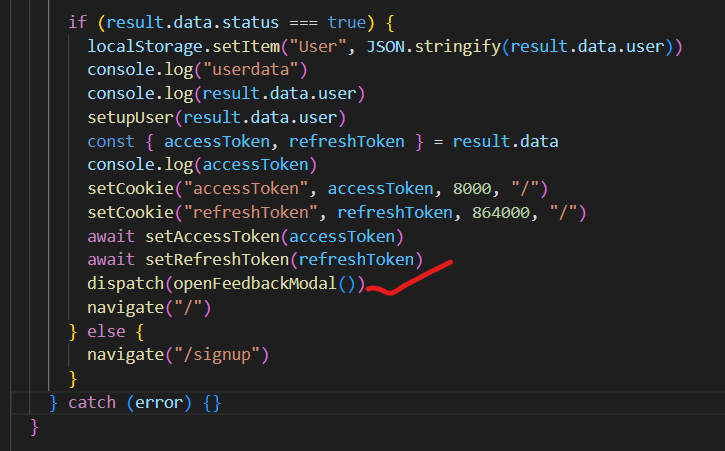

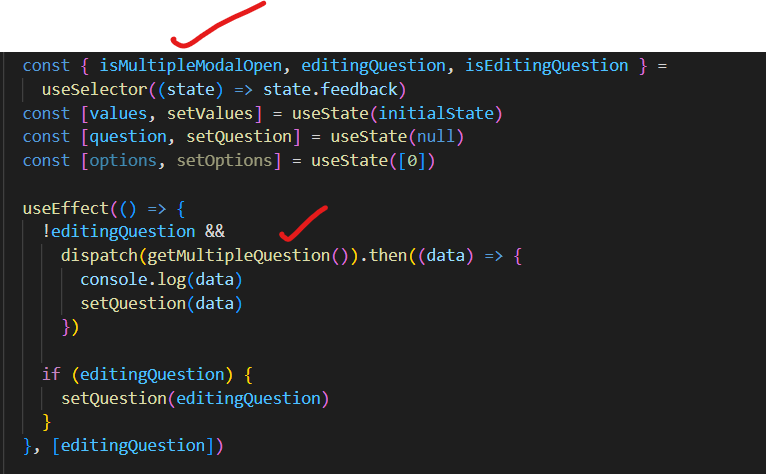
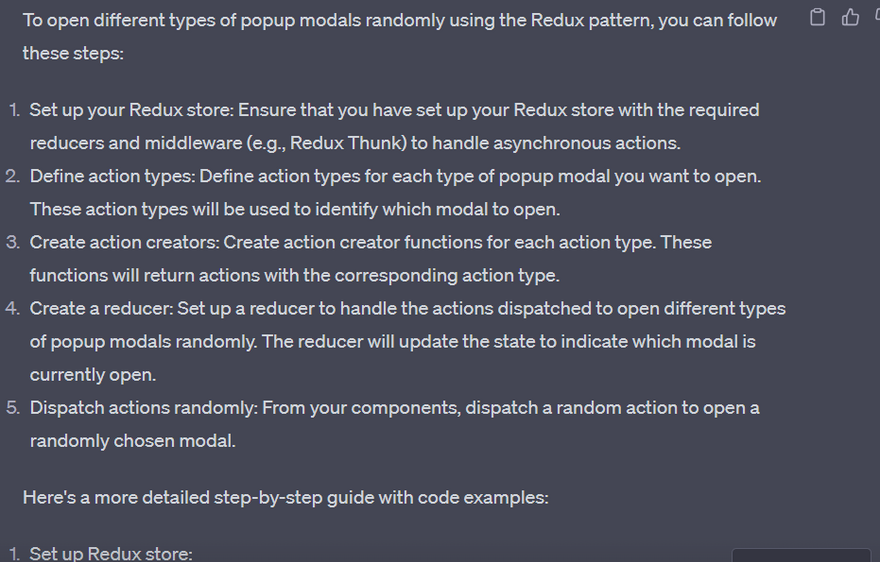
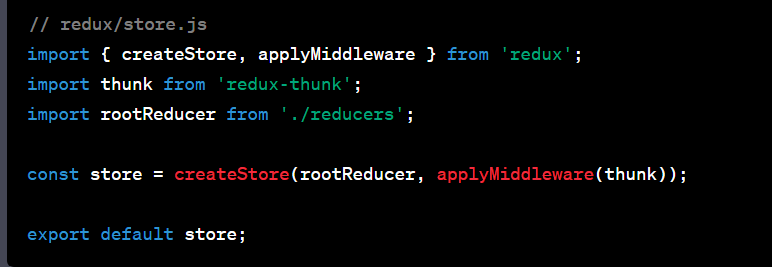
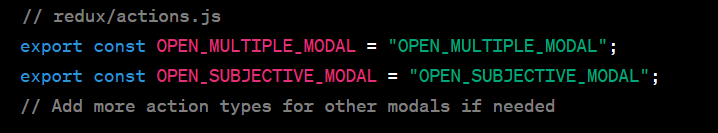
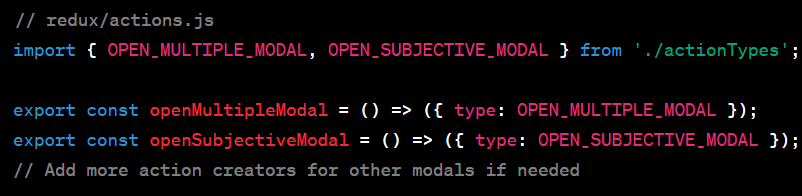
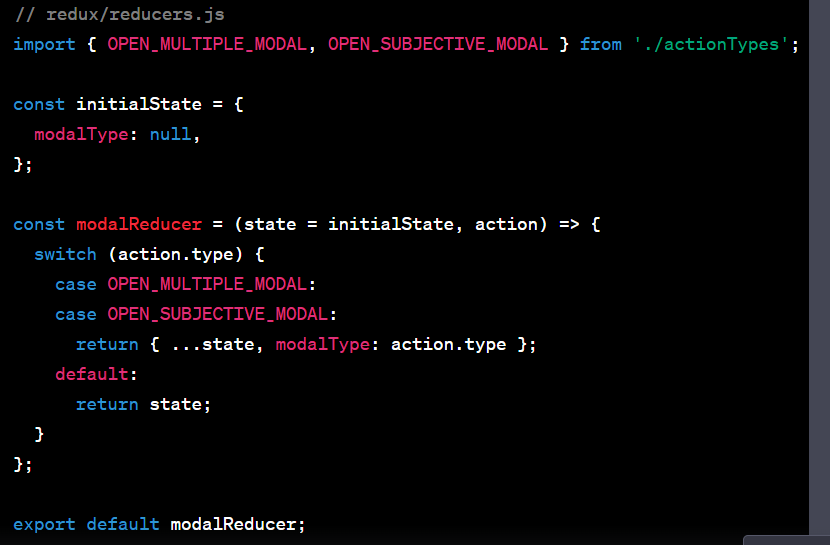
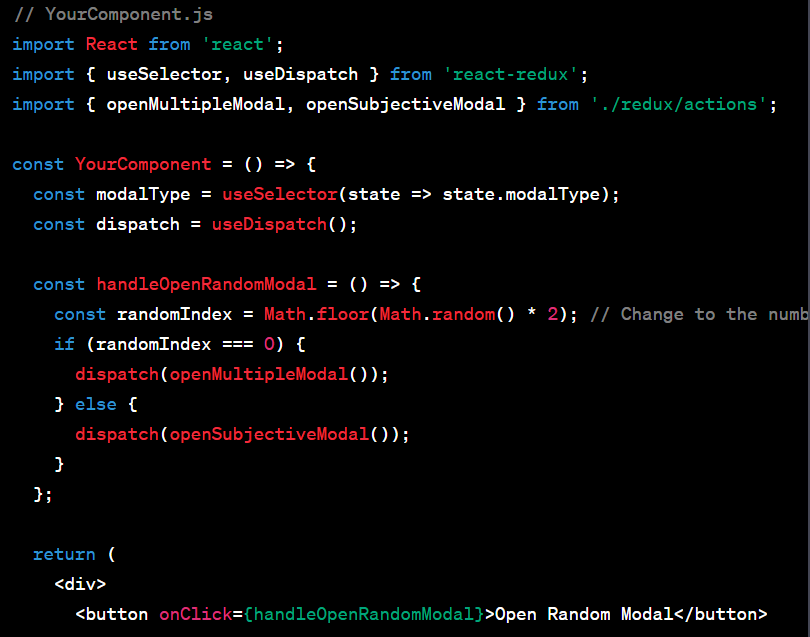
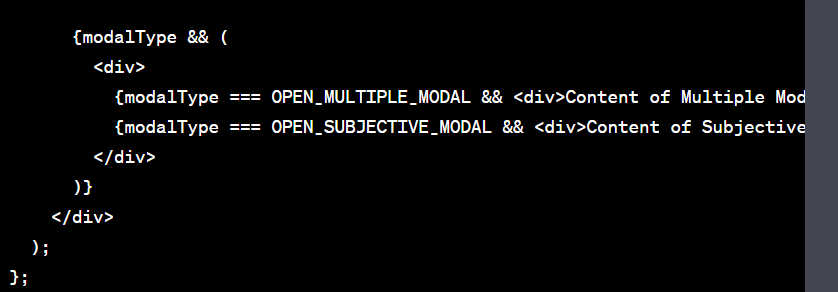

Top comments (0)