npm install express mongoose
The command "npm install express mongoose" installs two packages, Express and Mongoose, as dependencies for your Node.js project.
Express: Express is a popular web application framework for Node.js. It provides a set of features and utilities to build web applications and APIs easily. With Express, you can define routes, handle requests and responses, and implement middleware for various functionalities.
Mongoose: Mongoose is an Object Data Modeling (ODM) library for MongoDB and Node.js. It provides a higher-level abstraction layer on top of the MongoDB driver, making it easier to work with MongoDB databases. Mongoose allows you to define schemas, models, and perform database operations in a more structured and convenient way.
By installing these packages, you can leverage Express for building your server-side application and Mongoose for interacting with the MongoDB database.
The command "npm install express mongoose" is used to install the Express and Mongoose packages as dependencies for your Node.js project. Here's an example to illustrate how these packages can be used:
Set up the project:
Create a new directory for your project.
Open a terminal and navigate to the project directory.
Run the following command to initialize a new Node.js project:
npm init -y
Install the dependencies:
Run the following command to install Express and Mongoose:
npm install express mongoose
Create a basic Express server:
Create a file named server.js.
Import the necessary modules and set up the Express app.
Define a basic route that returns a simple message:
// server.js
const express = require('express');
const app = express();
const port = 3000;
app.get('/', (req, res) => {
res.send('Hello, Express!');
});
app.listen(port, () => {
console.log(`Server is running on port ${port}`);
});
Test the Express server:
Start the server by running the following command in the terminal:
Open a web browser and visit http://localhost:3000. You should see the message "Hello, Express!" displayed in the browser.
Integrate Mongoose for MongoDB connectivity:
Import the Mongoose module at the top of the server.js file:
const mongoose = require('mongoose');
Connect to a MongoDB database by adding the following code before the server starts listening:
javascript
Copy code
mongoose.connect('mongodb://localhost/mydatabase', {
useNewUrlParser: true,
useUnifiedTopology: true,
});
Make sure to replace 'mongodb://localhost/mydatabase' with the appropriate connection string for your MongoDB instance.
With these steps, you have an Express server running on port 3000, and Mongoose is connected to your MongoDB database. You can now
build your application, define more routes, and use Mongoose models and schemas to interact with the database.
How to connect new connection in mongodb
in env
mongodb+srv://joy:AtyW9tm9VP4iY14o@cluster0.8gmujlu.mongodb.net/hemang?retryWrites=true&w=majority
In mongodb-compass
Copy MONGO_URI in env and paste in mongodb
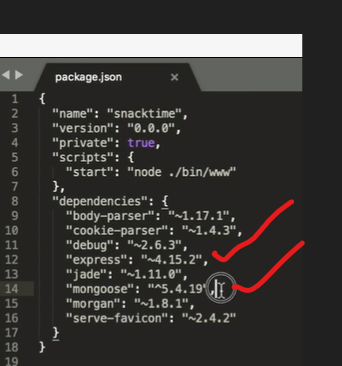
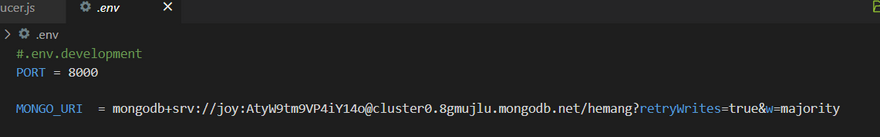
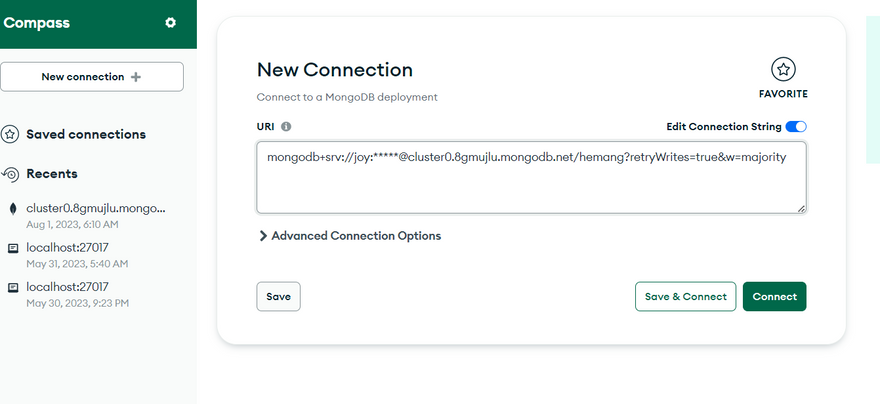

Top comments (0)