step1: install python
Install Python
Download and Install Python:
Visit the official Python website: python.org/downloads
Download the latest version of Python for Windows.
During installation, make sure to check the box that says "Add Python to PATH". This is crucial for Python and pip to be accessible from your terminal.
Verify the Installation:
python --version
pip --version
step2
Install Jupyter Notebook
Once Python and pip are properly set up, you can install Jupyter Notebook:
Install Jupyter by running:
pip install notebook
Start Jupyter Notebook:
jupyter notebook
step3:You can install TensorFlow using the following command:
pip install tensorflow
import tensorflow as tf
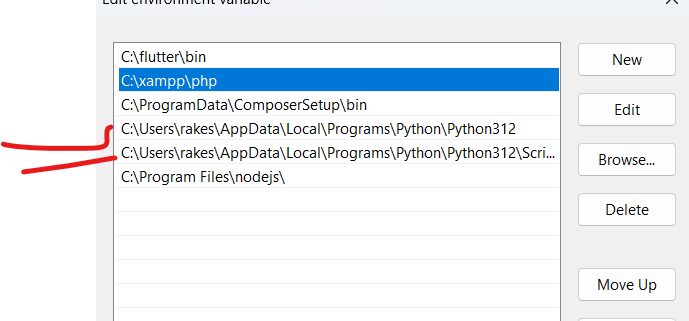

Top comments (0)