To find commit IDs on a single date in Git, you can use the git log command with the --after and --before options.
Here's an example of how to find commit IDs on February 18, 2023:
git log --after="2023-02-17 23:59:59" --before="2023-02-19 00:00:00" --format="%H"
This command will list all the commit IDs between February 17, 2023 at 11:59:59 PM and February 19, 2023 at 12:00:00 AM.
You can customize the output format by using different placeholders in the --format option. For example, %H will display the commit ID, %s will display the commit message, and %an will display the author name.
I hope this helps! Let me know if you have any other questions.
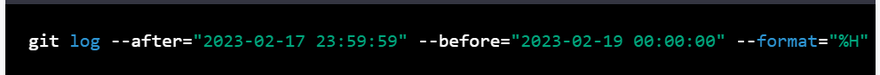
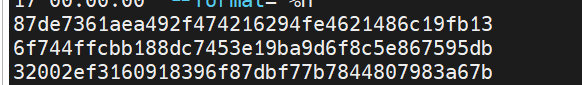

Top comments (0)