Step 1: in client side data
{questions
.map((question) => {
return (
<>
<tr key={question._id} >
<td cl onClick={handleRedirect}>
<span className="main-icon">
{/* <Gravatar email={client.email} /> */}
{/* {getInitials(client.company_name)} */}
<img
src="https://secure.gravatar.com/avatar/28859fdf97e611b1434dec99bdb5554d?s=48&d=identicon"
alt="logo"
/>
</span>
<div className="flexColumn">
<span className="textC">{question.question}</span>
</div>
</td>
{/* <td className="textC">{client.company_name}</td> */}
<td className="textLeft">{question.answer_one}</td>
{/* <td className="lowerCase">{client.email}</td> */}
<td>{question.answer_two}</td>
<td className="textLeft">{question.answer_three}</td>
<td>
<label>
<input
type="checkbox"
checked={checkedItems.includes(question.questionid) }
className={question.permission===1 ? "checkreview" : ""}
onChange={() => handleToggleCheckbox(question.questionid)}
/>
</label>
</td>
<td>
<h4 onClick={(e) => handleAction(e, question._id)}>
<BsThreeDots />
</h4>
{id === question._id && actionOpen ? (
<div
className="dropdown-menu"
aria-labelledby="dropdownMenu2"
>
<button
className="dropdown-item"
type="button"
onClick={() => editQuestion(question._id)}
>
<RiFileEditLine />
<span className="text"> Edit </span>
</button>
</div>
) : null}
</td>
</tr>
</>
)
})
}
</tbody>
step2: click the edit button
step3: call function inside editQuestion
const editQuestion = (value) => {
setActionOpen(false)
setEditFeedback(value)
openModal("edit")
}
step 4: after updating data we call function
step6: in controller write a query
step7:in reducer.js
some other way
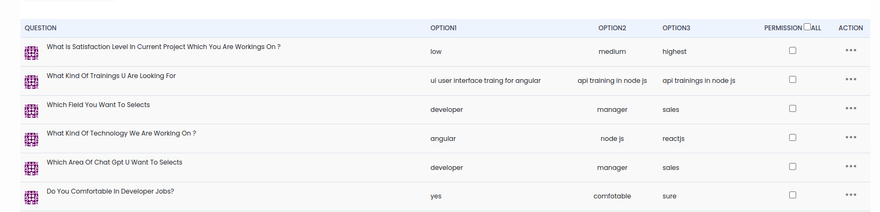
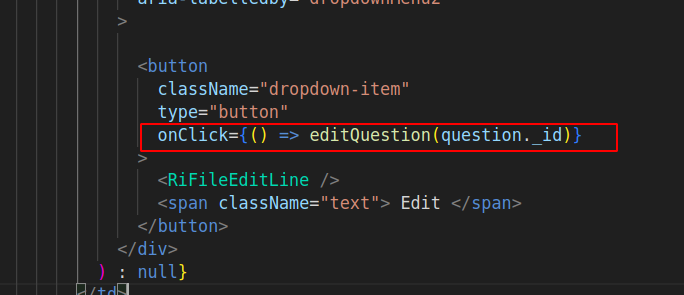
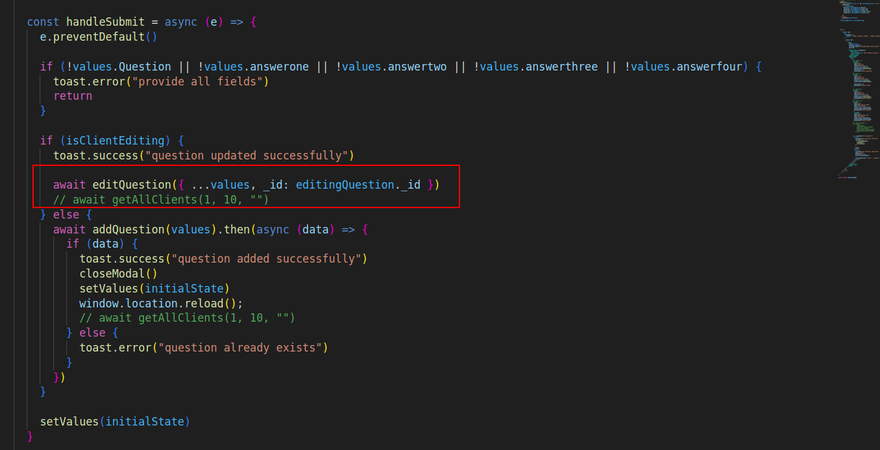
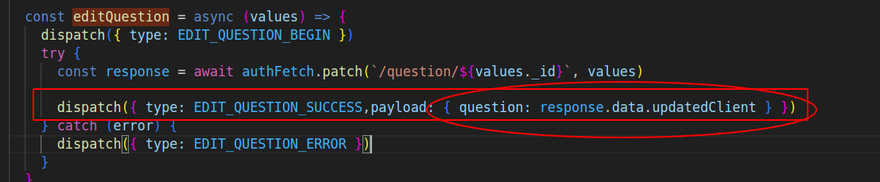
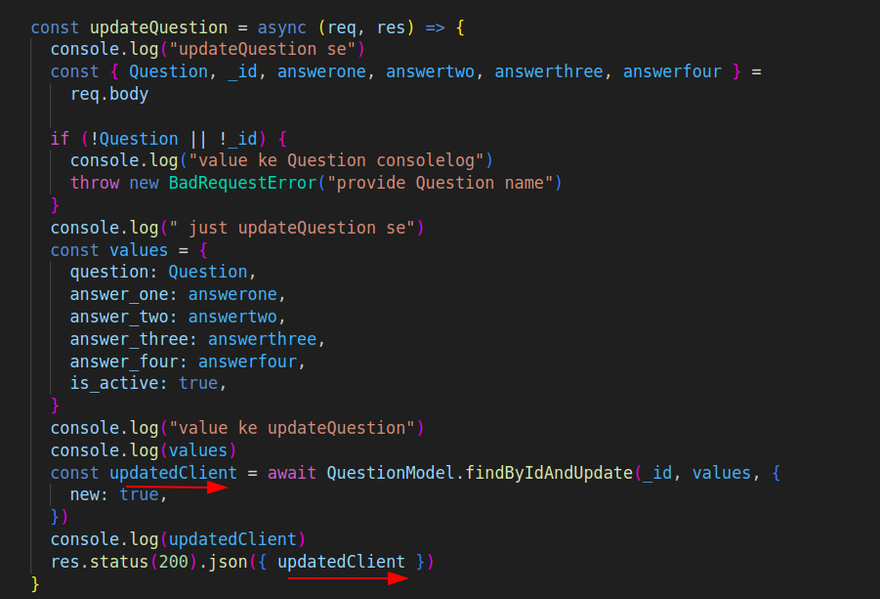
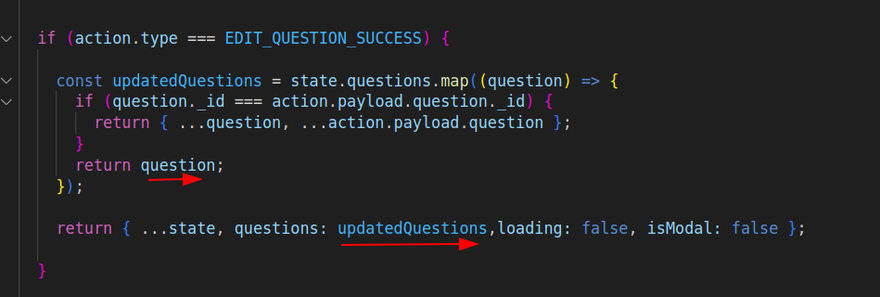

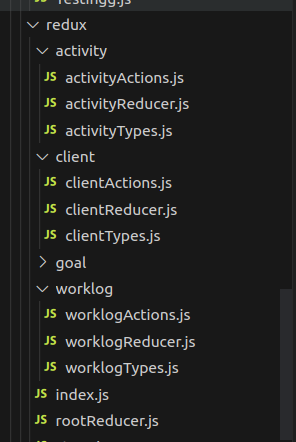
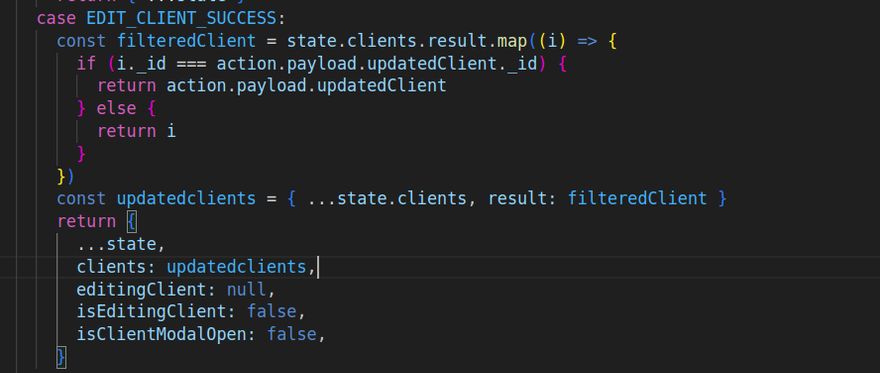

Top comments (0)