How to run all dependencies from an existing React Native project in a new project
Step1
dependencies: All runtime libraries your app needs.
devDependencies: Tools and libraries needed for development and building (like Babel, Jest, ESLint, Metro, etc.).
scripts: Useful npm scripts for building, running, testing, and linting your project.
engines (optional): Specifies Node.js or npm versions required for your project, ensuring compatibility across environments.
Open android/app/build.gradle
apply from: "../../node_modules/react-native-vector-icons/fonts.gradle"
Step2
npm install
step3
npx react-native run-android
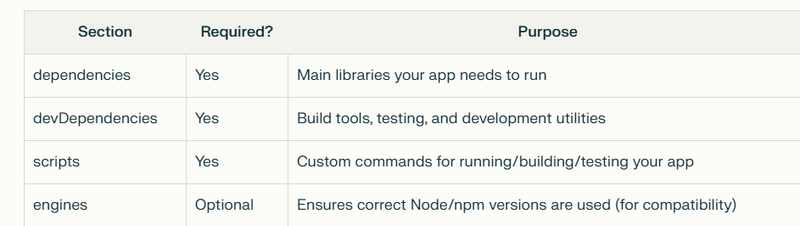

Top comments (0)