To search for a country name, state name, or city name using a single input field in Laravel, you can use a query that combines multiple conditions. Here's an example of how you can implement this.
In blade file
<div class="col-sm-4 mb-3 mb-sm-0">
<div class="card mt-2">
<h1 style="margin-top:10px;">Find Business Broker</h1>
<div style="background-color:#f89d13;" class="card-body mt-4">
<form method="POST" action="{{ route('page.searchlocbroker') }}" id="searchForm">
@csrf
<div class="form-row mb-3">
<div class="col-md-8 mt-2">
<input type="text" class="form-control" autocomplete="off" name="cityinput" id="cityinput" required placeholder="Enter a country or state or city">
@error('city_id')
<span class="invalid-tooltip">
<strong>{{ $message }}</strong>
</span>
@enderror
</div>
<div class="col-md-4 mt-4">
<button class='view-detail-button' type="submit">Search</button>
<div id="searchResults"></div>
</div>
</div>
</form>
</div>
In Route
Route::post('/searchlocbroker','PagesController@searchlocbroker')->name('page.searchlocbroker');
In Controller
public function searchlocbroker (Request $request)
{
log::info("searchbroker bheetar aayega naaa");
log::info("searchbroker");
log::info($request);
$searchTerm = $request->input('cityinput');
$all_country = DB::table('countries')->get();
$searchbroker = DB::table('broker')
->leftJoin('company', 'broker.company_id', '=', 'company.id')
->leftJoin('cities', 'broker.city_id', '=', 'cities.id')
->leftJoin('states', 'broker.state_id', '=', 'states.id')
->leftJoin('countries', 'broker.country_id', '=', 'countries.id')
->where('countries.country_name', 'LIKE', '%' . $searchTerm . '%')
->orWhere('states.state_name', 'LIKE', '%' . $searchTerm . '%')
->orWhere('cities.city_name', 'LIKE', '%' . $searchTerm . '%')
->select('broker.*','company.logo','company.name','countries.country_name','states.state_name','cities.city_name')
->get();
if ($searchbroker->isEmpty()) {
return view('frontend.foundsnot', compact('all_country','searchTerm'));
}
else{
return view('frontend.searchbroker', compact('searchbroker','all_country','searchTerm'));
}
}
======================or================================
Output
after click search button
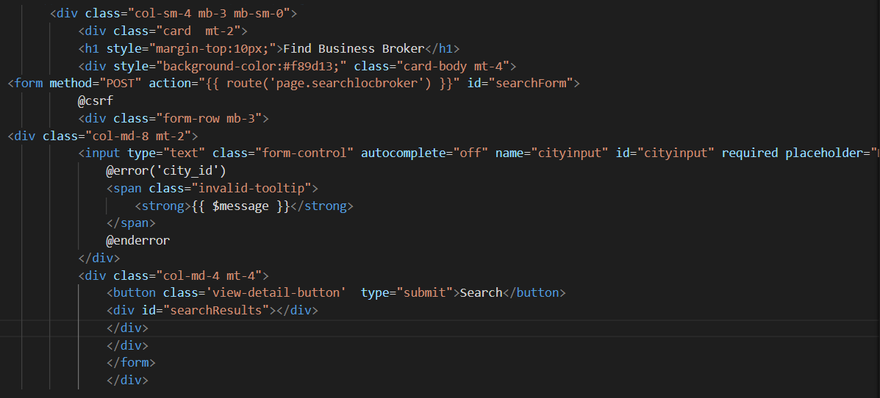
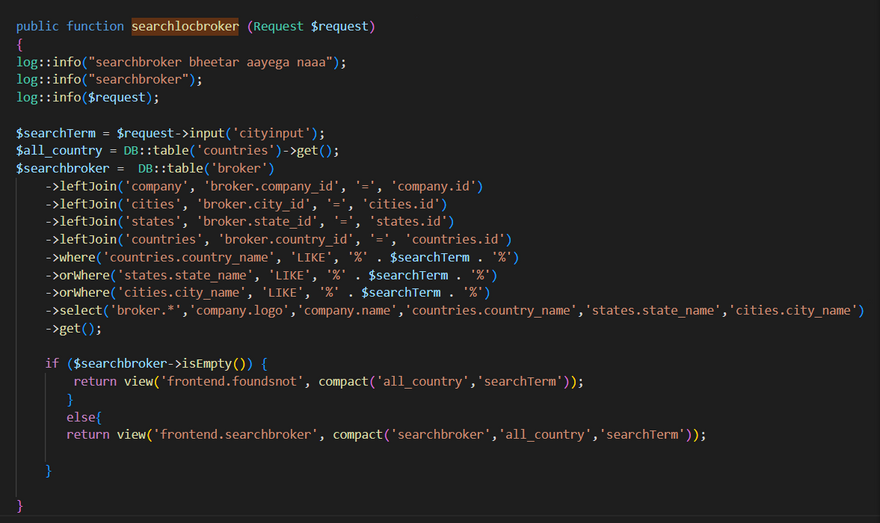
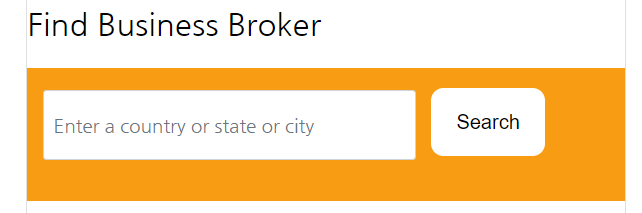
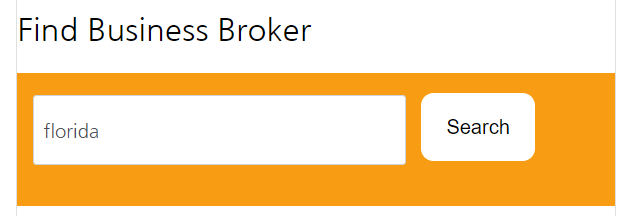
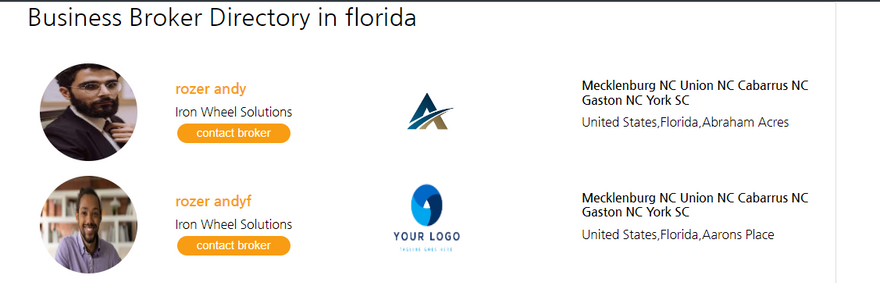

Top comments (0)