To get the value of an input type hidden field using jQuery, you can use the .val() method. Here's an example:
how to take input type hidden field value in jqeruy inside script
<input type="hidden" id="myHiddenField" value="hello">
<input type="hidden" value="{{ Auth::user()->id }}"name="admin_id"id="admin_id"/>
<input type="hidden" value="{{$org_slug}}" id="slug" name="u_org_slugname">
<input type="hidden" value="" name="u_org_user_member_role_name" id="u_org_user_member_role_name">
<input type="hidden" value="0" name="status">
jQuery:
// Get the value of the hidden field
var myValue = $('#myHiddenField').val();
// Output the value to the console
console.log(myValue);
In the above example, we use jQuery to select the hidden field with the ID "myHiddenField" and retrieve its value using the .val() method. The value is then stored in the variable myValue, and output to the console using console.log(). You can replace the ID selector with any other valid selector based on your HTML structure.
jquery
html
how to take span hidden field value in jqeruy inside script
There is no such thing as a "span hidden field". If you are referring to a hidden field that is represented using a span element instead of an input element, you can still retrieve its value using jQuery by selecting the span element and accessing its innerHTML property
<span id="myHiddenField" style="display:none;">hello</span>
jQuery:
// Get the value of the hidden field
var myValue = $('#myHiddenField').html();
// Output the value to the console
console.log(myValue);
In the above example, we use jQuery to select the span element with the ID "myHiddenField" and retrieve its innerHTML using the .html() method. The value is then stored in the variable myValue, and output to the console using console.log(). You can replace the ID selector with any other valid selector based on your HTML structure. Note that the style="display:none;" attribute is used to hide the span element from the user interface, since it is intended to be used as a hidden field.
how to take input type hidden field value in javasceipt inside script
To get the value of an input type hidden field using JavaScript, you can use the getElementById method to select the element and access its value property. Here's an example:
<input type="hidden" id="myHiddenField" value="hello">
JavaScript:
// Get the value of the hidden field
var myValue = document.getElementById('myHiddenField').value;
// Output the value to the console
console.log(myValue);
In the above example, we use the getElementById method to select the hidden field with the ID "myHiddenField" and retrieve its value using the .value property. The value is then stored in the variable myValue, and output to the console using console.log(). You can replace the ID parameter with any other valid selector based on your HTML structure. Note that unlike jQuery, which is a library built on top of JavaScript, the vanilla JavaScript method does not require you to load any external libraries.
how to take span hidden field value in javascript inside script
There is no such thing as a "span hidden field". If you are referring to a hidden field that is represented using a span element instead of an input element, you can still retrieve its value using JavaScript by selecting the span element and accessing its innerHTML property. Here's an example:
<span id="myHiddenField" style="display:none;">hello</span>
JavaScript:
// Get the value of the hidden field
var myValue = document.getElementById('myHiddenField').innerHTML;
// Output the value to the console
console.log(myValue);
In the above example, we use the getElementById method to select the span element with the ID "myHiddenField" and retrieve its innerHTML using the .innerHTML property. The value is then stored in the variable myValue, and output to the console using console.log(). You can replace the ID parameter with any other valid selector based on your HTML structure. Note that the style="display:none;" attribute is used to hide the span element from the user interface, since it is intended to be used as a hidden field. Unlike jQuery, vanilla JavaScript does not provide a shorthand method for selecting elements by their tag names, so you would need to use the getElementById method or another method such as querySelector to select the element.
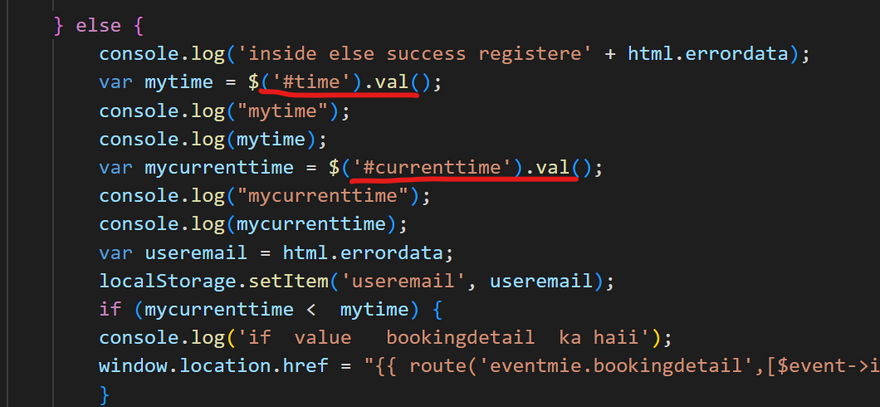
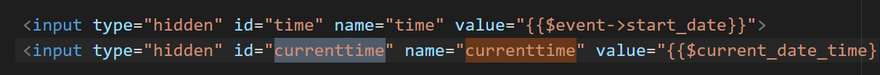

Top comments (0)