[data-right-truncated-1406-data-too-long-for-column]
I have a table with a column 'hotel'. The project is created in Laravel 5.4, so I used Migrations.
$table->string('hotel', 50);
This is MYSQL VARCHAR (50). It was working good, because when I was developing I used short hotel names like "HILTON NEW YORK 5"*.
Now the project is on production and customer asked why they can't input long hotel names. I've tested it with such a mock hotel name as "Long long long long long long long long long and very-very-very long hotel name 5 stars"
It gave me an error:
"SQLSTATE[22001]: String data, right truncated: 1406 Data too long for column 'hotel' at row 1"
I've opened database in my Sequel Pro and changed it
first to VARCHAR (255)
then to TEXT
After each change I tested it with the same "Long long long long long long long long long and very-very-very long hotel name 5 starts" and get the same error (see above).
I've checked the type of column with
SHOW FIELDS FROM table_name
and it gave me
Field | Type
hotel | text
so the type of the field is 'text' indeed (65 535 characters).
Maybe it's somehow connected with Laravel Migration file (see above) where I set VARCHAR (50) in the beginning? But I can't re-run migration on production, because the table has data now.
Would appreciate any help.
UPDATE: I discovered that it actually saves that long hotel name in the DB. But user still gets this annoying mistake every time after submitting the form...
Another solution
change length value for particular field
another way
$table->longText('columnName')
Another way
Schema::table('the_table_name', function (Blueprint $table) {
$table->string('hotel', 255)->change();
});
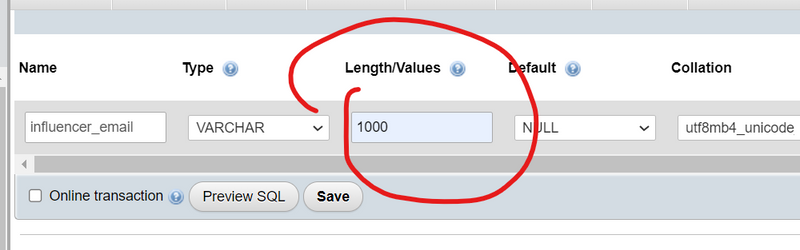

Top comments (0)