here are 14 differences between Laravel and Laravel Livewire along with examples:
Programming Paradigm:
Laravel: Primarily follows the traditional server-rendered web application paradigm where interactions are handled through server-side requests.
Laravel Livewire: Introduces a reactive programming paradigm where interactions are handled on the server side without needing to write JavaScript.
Client-Side Interactivity:
Laravel: Requires JavaScript for client-side interactivity and dynamic updates.
Laravel Livewire: Handles client-side interactions using server-side code without requiring JavaScript.
UI Components:
Laravel: Components are typically rendered on the server side using Blade templates.
Laravel Livewire: Introduces UI components encapsulated within Livewire component classes, making it easier to manage complex UI interactions.
Data Binding:
Laravel: Supports data binding using Blade templates and JavaScript frameworks like Vue.js or React.
Laravel Livewire: Supports two-way data binding between PHP component classes and Blade templates without the need for JavaScript.
Event Handling:
Laravel: Typically handles user interactions and events using JavaScript.
Laravel Livewire: Handles user interactions and events through PHP methods within Livewire component classes.
AJAX Requests:
Laravel: Requires manual handling of AJAX requests for dynamic updates and form submissions.
Laravel Livewire: Automates AJAX requests and server-side updates, simplifying form submissions and dynamic UI updates.
Form Validation:
Laravel: Requires manual validation of form data using Laravel's validation rules.
Laravel Livewire: Automates form validation on the server side using Laravel's validation rules within Livewire component classes.
Code Organization:
Laravel: Follows the MVC (Model-View-Controller) architectural pattern for organizing code.
Laravel Livewire: Encourages encapsulating UI logic within Livewire component classes, which may deviate from the traditional MVC pattern.
Frontend Framework Integration:
Laravel: Supports integration with frontend frameworks like Vue.js or React for building interactive user interfaces.
Laravel Livewire: Offers an alternative approach to building interactive UIs without the need for frontend frameworks.
State Management:
Laravel: Typically manages state using server-side sessions or cookies.
Laravel Livewire: Manages component state on the server side, eliminating the need for client-side state management.
Complexity:
Laravel: May require a combination of server-side and client-side code for complex UI interactions.
Laravel Livewire: Simplifies the development process by allowing developers to focus on server-side code for handling UI interactions.
Learning Curve:
Laravel: Requires knowledge of PHP, Blade templating, JavaScript, and frontend frameworks for building web applications.
Laravel Livewire: Reduces the learning curve for developers who are more comfortable with PHP by providing a simpler approach to building dynamic web interfaces.
Real-Time Updates:
Laravel: Achieves real-time updates through technologies like WebSockets or AJAX polling.
Laravel Livewire: Provides real-time updates by handling server-side events and updates within Livewire components.
Community Support:
Laravel: Has a large and active community with extensive documentation, tutorials, and packages available.
Laravel Livewire: Gaining traction within the Laravel community with growing documentation, resources, and community support.
These differences highlight the distinct approaches and benefits of using Laravel and Laravel Livewire for web development, catering to different preferences and project requirements.
How to handle Server-Side Reactive Programming using laravel live wire
counter example
To demonstrate how Laravel Livewire introduces a reactive programming paradigm where interactions are handled on the server side without needing to write JavaScript, let's create a simple example of a counter component. This counter component will increment a counter value on each button click without the need for any client-side JavaScript.
Step 1: Install Laravel Livewire
composer require livewire/livewire
Step 2: Create a Livewire Component
php artisan make:livewire Counter
This command will generate a Counter component class under the app/Http/Livewire directory.
Step 3: Define the Counter Component Logic
<?php
namespace App\Http\Livewire;
use Livewire\Component;
class Counter extends Component
{
public $count = 0;
public function increment()
{
$this->count++;
}
public function render()
{
return view('livewire.counter');
}
}
In this code:
We have a $count property that represents the value of our counter.
The increment method increments the counter value.
The render method returns the view associated with the Livewire component.
Step 4: Create the Livewire Component View
<div>
<h1>Counter: {{ $count }}</h1>
<button wire:click="increment">Increment</button>
</div>
In this view:
We display the current value of the counter.
We have a button with the wire:click directive that triggers the increment method when clicked.
Step 5: Include the Livewire Component in a Blade View
<!DOCTYPE html>
<html lang="en">
<head>
<meta charset="UTF-8">
<meta name="viewport" content="width=device-width, initial-scale=1.0">
<title>Laravel Livewire Counter Example</title>
@livewireStyles
</head>
<body>
<div>
@livewire('counter')
</div>
@livewireScripts
</body>
</html>
In this Blade view:
We include the counter Livewire component using the @livewire directive.
Step 6: Serve the Application
php artisan serve
Now, if you navigate to http://localhost:8000, you'll see the counter component rendered on the page. Each time you click the "Increment" button, the counter value will increase without the need for any client-side JavaScript. The interactions are handled entirely on the server side by Livewire. This demonstrates how Livewire introduces a reactive programming paradigm where UI interactions are managed on the server side.
Database fetch example
et's modify the example to fetch data from a database when the button is clicked, instead of incrementing a counter. Here's how you can do it:
Step 1: Create a Model and Migration
php artisan make:model Item -m
This will create a Item model and a corresponding migration file.
Step 2: Define the Model and Migration
// database/migrations/create_items_table.php
use Illuminate\Database\Migrations\Migration;
use Illuminate\Database\Schema\Blueprint;
use Illuminate\Support\Facades\Schema;
class CreateItemsTable extends Migration
{
public function up()
{
Schema::create('items', function (Blueprint $table) {
$table->id();
$table->string('name');
$table->timestamps();
});
}
public function down()
{
Schema::dropIfExists('items');
}
}
// app/Models/Item.php
namespace App\Models;
use Illuminate\Database\Eloquent\Factories\HasFactory;
use Illuminate\Database\Eloquent\Model;
class Item extends Model
{
use HasFactory;
protected $fillable = ['name'];
}
Step 3: Seed the Database (Optional)
If you want to populate the database with some sample data, you can create a seeder and run it:
php artisan make:seeder ItemSeeder
// database/seeders/ItemSeeder.php
use Illuminate\Database\Seeder;
use App\Models\Item;
class ItemSeeder extends Seeder
{
public function run()
{
Item::create(['name' => 'Item 1']);
Item::create(['name' => 'Item 2']);
Item::create(['name' => 'Item 3']);
}
}
php artisan db:seed --class=ItemSeeder
Step 4: Modify the Livewire Component
// app/Http/Livewire/GetData.php
<?php
namespace App\Http\Livewire;
use Livewire\Component;
use App\Models\Item;
class GetData extends Component
{
public $items;
public function getData()
{
$this->items = Item::all();
}
public function render()
{
return view('livewire.get-data');
}
}
In this code:
We define a $items property to store the fetched data.
The getData method fetches data from the items table and assigns it to the $items property.
The render method returns the view associated with the Livewire component.
Step 5: Create the Livewire Component View
<!-- resources/views/livewire/get-data.blade.php -->
<div>
<button wire:click="getData">Get Data</button>
<ul>
@foreach ($items as $item)
<li>{{ $item->name }}</li>
@endforeach
</ul>
</div>
In this view:
We have a button with the wire:click directive that triggers the getData method when clicked.
We loop through the $items array and display the name of each item.
Step 6: Include the Livewire Component in a Blade View
<!-- resources/views/welcome.blade.php -->
<!DOCTYPE html>
<html lang="en">
<head>
<meta charset="UTF-8">
<meta name="viewport" content="width=device-width, initial-scale=1.0">
<title>Laravel Livewire Get Data Example</title>
@livewireStyles
</head>
<body>
<div>
@livewire('get-data')
</div>
@livewireScripts
</body>
</html>
Step 7: Serve the Application
php artisan serve
Now, if you navigate to http://localhost:8000, you'll see a button labeled "Get Data". When you click this button, data will be fetched from the items table in the database, and the names of the items will be displayed below the button. The interactions are handled entirely on the server side by Livewire.
Yes, Laravel Livewire can potentially increase performance in certain scenarios due to its two-way data binding and reactive nature. Here's how Livewire can help improve performance:
Use less no of api call means route , instead of api call use laravel directive using wire:model
Use as much as livewire lifecycle hooks that increase performance as automatically calls update
Reduced Server Calls: With Livewire, you can build interactive UI components that update dynamically without needing to make additional server requests. This reduces the number of round trips between the client and server, leading to faster response times and reduced server load. using wire:model
Real-Time Updates: Livewire components update in real-time based on user interactions without needing to reload the entire page. This creates a smoother user experience and reduces the need for full page refreshes.
Efficient State Management: Livewire manages component state and handles data binding automatically. This simplifies state management compared to traditional JavaScript frameworks, where you often need to write more code to synchronize client and server state.
Optimized Rendering: Livewire optimizes rendering by only updating the parts of the DOM that have changed. This is achieved through a virtual DOM-like system, where Livewire keeps track of changes and updates the necessary elements efficiently.
Server-Side Rendering: Livewire components are rendered server-side, which means that initial page loads can be faster since the server sends pre-rendered HTML to the client. This can improve perceived performance, especially for complex pages.
Caching: Livewire supports caching for components, allowing you to cache the rendered output of components to improve performance further. Cached components can be served directly from the cache without needing to re-render them on each request.
Overall, while Livewire can improve performance in many cases, it's essential to consider factors such as component complexity, server load, and network latency when evaluating its impact on your application's performance. Additionally, performance gains may vary depending on the specific use case and implementation details.
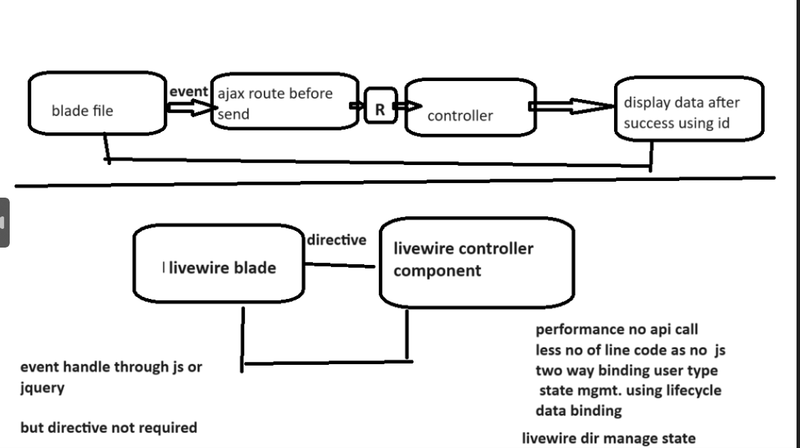

Top comments (0)