Define Docker compose
Why Docker Compose
Real time application of docker compose
Different way to define services in docker compose
Different way to Specify Dependencies in docker compose
Different way to specify Environment Variables in docker compose
Explain the role of Volumes in docker compose
Explian to role of Networks in docker compose
Explain the role of Scale Services in docker compose
Explian to role of Ports Mapping in docker compose
Explain the role of Service Health Checks in docker compose
Explian to role of Use External Compose Files in docker compose
Explain the role of Docker Compose Override in docker compose
Explain to role of Environment Variable Files: in docker compose
Explain the role of Secrets Management in docker compose
Explain to role of Logging Configuration: in docker compose
Explain the role of Service Restart Policies: in docker compose
Explain to role of External Networks in docker compose
project or lab assignment of docker compose
Define Docker compose
Docker Compose will execute a YAML-based multi-container application. The YAML file consists of all configurations needed to deploy containers Docker Compose, which is integrated with Docker Swarm, and provides directions for building and deploying containers. With Docker Compose, each container is constructed to run on a single host.
An open-source platform called Docker makes it simple to design, ship, and deploy applications. It runs an application in an isolated environment by compiling all of its dependencies into a so-called container. for additional information on Docker. In a normal case, a number of services, such as a database and load balancing, are required to support an application. We’ll look at Docker Compose’s assistance with setting up many services in this article. Also, we will see a demonstration of installing and utilizing Docker Compose.
Why Docker Compose
As discussed earlier, a real-world application has a separate container for each of its services. And we know that each container needs to have a Dockerfile. It means we will have to write maybe hundreds of docker files and then manage everything about the containers individually, That’s cumbersome.
Hence we use docker-compose, which is a tool that helps in the definition and running of multi-container applications. With the help of Docker Compose you can start and stop the services by using its YAML file.
Docker-compose allows us to start and stop all of the services with just a few simple commands and a single YAML file for each configuration.
In contrast to utilizing a prebuilt image from Docker Hub, which you may configure with the docker-compose.yaml file, if you are using a custom image, you will need to declare its configurations in a separate Dockerfile.
These are the features that docker-compose support:
- All the services are isolated running on a single host.
- Containers are recreated only when there is some change.
- The volume data is not reset when creating new containers, volumes are preserved.
- Movement of variables and composition within environments.
- It creates a virtual network for easy interaction within the environments . Now, let’s see how we can use docker-compose, using a simple project.
list out the checklist of real time application of docker compose
Certainly! Docker Compose is a tool for defining and running multi-container Docker applications. It allows you to define the services, networks, and volumes in a docker-compose.yml file, and then use a single command (docker-compose up) to start your application with all the services and configurations specified. Here's a checklist for real-time applications of Docker Compose with examples:
Define Services:
Example: Define services such as web servers, databases, cache, etc., in the docker-compose.yml file.
version: '3'
services:
web:
image: nginx:latest
database:
image: mysql:latest
Specify Dependencies:
Use depends_on to specify service dependencies.
services:
web:
depends_on:
- database
Environment Variables:
Set environment variables for services.
services:
web:
environment:
- DATABASE_URL=mysql://user:password@database:3306/db
Volumes:
Mount volumes to persist data between container restarts.
services:
web:
volumes:
- ./app:/app
Networks:
Create custom networks to connect services.
networks:
mynetwork:
services:
web:
networks:
- mynetwork
database:
networks:
- mynetwork
Ports Mapping:
Map container ports to host ports.
services:
web:
ports:
- "8080:80"
Scale Services:
Scale services for load balancing.
services:
web:
image: nginx:latest
scale: 3
Service Health Checks:
Define health checks for services.
services:
web:
healthcheck:
test: ["CMD", "curl", "-f", "http://localhost"]
interval: 1m
timeout: 10s
retries: 3
Use External Compose Files:
Include external files for better organization.
services:
web:
extends:
file: common.yml
service: web
Docker Compose Override:
Use override files for different environments.
docker-compose.override.yml:
services:
web:
ports:
- "8081:80"
Environment Variable Files:
Use .env files for environment variables.
DB_USER=admin
DB_PASSWORD=secretpassword
services:
web:
env_file:
- .env
Secrets Management:
Use Docker secrets for sensitive data.
services:
db:
secrets:
- db_password
secrets:
db_password:
file: ./db_password.txt
Logging Configuration:
Customize logging options for services.
services:
web:
logging:
driver: "json-file"
options:
max-size: "200k"
max-file: "10"
Service Restart Policies:
Define restart policies for services.
services:
web:
restart: always
External Networks:
Connect services to external networks.
services:
web:
networks:
- frontend
- backend
These examples cover a range of Docker Compose features that are commonly used in real-time applications. Adjust the configurations based on your specific application requirements.
Different way to define services in docker compose
Docker Compose allows you to define services in various ways. Here's a checklist of different ways to define services along with real-time examples:
Image from Docker Hub:
Use a pre-built image from Docker Hub.
services:
web:
image: nginx:latest
Image from Private Registry:
Pull an image from a private Docker registry.
services:
web:
image: registry.example.com/myimage:latest
Build from Dockerfile:
Build the image using a local Dockerfile.
services:
web:
build: ./path/to/dockerfile
Build with Build Args:
Pass build arguments to the Dockerfile.
services:
web:
build:
context: .
args:
- ARG_NAME=value
Override Image Entry Point:
Override the default entry point of an image.
services:
web:
image: nginx:latest
entrypoint: ["echo", "Hello Docker"]
Command Override:
Override the default command of an image.
services:
web:
image: nginx:latest
command: ["nginx", "-g", "daemon off;"]
Dockerfile with Build Context:
Specify a custom build context for the Dockerfile.
services:
web:
build:
context: ./custom-context
dockerfile: Dockerfile.prod
Named Volumes:
Use named volumes for data persistence.
services:
web:
image: nginx:latest
volumes:
- myvolume:/app/data
volumes:
myvolume:
Bind Mounts:
Mount a host file or directory into the container.
services:
web:
image: nginx:latest
volumes:
- ./host-folder:/app/container-folder
Network Aliases:
Define network aliases for a service.
services:
web:
image: nginx:latest
networks:
mynetwork:
aliases:
- myweb
networks:
mynetwork:
Container Name:
Specify a custom name for the container.
services:
web:
image: nginx:latest
container_name: mynginxcontainer
Environment Variables:
Set environment variables for services.
services:
web:
image: nginx:latest
environment:
- ENV_VAR=value
Ports Mapping:
Map container ports to host ports.
services:
web:
image: nginx:latest
ports:
- "8080:80"
Service Labels:
Add labels to the service for metadata.
services:
web:
image: nginx:latest
labels:
- "com.example.description=Web Service"
- "com.example.department=IT"
Service Health Check:
Define a health check for the service.
services:
web:
image: nginx:latest
healthcheck:
test: ["CMD", "curl", "-f", "http://localhost"]
interval: 1m
timeout: 10s
retries: 3
These examples demonstrate different ways to define services in Docker Compose, providing flexibility and customization options based on the requirements of your application.
Different way to Specify Dependencies in docker compose
In Docker Compose, you can specify dependencies between services using the depends_on key. This helps ensure that certain services start before others. Here's a checklist of different ways to specify dependencies along with real-time examples:
Basic Dependency:
Ensure that database starts before web.
services:
web:
image: nginx:latest
depends_on:
- database
database:
image: mysql:latest
Dependency with Condition:
Start web after database is healthy.
services:
web:
image: nginx:latest
depends_on:
database:
condition: service_healthy
database:
image: mysql:latest
healthcheck:
test: ["CMD", "mysqladmin", "ping", "-h", "localhost"]
Dependency on Multiple Services:
Ensure that service1 and service2 start before web.
services:
web:
image: nginx:latest
depends_on:
- service1
- service2
service1:
image: service1:latest
service2:
image: service2:latest
Dependency with Restart Policy:
Restart web service if database restarts.
services:
web:
image: nginx:latest
depends_on:
database
restart: on-failure
database:
image: mysql:latest
Dependency with Custom Health Check:
Start web after a custom health check on database.
services:
web:
image: nginx:latest
depends_on:
database:
condition: service_healthy
database:
image: mysql:latest
healthcheck:
test: ["CMD", "custom-health-check-script"]
Dependency on External Services:
Depend on an external service outside the Docker Compose file.
services:
web:
image: nginx:latest
depends_on:
- "external_service:8000"
Wait for Initialization:
Wait for a certain condition before starting dependent services.
services:
web:
image: nginx:latest
command: sh -c "while ! nc -z database 3306; do sleep 1; done && npm start"
depends_on:
- database
database:
image: mysql:latest
Health Check Dependency:
Start web only when the health check of database passes.
services:
web:
image: nginx:latest
depends_on:
database:
condition: service_healthy
database:
image: mysql:latest
healthcheck:
test: ["CMD", "curl", "-f", "http://localhost"]
interval: 1m
timeout: 10s
retries: 3
Delay Start:
Introduce a delay before starting the dependent service.
services:
web:
image: nginx:latest
depends_on:
database:
condition: service_healthy
delay: 30s
database:
image: mysql:latest
healthcheck:
test: ["CMD", "curl", "-f", "http://localhost"]
interval: 1m
timeout: 10s
retries: 3
Conditional Dependency:
Start web only if a condition is met.
services:
web:
image: nginx:latest
depends_on:
database:
condition: service_healthy
database:
image: mysql:latest
healthcheck:
test: ["CMD", "curl", "-f", "http://localhost"]
interval: 1m
timeout: 10s
retries: 3
These examples illustrate various ways to specify dependencies between services in Docker Compose, allowing you to control the order in which services start based on your application requirements.
Different way to specify Environment Variables in docker compose
In Docker Compose, you can specify environment variables for your services using the environment key. This allows you to configure the runtime behavior of your containers. Here's a checklist of different ways to specify environment variables along with real-time examples:
Single Environment Variable:
Set a single environment variable for a service.
services:
web:
image: nginx:latest
environment:
- MY_VARIABLE=value
Multiple Environment Variables:
Set multiple environment variables for a service.
services:
web:
image: nginx:latest
environment:
- VAR1=value1
- VAR2=value2
Reference Variables from .env File:
Use an external .env file to define environment variables.
MY_VARIABLE=value
services:
web:
image: nginx:latest
env_file:
- .env
Environment Variables with Default Values:
Provide default values for environment variables.
services:
web:
image: nginx:latest
environment:
- MY_VARIABLE=${MY_VARIABLE:-default_value}
Environment Variables from Shell:
Use environment variables from the host machine.
services:
web:
image: nginx:latest
environment:
- MY_VARIABLE=${HOST_VARIABLE}
Environment Variables from Previous Services:
Reference environment variables from previous services.
services:
db:
image: mysql:latest
environment:
- DB_USER=user
- DB_PASSWORD=password
web:
image: nginx:latest
environment:
- DB_USER=${DB_USER}
- DB_PASSWORD=${DB_PASSWORD}
Dynamic Environment Variables:
Use dynamic values for environment variables.
services:
web:
image: nginx:latest
environment:
- MY_VARIABLE=${HOSTNAME}_value
Environment Variables in Command:
Reference environment variables in the command.
services:
web:
image: nginx:latest
command: ["sh", "-c", "echo $MY_VARIABLE"]
environment:
- MY_VARIABLE=value
Secrets as Environment Variables:
Use Docker secrets as environment variables.
services:
web:
image: nginx:latest
secrets:
- mysecret
secrets:
mysecret:
file: ./path/to/secret.txt
Environment Variables with External Configuration:
Use an external configuration file for environment variables.
services:
web:
image: nginx:latest
env_file:
- ./config/env.prod
Dynamic Environment Variables with Compose File Reference:
Use Compose file references for dynamic environment variables.
services:
web:
image: nginx:latest
environment:
- MY_VARIABLE=${MY_VARIABLE_FROM_FILE}
secrets:
- mysecret
secrets:
mysecret:
external: true
Service-specific Environment Variables:
Define environment variables for a specific service.
services:
web:
image: nginx:latest
environment:
- WEB_VAR=value
database:
image: mysql:latest
environment:
- DB_VAR=value
These examples demonstrate different ways to specify environment variables in Docker Compose, providing flexibility and options for configuring your services based on your application's requirements.
Explain the role of Secrets Management in docker compose
Secrets management in Docker Compose allows you to handle sensitive information, such as passwords or private keys, more securely. Here's a checklist of the roles of secrets management in Docker Compose with real-time examples:
Define a Secret:
Define a secret in the secrets section of your Docker Compose file.
# docker-compose.yml
version: '3.1'
services:
db:
image: mysql:latest
secrets:
- db_password
secrets:
db_password:
file: ./db_password.txt
Use External Secret Files:
Store secret values in external files and reference them in the Docker Compose file.
# docker-compose.yml
version: '3.1'
services:
db:
image: mysql:latest
secrets:
- db_password
secrets:
db_password:
external: true
Mount Secrets as Files:
Mount secrets as files in your service containers.
# docker-compose.yml
version: '3.1'
services:
db:
image: mysql:latest
secrets:
- db_password
secrets:
db_password:
file: ./db_password.txt
Reference Secrets in Environment Variables:
Reference secrets in environment variables within your services.
# docker-compose.yml
version: '3.1'
services:
db:
image: mysql:latest
environment:
- MYSQL_ROOT_PASSWORD_FILE=/run/secrets/db_password
secrets:
- db_password
secrets:
db_password:
file: ./db_password.txt
Secrets for Docker Swarm Services:
Use secrets for Docker Swarm services.
# docker-compose.yml
version: '3.1'
services:
db:
image: mysql:latest
secrets:
- db_password
secrets:
db_password:
file: ./db_password.txt
Docker Swarm Secret External Value:
Use an external value for a Docker Swarm secret.
echo "mysecretpassword" | docker secret create db_password -
# docker-compose.yml
version: '3.1'
services:
db:
image: mysql:latest
secrets:
- db_password
secrets:
db_password:
external: true
Multiple Secrets:
Use multiple secrets in your Docker Compose file.
# docker-compose.yml
version: '3.1'
services:
db:
image: mysql:latest
secrets:
- db_username
- db_password
secrets:
db_username:
file: ./db_username.txt
db_password:
file: ./db_password.txt
Secrets for Docker Compose in Swarm Mode:
Use secrets in Docker Compose in Swarm mode.
# docker-compose.yml
version: '3.1'
services:
db:
image: mysql:latest
secrets:
- db_password
secrets:
db_password:
external: true
Combine Secrets with Other Configurations:
Combine secrets with other configurations, such as environment variables or volume mounts.
# docker-compose.yml
version: '3.1'
services:
db:
image: mysql:latest
environment:
- MYSQL_ROOT_PASSWORD_FILE=/run/secrets/db_password
secrets:
- db_password
secrets:
db_password:
file: ./db_password.txt
Secrets for Swarm Services with Configs:
Use secrets alongside configurations for Swarm services.
# docker-compose.yml
version: '3.1'
services:
db:
image: mysql:latest
secrets:
- db_password
- db_config
secrets:
db_password:
file: ./db_password.txt
db_config:
external: true
Secrets for Docker Compose in Swarm Mode with External Values:
Use secrets in Docker Compose in Swarm mode with external values.
echo "mysecretpassword" | docker secret create db_password -
# docker-compose.yml
version: '3.1'
services:
db:
image: mysql:latest
secrets:
- db_password
secrets:
db_password:
external: true
Docker Swarm External Secret with Inline Value:
Use an inline value for an external Docker Swarm secret.
echo "mysecretpassword" | docker secret create db_password -
# docker-compose.yml
version: '3.1'
services:
db:
image: mysql:latest
secrets:
- db_password
secrets:
db_password:
external:
name: db_password
file: /run/secrets/db_password
These examples showcase how to manage secrets in Docker Compose, providing a secure way to handle sensitive information in your containerized applications.
Explain the role of Secrets Management in docker compose
Secrets management in Docker Compose allows you to handle sensitive information, such as passwords or private keys, more securely. Here's a checklist of the roles of secrets management in Docker Compose with real-time examples:
Define a Secret:
Define a secret in the secrets section of your Docker Compose file.
# docker-compose.yml
version: '3.1'
services:
db:
image: mysql:latest
secrets:
- db_password
secrets:
db_password:
file: ./db_password.txt
Use External Secret Files:
Store secret values in external files and reference them in the Docker Compose file.
# docker-compose.yml
version: '3.1'
services:
db:
image: mysql:latest
secrets:
- db_password
secrets:
db_password:
external: true
Mount Secrets as Files:
Mount secrets as files in your service containers.
# docker-compose.yml
version: '3.1'
services:
db:
image: mysql:latest
secrets:
- db_password
secrets:
db_password:
file: ./db_password.txt
Reference Secrets in Environment Variables:
Reference secrets in environment variables within your services.
# docker-compose.yml
version: '3.1'
services:
db:
image: mysql:latest
environment:
- MYSQL_ROOT_PASSWORD_FILE=/run/secrets/db_password
secrets:
- db_password
secrets:
db_password:
file: ./db_password.txt
Secrets for Docker Swarm Services:
Use secrets for Docker Swarm services.
# docker-compose.yml
version: '3.1'
services:
db:
image: mysql:latest
secrets:
- db_password
secrets:
db_password:
file: ./db_password.txt
Docker Swarm Secret External Value:
Use an external value for a Docker Swarm secret.
echo "mysecretpassword" | docker secret create db_password -
# docker-compose.yml
version: '3.1'
services:
db:
image: mysql:latest
secrets:
- db_password
secrets:
db_password:
external: true
Multiple Secrets:
Use multiple secrets in your Docker Compose file.
# docker-compose.yml
version: '3.1'
services:
db:
image: mysql:latest
secrets:
- db_username
- db_password
secrets:
db_username:
file: ./db_username.txt
db_password:
file: ./db_password.txt
Secrets for Docker Compose in Swarm Mode:
Use secrets in Docker Compose in Swarm mode.
# docker-compose.yml
version: '3.1'
services:
db:
image: mysql:latest
secrets:
- db_password
secrets:
db_password:
external: true
Combine Secrets with Other Configurations:
Combine secrets with other configurations, such as environment variables or volume mounts.
# docker-compose.yml
version: '3.1'
services:
db:
image: mysql:latest
environment:
- MYSQL_ROOT_PASSWORD_FILE=/run/secrets/db_password
secrets:
- db_password
secrets:
db_password:
file: ./db_password.txt
Secrets for Swarm Services with Configs:
Use secrets alongside configurations for Swarm services.
# docker-compose.yml
version: '3.1'
services:
db:
image: mysql:latest
secrets:
- db_password
- db_config
secrets:
db_password:
file: ./db_password.txt
db_config:
external: true
Secrets for Docker Compose in Swarm Mode with External Values:
Use secrets in Docker Compose in Swarm mode with external values.
echo "mysecretpassword" | docker secret create db_password -
# docker-compose.yml
version: '3.1'
services:
db:
image: mysql:latest
secrets:
- db_password
secrets:
db_password:
external: true
Docker Swarm External Secret with Inline Value:
Use an inline value for an external Docker Swarm secret.
echo "mysecretpassword" | docker secret create db_password -
# docker-compose.yml
version: '3.1'
services:
db:
image: mysql:latest
secrets:
- db_password
secrets:
db_password:
external:
name: db_password
file: /run/secrets/db_password
These examples showcase how to manage secrets in Docker Compose, providing a secure way to handle sensitive information in your containerized applications.
Explain to role of Logging Configuration: in docker compose
Logging configuration in Docker Compose allows you to control how your containers' logs are handled and where they are stored. Here's a checklist of the roles of logging configuration in Docker Compose with real-time examples:
Default Logging Driver:
Specify the default logging driver for your services.
# docker-compose.yml
version: '3.8'
services:
web:
image: nginx:latest
logging:
driver: "json-file"
Logging Options:
Configure additional options for the logging driver.
# docker-compose.yml
version: '3.8'
services:
web:
image: nginx:latest
logging:
driver: "json-file"
options:
max-size: "10m"
max-file: "3"
Use a Different Logging Driver:
Choose a different logging driver for your services.
# docker-compose.yml
version: '3.8'
services:
web:
image: nginx:latest
logging:
driver: "syslog"
options:
syslog-address: "udp://localhost:514"
Per-Service Logging Configuration:
Configure logging options per-service.
# docker-compose.yml
version: '3.8'
services:
web:
image: nginx:latest
logging:
driver: "json-file"
options:
max-size: "10m"
max-file: "3"
Disable Logging for a Service:
Disable logging for a specific service.
# docker-compose.yml
version: '3.8'
services:
web:
image: nginx:latest
logging: null
Use External Logging Drivers:
Configure external logging drivers.
# docker-compose.yml
version: '3.8'
services:
web:
image: nginx:latest
logging:
driver: "awslogs"
options:
awslogs-region: "us-west-2"
awslogs-group: "/ecs/my-app"
Logging Driver with Environment Variables:
Use environment variables to configure the logging driver.
# docker-compose.yml
version: '3.8'
services:
web:
image: nginx:latest
environment:
- LOGGING_DRIVER=json-file
- LOGGING_OPTIONS=max-size=10m,max-file=3
Logging Driver with External Configuration File:
Use an external logging configuration file.
# docker-compose.yml
version: '3.8'
services:
web:
image: nginx:latest
logging:
driver: "json-file"
options:
external: true
Create a file named log_config.json:
{
"max-size": "10m",
"max-file": "3"
}
Logging Driver with External Syslog Server:
Use an external syslog server for logging.
# docker-compose.yml
version: '3.8'
services:
web:
image: nginx:latest
logging:
driver: "syslog"
options:
syslog-address: "udp://logs.example.com:514"
Custom Logging Driver Plugins:
Use custom logging driver plugins.
# docker-compose.yml
version: '3.8'
services:
web:
image: nginx:latest
logging:
driver: "my-custom-logger"
options:
key1: "value1"
key2: "value2"
Logging Driver for Docker Swarm Services:
Configure logging drivers for Docker Swarm services.
# docker-compose.yml
version: '3.8'
services:
web:
image: nginx:latest
logging:
driver: "json-file"
options:
max-size: "10m"
max-file: "3"
deploy:
replicas: 3
View Container Logs:
View container logs using the docker-compose logs command.
docker-compose logs web
Logging Driver with Labels:
Use labels to configure the logging driver.
# docker-compose.yml
version: '3.8'
services:
web:
image: nginx:latest
labels:
- "com.docker.compose.logging-driver=json-file"
- "com.docker.compose.logging-options=max-size=10m,max-file=3"
Explain the role of Service Restart Policies: in docker compose
Service restart policies in Docker Compose define how containers should behave in the event of a failure or when the system restarts. Here's a checklist of the roles of service restart policies in Docker Compose with real-time examples:
No Restart Policy:
By default, containers don't automatically restart.
# docker-compose.yml
version: '3.8'
services:
web:
image: nginx:latest
Always Restart Policy:
Restart the container automatically, regardless of the exit status.
# docker-compose.yml
version: '3.8'
services:
web:
image: nginx:latest
restart: always
Unless Stopped Restart Policy:
Restart the container unless explicitly stopped by the user.
# docker-compose.yml
version: '3.8'
services:
web:
image: nginx:latest
restart: unless-stopped
On Failure Restart Policy:
Restart the container only if it exits with a non-zero status.
# docker-compose.yml
version: '3.8'
services:
web:
image: nginx:latest
restart: on-failure
environment:
- MAX_RETRIES=5
- RETRY_INTERVAL=30
Custom Maximum Retry Restart Policy:
Set a custom maximum retry count for the "on-failure" restart policy.
# docker-compose.yml
version: '3.8'
services:
web:
image: nginx:latest
restart: on-failure
environment:
- MAX_RETRIES=10
Restart Policy with Delay:
Add a delay before restarting the container.
# docker-compose.yml
version: '3.8'
services:
web:
image: nginx:latest
restart: on-failure
environment:
- MAX_RETRIES=5
- RETRY_INTERVAL=30
- DELAY=60
Custom Restart Policy with Maximum Retry Delay:
Set a custom maximum retry delay for the "on-failure" restart policy.
# docker-compose.yml
version: '3.8'
services:
web:
image: nginx:latest
restart: on-failure
environment:
- MAX_RETRIES=10
- MAX_RETRY_DELAY=300
Custom Restart Policy with Window:
Set a custom window for the "on-failure" restart policy.
# docker-compose.yml
version: '3.8'
services:
web:
image: nginx:latest
restart: on-failure
environment:
- MAX_RETRIES=5
- RETRY_INTERVAL=30
- WINDOW=1800
Restart Policy for Docker Swarm Services:
Use restart policies with Docker Swarm services.
# docker-compose.yml
version: '3.8'
services:
web:
image: nginx:latest
deploy:
replicas: 3
restart_policy:
condition: on-failure
max_attempts: 5
window: 1800s
No Random Delay Restart Policy:
Disable the random delay before restarting.
# docker-compose.yml
version: '3.8'
services:
web:
image: nginx:latest
restart: on-failure
environment:
- MAX_RETRIES=5
- RETRY_INTERVAL=30
- DELAY=0
Restart Policy for Specific Service in Swarm Mode:
Set restart policies for specific services in Docker Swarm mode.
# docker-compose.yml
version: '3.8'
services:
web:
image: nginx:latest
deploy:
replicas: 3
restart_policy:
condition: on-failure
max_attempts: 5
window: 1800s
api:
image: myapi:latest
deploy:
restart_policy:
condition: unless-stopped
Restart Policy with Maximum Retry Count in Swarm Mode:
Set a maximum retry count for Docker Swarm services.
# docker-compose.yml
version: '3.8'
services:
web:
image: nginx:latest
deploy:
replicas: 3
restart_policy:
condition: on-failure
max_attempts: 5
window: 1800s
These examples demonstrate the various ways to configure service restart policies in Docker Compose, providing flexibility for different scenarios and environments.
Explain the role of External Networks: in docker compose
External networks in Docker Compose allow you to connect containers from different Compose files or external sources. Here's a checklist of the roles of external networks in Docker Compose with real-time examples:
Create an External Network:
Define an external network in Docker Compose.
# docker-compose.yml
version: '3.8'
networks:
mynetwork:
external: true
services:
web:
image: nginx:latest
networks:
- mynetwork
Use Existing External Network:
Connect services to an existing external network.
# docker-compose.yml
version: '3.8'
services:
web:
image: nginx:latest
networks:
- existingnetwork
Connect Multiple Services to External Network:
Connect multiple services to the same external network.
# docker-compose.yml
version: '3.8'
services:
web:
image: nginx:latest
networks:
- mynetwork
db:
image: mysql:latest
networks:
- mynetwork
External Network with Driver Options:
Configure driver options for an external network.
# docker-compose.yml
version: '3.8'
networks:
mynetwork:
external: true
driver: bridge
driver_opts:
com.docker.network.bridge.name: mybridge
services:
web:
image: nginx:latest
networks:
- mynetwork
External Network with Subnet Configuration:
Configure a custom subnet for an external network.
# docker-compose.yml
version: '3.8'
networks:
mynetwork:
external: true
driver: bridge
ipam:
driver: default
config:
- subnet: "192.168.99.0/24"
services:
web:
image: nginx:latest
networks:
- mynetwork
External Network for Docker Swarm Services:
Use external networks with Docker Swarm services.
# docker-compose.yml
version: '3.8'
networks:
mynetwork:
external: true
services:
web:
image: nginx:latest
networks:
- mynetwork
deploy:
mode: replicated
replicas: 3
Remove Containers from External Network:
Remove containers from an external network.
# docker-compose.yml
version: '3.8'
networks:
mynetwork:
external: true
services:
web:
image: nginx:latest
networks:
- mynetwork
db:
image: mysql:latest
Override External Network Configuration:
Override external network configuration for a specific service.
# docker-compose.yml
version: '3.8'
networks:
mynetwork:
external: true
driver: bridge
ipam:
driver: default
config:
- subnet: "192.168.99.0/24"
services:
web:
image: nginx:latest
networks:
- mynetwork
external:
name: myothernetwork
External Network with Alias:
Assign aliases to containers on an external network.
# docker-compose.yml
version: '3.8'
networks:
mynetwork:
external: true
services:
web:
image: nginx:latest
networks:
- mynetwork
aliases:
- mywebalias
External Network in Multiple Compose Files:
Use an external network in multiple Docker Compose files.
# docker-compose-base.yml
version: '3.8'
networks:
mynetwork:
external: true
# docker-compose-app.yml
version: '3.8'
services:
web:
image: nginx:latest
networks:
- mynetwork
docker-compose -f docker-compose-base.yml -f docker-compose-app.yml up
External Network with Service Discovery:
Use external networks for service discovery.
# docker-compose.yml
version: '3.8'
networks:
mynetwork:
external: true
services:
web:
image: nginx:latest
networks:
- mynetwork
External Network with Attachable Option:
Make an external network attachable for standalone containers.
# docker-compose.yml
version: '3.8'
networks:
mynetwork:
external: true
attachable: true
services:
standalone:
image: alpine:latest
networks:
- mynetwork
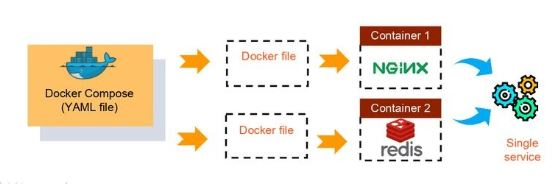

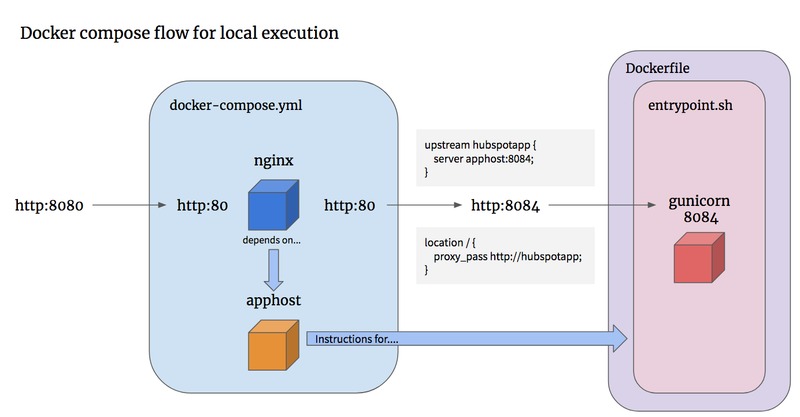

Top comments (0)