list out the checklist of way to How does Aws provides high-performance and low-latency network
How does Aws provides high-performance and low-latency network using vpc
See Diagram
How AWS Gives Global Network Infrastructure
how to manage Distribute incoming application traffic across multiple targets
How does auto scaling
How to translates user-friendly domain names into IP addresses
How to Reduces network costs, increases bandwidth throughput
How to Improves the availability and performance of applications
How u can customize your network configuration in AWS
How to Placing resources across multiple AZ
What does mean by placement Group
list out the checklist of way to How does Aws provides high-performance and low-latency network
Amazon Web Services (AWS) employs various strategies and features to provide high-performance and low-latency network services. Here's a checklist of some key aspects:
Global Network Infrastructure:
AWS has a global network of data centers (Availability Zones) strategically located around the world.
Direct Connect locations for dedicated network connections.
Content Delivery Network (CDN):
Use AWS CloudFront to distribute content globally, reducing latency by caching static and dynamic content closer to end-users.
Elastic Load Balancing (ELB):
Distribute incoming application traffic across multiple targets (instances) to ensure no single server bears too much load.
Supports both internal and external load balancing.
Auto Scaling:
Automatically adjusts the number of Amazon EC2 instances in a fleet based on demand.
Amazon Route 53:
A highly available and scalable Domain Name System (DNS) web service that translates user-friendly domain names into IP addresses.
Amazon VPC (Virtual Private Cloud):
Isolate resources in a virtual network, allowing for fine-grained control over network configuration, security, and routing.
AWS Direct Connect:
Establish dedicated network connections from on-premises data centers to AWS.
Reduces network costs, increases bandwidth throughput, and provides a more consistent network experience.
AWS Global Accelerator:
Improves the availability and performance of applications by using static IP addresses (Anycast) and routing traffic over the AWS global network infrastructure.
High-Performance Instances:
Choose EC2 instances optimized for compute, memory, storage, or GPU, depending on your application's requirements.
AWS Nitro System:
A combination of dedicated hardware and lightweight hypervisor, providing high-performance virtualization for EC2 instances.
Placement Groups:
Optimize network performance by launching instances in clusters within a placement group to achieve low-latency communication.
AWS Direct Connect Gateway:
Connect multiple Virtual Private Clouds (VPCs) in different AWS regions to a single Direct Connect connection.
Elastic Network Adapter (ENA) and Intel 82599 Virtual Function (VF) Interface Types:
Use ENA for higher bandwidth and lower-latency network performance.
Amazon Aurora Global Databases:
Replicates databases across multiple regions with low-latency replication for read scalability and disaster recovery.
Network Monitoring and Optimization:
Utilize AWS CloudWatch for monitoring network performance and optimizing resources based on the collected data.
Amazon DynamoDB Accelerator (DAX):
In-memory cache for DynamoDB that can significantly reduce read latency.
Optimized Network for Different Workloads:
AWS provides specialized services like AWS Lambda, Amazon S3 Transfer Acceleration, and AWS Global Accelerator for specific use cases.
When designing and deploying applications on AWS, it's crucial to consider the specific needs of your workload and select the appropriate combination of services to achieve high performance and low latency.
How does Aws provides high-performance and low-latency network using vpc
Amazon Virtual Private Cloud (VPC) is a fundamental building block for creating a scalable and high-performance network infrastructure on AWS. Here are some ways AWS achieves high-performance and low-latency networking using VPC:
Customizable Network Configuration:
VPC allows you to define your own IP address range, create subnets, and configure route tables, enabling you to design a network architecture that suits the needs of your applications.
Multiple Availability Zones (AZs):
VPCs can span multiple Availability Zones within a region. Placing resources across multiple AZs provides fault tolerance and allows for low-latency communication between resources.
High-Bandwidth Connectivity:
AWS provides high-bandwidth, low-latency connectivity within a VPC. Instances within the same VPC can communicate with each other at the network speed.
Elastic Load Balancing (ELB):
ELB distributes incoming application traffic across multiple EC2 instances in different subnets, improving fault tolerance and optimizing performance.
Amazon VPC Peering:
VPC peering enables low-latency communication between VPCs within the same or different AWS regions, allowing you to connect your resources seamlessly.
Direct Connect Integration:
You can establish dedicated, low-latency connections between your on-premises data center and your VPC using AWS Direct Connect.
Enhanced Networking:
EC2 instances in a VPC can leverage enhanced networking capabilities, such as Single Root I/O Virtualization (SR-IOV), to achieve higher network performance.
Placement Groups:
Placement Groups in VPC allow you to logically group instances within a single Availability Zone to provide low-latency communication and high-performance networking.
Amazon VPC Endpoints:
VPC endpoints allow you to privately connect your VPC to supported AWS services, eliminating the need for internet-bound traffic and reducing latency.
Elastic Network Interface (ENI):
Each EC2 instance in a VPC can have one or more Elastic Network Interfaces, providing flexibility and control over networking configurations.
Network Access Control Lists (NACLs) and Security Groups:
NACLs and Security Groups in VPC provide fine-grained control over inbound and outbound traffic, ensuring security without compromising performance.
VPC Flow Logs:
VPC Flow Logs capture information about the IP traffic going to and from network interfaces in your VPC, helping you diagnose and troubleshoot connectivity issues.
IPv6 Support:
VPCs support IPv6 addressing, allowing for the integration of IPv6-enabled resources and facilitating efficient communication in networks with IPv6 requirements.
Amazon VPC Traffic Mirroring:
Traffic Mirroring allows you to capture and inspect network traffic in your VPC for monitoring and security analysis.
By combining these features and best practices, AWS enables users to design and implement VPCs that deliver high-performance, low-latency networking for their applications.
latency-reduction-of-hybrid-architectures-with-amazon-elasticache
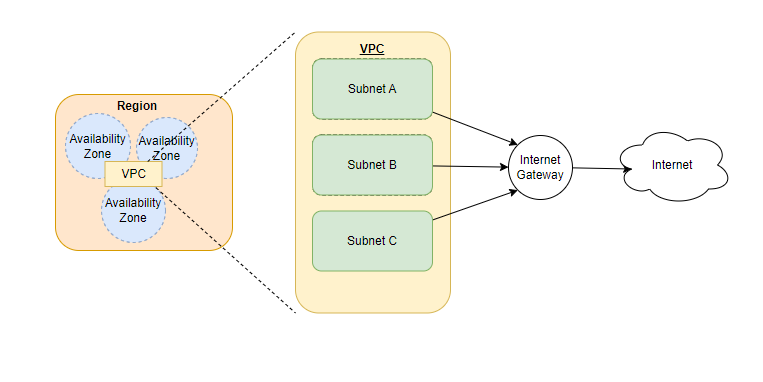
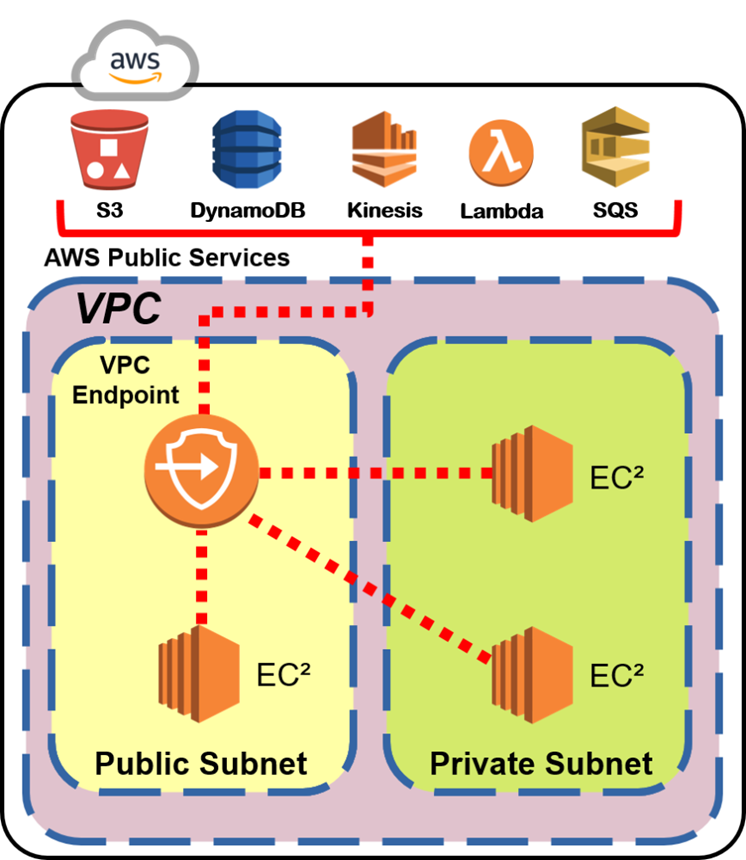
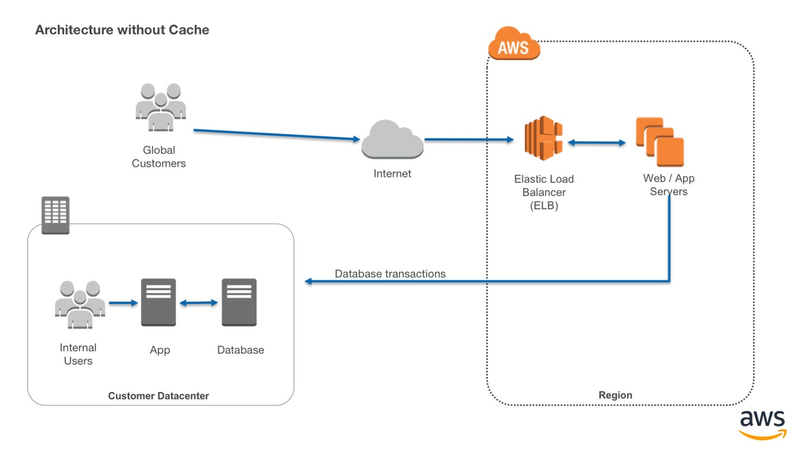

Top comments (0)