Error
NoReverseMatch at //, Reverse for ' ' not found. ' ' is not a valid view function or pattern name.
Solution
in template
book.html
<a href="{% url 'renew-book-librarian' bookinst.id %}Renew</a> "
remove app level url and add route or path in project level url
path(r'borrowed/<int:bookinst_id>',
views.LoanedBooksDetailView.as_view(),
name='renew-book-librarian'),
urlpatterns += [
path('mybooks/', views.LoanedBooksByUserListView.as_view(), name='my-borrowed'),
path(r'borrowed/', views.LoanedBooksAllListView.as_view(), name='all-borrowed'),
# add this one
path(r'borrowed/<int:bookinst_id>', views.LoanedBooksDetailView.as_view(),
name='renew-book-librarian'),
======================================
<tr>
<td>Full Name</td>
<td>Mobile</td>
<td>Position</td>
<td>
<a href="{% url 'employee_insert' %}" class="btn btn-outline-success">
<i class="fas fa-plus"></i> Add New
</a>
</td>
</tr>
urlpatterns = [
path('employee/delete/<int:id>/',views.employee_delete,name='employee_delete'),
path('employee/add/',views.employee_form,name='employee_insert'),
]
Reason For this error
The error message "NoReverseMatch" in Django indicates that the reverse for the URL with the name 'employee_insert' could not be found. This means that Django couldn't find a valid view function or URL pattern named 'employee_insert' to generate the URL for.
To resolve this issue, you can follow these steps:
Check your project's URL configuration. Make sure that you have defined a URL pattern that corresponds to the name 'employee_insert'. This should be done in your project's urls.py file or in the app-level urls.py file if you're using app-specific URL configuration.
Verify that the view function you intended to use is correctly defined and named 'employee_insert'. Check the views.py file in your Django app and ensure that you have a view function named 'employee_insert' defined. Also, confirm that the view function has been imported correctly in your urls.py file.
Double-check for any typos or mistakes in the URL pattern or view function name. Even a small error, such as a misspelling or incorrect capitalization, can cause the 'NoReverseMatch' error.
If you're using namespaced URLs, ensure that you are referencing the view function correctly in your template. You should include the appropriate namespace when referring to the view function. For example, if you have a namespace called 'employees' defined in your app's urls.py file, you would reference the view function as 'employees:employee_insert' in the template.
If you have made any recent changes to your code, such as renaming the view function or modifying the URL pattern, make sure to restart your development server. This ensures that the latest changes are applied and the server has the updated code.
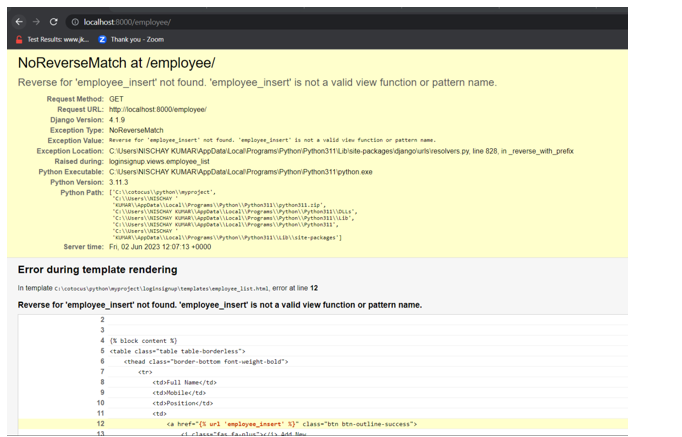

Top comments (0)