1.how to remove specific char from string
how to remove vowels from string
2.How to iterate or display the each value of number where data type is number using for loop
3.How to iterate the each value of number where data type is number using for loop
4.How to print the each letter of string with if-else statements using for loop
5.How to print even and odd no in tuples
6.How to iterate through a sequence of items using range() method in list data type using for loop
7.How to display the each value of tuple using indexing function for loop(for iterator in range(len(tuple_)))
8.Apply for loop in key value pair
for string in "Python Loops":
if string == "o" or string == "p" or string == "t":
how to remove specific char from string
how to remove vowels from string
original_string = "Python Loops"
characters_to_remove = ["o", "p", "t"]
removed_characters = []
for char in original_string:
if char in characters_to_remove:
original_string = original_string.replace(char, "")
removed_characters.append(char)
how to remove specific char from string where specific char stored in list
declare a original string, list contain a char to remove
declare empty list for print matched char
declare empty string to print char after removing char from original string
apply for loop in original string
if char of original string not in list that contain a char to remove, then add that string in empty string otherwise append that char in empty list
original_string = "Python Loops"
characters_to_remove = ["o", "p", "t"]
removed_characters = []
new_string = ""
for char in original_string:
if char not in characters_to_remove:
new_string += char
else:
removed_characters.append(char)
print("Original String:", original_string)
print("New String after removing characters:", new_string)
print("Removed Characters:", removed_characters)
how to remove vowels from string where vowels stored in string
data = "python"
vowels = "aeiou"
mynew = ""
for char in data:
if char not in vowels:
mynew += char
print("Original String:", data)
print("String after removing vowels:", mynew)
mydata="programing"
vowel="aeiouAEIOU"
data=[data for data in mydata if data not in vowel]
char=""
for datas in data:
char += datas
print(char)
output
prgrmng
Using above logic we can remove vowel from string
display a prime no in number data type using for loop
display a multiplication number data type using for loop
for Loop
Python's for loop is designed to repeatedly execute a code block while iterating through a list, tuple, dictionary, or other iterable objects of Python. The process of traversing a sequence is known as iteration.
Syntax of the for Loop
for value in sequence:
{ code block }
In this case, the variable value is used to hold the value of every item present in the sequence before the iteration begins until this particular iteration is completed.
Loop iterates until the final item of the sequence are reached.
Code
Python program to show how the for loop works
Creating a sequence which is a tuple of numbers
numbers = [4, 2, 6, 7, 3, 5, 8, 10, 6, 1, 9, 2]
*variable to store the square of the number *
square = 0
Creating an empty list
squares = []
Creating a for loop
for value in numbers:
square = value ** 2
squares.append(square)
print("The list of squares is", squares)
Output:
The list of squares is [16, 4, 36, 49, 9, 25, 64, 100, 36, 1, 81, 4]
Using else Statement with for Loop
As already said, a for loop executes the code block until the sequence element is reached. The statement is written right after the for loop is executed after the execution of the for loop is complete.
Only if the execution is complete does the else statement comes into play. It won't be executed if we exit the loop or if an error is thrown.
Here is a code to better understand if-else statements.
Code
P*ython program to show how if-else statements work*
string = "Python Loop"
# Initiating a loop
for s in a string:
# giving a condition in if block
if s == "o":
print("If block")
# if condition is not satisfied then else block will be executed
else:
print(s)
Output:
P
y
t
h
If block
n
L
If block
If block
p
Python program to show how to use else statement with for loop
# Creating a sequence
tuple_ = (3, 4, 6, 8, 9, 2, 3, 8, 9, 7)
# Initiating the loop
for value in tuple_:
if value % 2 != 0:
print(value)
# giving an else statement
else:
print("These are the odd numbers present in the tuple")
Output:
3
9
3
9
7
These are the odd numbers present in the tuple
The range() Function
With the help of the range() function, we may produce a series of numbers. range(10) will produce values between 0 and 9. (10 numbers).
We can give specific start, stop, and step size values in the manner range(start, stop, step size). If the step size is not specified, it defaults to 1.
Since it doesn't create every value it "contains" after we construct it, the range object can be characterized as being "slow." It does provide in, len, and getitem actions, but it is not an iterator.
The example that follows will make this clear.
Code
Python program to show the working of range() function
print(range(15))
print(list(range(15)))
print(list(range(4, 9)))
print(list(range(5, 25, 4)))
Output:
range(0, 15)
[0, 1, 2, 3, 4, 5, 6, 7, 8, 9, 10, 11, 12, 13, 14]
[4, 5, 6, 7, 8]
[5, 9, 13, 17, 21]
To iterate through a sequence of items, we can apply the range() method in for loops. We can use indexing to iterate through the given sequence by combining it with an iterable's len() function. Here's an illustration.
Code
Python program to iterate over a sequence with the help of indexing
tuple_ = ("Python", "Loops", "Sequence", "Condition", "Range")
# iterating over tuple_ using range() function
for iterator in range(len(tuple_)):
print(tuple_[iterator].upper())
Output:
PYTHON
LOOPS
SEQUENCE
CONDITION
RANGE
Using else Statement with while Loops
As discussed earlier in the for loop section, we can use the else statement with the while loop also. It has the same syntax.
Code
Python program to show how to use else statement with the while loop
counter = 0
Iterating through the while loop
while (counter < 10):
counter = counter + 3
print("Python Loops") # Executed untile condition is met
Once the condition of while loop gives False this statement will be executed
else:
print("Code block inside the else statement")
Output:
Python Loops
Python Loops
Python Loops
Python Loops
Code block inside the else statement
Continue Statement
It returns the control to the beginning of the loop.
Code
Python program to show how the continue statement works
Initiating the loop
for string in "Python Loops":
if string == "o" or string == "p" or string == "t":
continue
print('Current Letter:', string)
Output:
Current Letter: P
Current Letter: y
Current Letter: h
Current Letter: n
Current Letter:
Current Letter: L
Current Letter: s
Break Statement
It stops the execution of the loop when the break statement is reached.
Code
Python program to show how the break statement works
Initiating the loop
for string in "Python Loops":
if string == 'L':
break
print('Current Letter: ', string)
Output:
Current Letter: P
Current Letter: y
Current Letter: t
Current Letter: h
Current Letter: o
Current Letter: n
Current Letter:
Pass Statement
Pass statements are used to create empty loops. Pass statement is also employed for classes, functions, and empty control statements.
Code
Python program to show how the pass statement works
for a string in "Python Loops":
pass
print( 'Last Letter:', string)
Output:
Last Letter: s
Python While Loop Example
Here we will sum of squares of the first 15 natural numbers using a while loop.
Code
Python program example to show the use of while loop
num = 15
initializing summation and a counter for iteration
summation = 0
c = 1
while c <= num: # specifying the condition of the loop
# begining the code block
summation = c**2 + summation
c = c + 1 # incrementing the counter
print the final sum
print("The sum of squares is", summation)
Output:
The sum of squares is 1240
Prime Numbers and Python While Loop
Using a while loop, we will construct a Python program to verify if the given integer is a prime number or not.
Code
num = [34, 12, 54, 23, 75, 34, 11]
def prime_number(number):
condition = 0
iteration = 2
while iteration <= number / 2:
if number % iteration == 0:
condition = 1
break
iteration = iteration + 1
if condition == 0:
print(f"{number} is a PRIME number")
else:
print(f"{number} is not a PRIME number")
for i in num:
prime_number(i)
Output:
34 is not a PRIME number
12 is not a PRIME number
54 is not a PRIME number
23 is a PRIME number
75 is not a PRIME number
34 is not a PRIME number
11 is a PRIME number
Multiplication Table using While Loop
In this example, we will use the while loop for printing the multiplication table of a given number.
Code
num = 21
counter = 1
we will use a while loop for iterating 10 times for the multiplication table
print("The Multiplication Table of: ", num)
while counter <= 10: # specifying the condition
ans = num * counter
print (num, 'x', counter, '=', ans)
counter += 1 # expression to increment the counter
Output:
The Multiplication Table of: 21
21 x 1 = 21
21 x 2 = 42
21 x 3 = 63
21 x 4 = 84
21 x 5 = 105
21 x 6 = 126
21 x 7 = 147
21 x 8 = 168
21 x 9 = 189
21 x 10 = 210
Python While Loop with List
We will use a Python while loop to square every number of a list
Code
Python program to square every number of a list
initializing a list
list_ = [3, 5, 1, 4, 6]
squares = []
programing a while loop
while list_: # until list is not empty this expression will give boolean True after that False
squares.append( (list_.pop())**2)
print the squares
print( squares )
[36, 16, 1, 25, 9]
Python While Loop Multiple Conditions
We'll need to recruit logical operators to combine two or more expressions specifying conditions into a single while loop. This instructs Python on collectively analyzing all of the given expressions of conditions.
We can construct a while loop with multiple conditions in this example. We have given two conditions and a and keyword, meaning until both conditions give boolean True, the loop will execute the statements.
Code
num1 = 17
num2 = -12
while num1 > 5 and num2 < -5 : # multiple conditions in a single while loop
num1 -= 2
num2 += 3
print( (num1, num2) )
Output:
(15, -9)
(13, -6)
(11, -3)
We can also group multiple logical expressions in the while loop, as shown in this example.
Code
num1 = 9
num = 14
maximum_value = 4
counter = 0
while (counter < num1 or counter < num2) and not counter >= maximum_value: # grouping multiple conditions
print(f"Number of iterations: {counter}")
counter += 1
Output:
Number of iterations: 0
Number of iterations: 1
Number of iterations: 2
Number of iterations: 3
Example 3
n=2
while 1:
i=1;
while i<=10:
print("%d X %d = %d\n"%(n,i,n*i));
i = i+1;
choice = int(input("Do you want to continue printing the table, press 0 for no?"))
if choice == 0:
break;
n=n+1
Output:
2 X 1 = 2
2 X 2 = 4
2 X 3 = 6
2 X 4 = 8
2 X 5 = 10
2 X 6 = 12
2 X 7 = 14
2 X 8 = 16
2 X 9 = 18
2 X 10 = 20
Do you want to continue printing the table, press 0 for no?1
3 X 1 = 3
3 X 2 = 6
3 X 3 = 9
3 X 4 = 12
3 X 5 = 15
3 X 6 = 18
3 X 7 = 21
3 X 8 = 24
3 X 9 = 27
3 X 10 = 30
Do you want to continue printing the table, press 0 for no?0
Code
Python code to show example of continue statement
looping from 10 to 20
for iterator in range(10, 21):
If iterator is equals to 15, loop will continue to the next iteration
if iterator == 15:
continue
otherwise printing the value of iterator
print( iterator )
Output:
10
11
12
13
14
16
17
18
19
20
Apply for loop in key value pair
# Example dictionary
my_dict = {'key1': 'value1', 'key2': 'value2', 'key3': 'value3'}
# Iterate over dictionary items using a for loop
for key, value in my_dict.items():
print(f'Key: {key}, Value: {value}')
Output
Key: key1, Value: value1
Key: key2, Value: value2
Key: key3, Value: value3
how to check even or odd on given tuple
data = (4, 6, 9, 10)
my_list = []
for number in data:
if number % 2 == 0:
my_list.append(number)
print("Original String:", my_list)
for item in my_list:
print("Original String:", item)
how to check even or odd 1 to 10
my_list = []
for number in range(1,10):
if number % 2 == 0:
my_list.append(number)
print("Original String:", my_list)
for item in my_list:
print("Original String:", item)
how to check even or odd on given tuple using range method
data = (4, 6, 9, 10)
my_list = []
for index in range(len(data)):
if data[index] % 2 == 0:
my_list.append(data[index])
print("Original List of Even Numbers:", my_list)
for item in my_list:
print("Even Number:", item)
Some More Examples
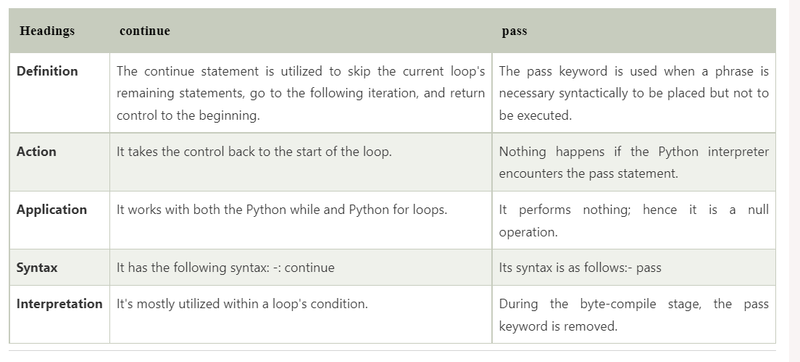
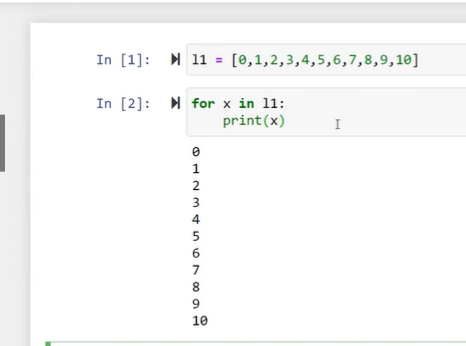
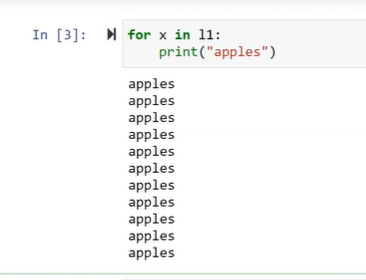
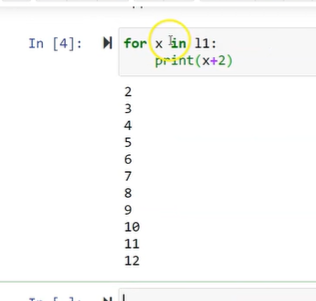

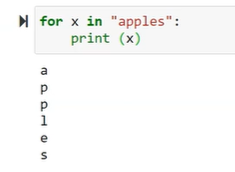
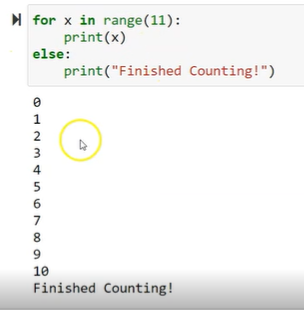

Top comments (0)