Error 1:app:installDebug FAILED
Solution
Starting a Gradle Daemon, 1 incompatible and 1 stopped Daemons could not be reused, use --status for details
Configure project :react-native-reanimated
Android gradle plugin: 8.8.2
Gradle: 8.13
Task :app:installDebug FAILED
Skipping device 'emulator-5554' (emulator-5554): Device is OFFLINE.
============================================================================
git bash terminal 1:npx react-native start --reset-cache
gitbash terminal-2:npx react-native run-android
2nd METHOD
wipe AVD OR DELETE and create new avd from android studio then follow below 2 step
1.C:\Users\rakes\AppData\Local\Android\Sdk\emulator>emulator -avd Pixel_8_API_34
2.npx react-native run-android
To resolve conflicting dependencies in your project, follow these steps
In this order install dependency
npx @react-native-community/cli init Motosharereact
npm install -g @react-native-community/cli
# Install React Native core dependencies
npm install react react-native
# Install navigation libraries
npm install @react-navigation/native @react-navigation/stack @react-navigation/drawer @react-navigation/bottom-tabs
# Install gesture handler and other navigation dependencies
npm install react-native-gesture-handler react-native-reanimated react-native-screens react-native-safe-area-context
# Install other libraries
npm install @react-native-async-storage/async-storage @react-native-community/masked-view axios react-native-paper react-native-picker-select react-native-share
npm install redux react-redux
npm install redux @reduxjs/toolkit
npm install react-native-document-picker
How to start to react native app
npx react-native run-android
============or===========
C:\Users\rakes\AppData\Local\Android\Sdk\emulator>emulator -avd Pixel_8_API_34
npx react-native run-android
Another way to start to react native app
git bash terminal 1:npx react-native start --reset-cache
gitbash terminal-2:npx react-native run-android
How to install icons
npm install react-native-vector-icons --save
Open android/app/build.gradle
apply from: "../../node_modules/react-native-vector-icons/fonts.gradle"
npx react-native run-android
Error 2
Task :react-native-async-storage_async-storage:compileDebugJavaWithJavac
Task :react-native-document-picker:compileDebugJavaWithJavac FAILED
Posiible solution
npm install @react-native-async-storage/async-storage@latest
npm install react-native-document-picker@latest
Refrences
Error 4
Task :react-native-document-picker:compileDebugJavaWithJavac FAILED
Solution
Uninstall package for corresponding error
npm uninstall react-native-document-picker
Method2
- Manual Patch Required While you've updated the libraries, their latest npm releases might not yet include the required namespace migration. For both libraries (@react-native-async-storage/async-storage and react-native-document-picker):
Step 1: Remove the package="..." attribute from their AndroidManifest.xml files:
node_modules/@react-native-async-storage/async-storage/android/src/main/AndroidManifest.xml
node_modules/react-native-document-picker/android/src/main/AndroidManifest.xml
Step 2: Add the namespace to their build.gradle files:
android {
namespace 'com.reactnativecommunity.asyncstorage' // For async-storage
// OR
namespace 'com.reactnativedocumentpicker' // For document-picker
}
- Automate with Patch-Package To avoid manual fixes after every npm install:
npx patch-package @react-native-async-storage/async-storage
npx patch-package react-native-document-picker
Ensure your package.json includes:
"scripts": {
"postinstall": "patch-package"
}
- Verify Library Versions Confirm you’re using minimum compatible versions:
@react-native-async-storage/async-storage@^1.19.0
react-native-document-picker@^9.1.0
If issues persist, check for GitHub forks or community patches (e.g., some libraries have open PRs addressing this).
- Clean Build Artifacts
cd android
./gradlew clean
cd ..
npx react-native run-android
Why This Happens: Some libraries haven’t fully migrated to Gradle’s namespace syntax despite version updates. Manual intervention is often required until maintainers release official fixes
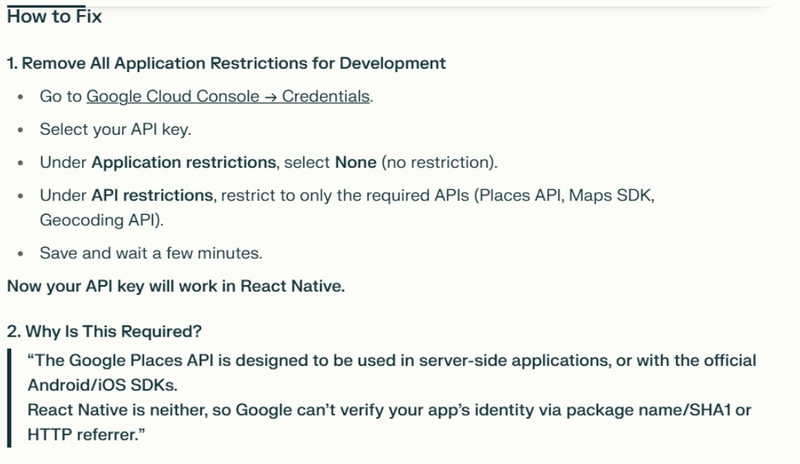
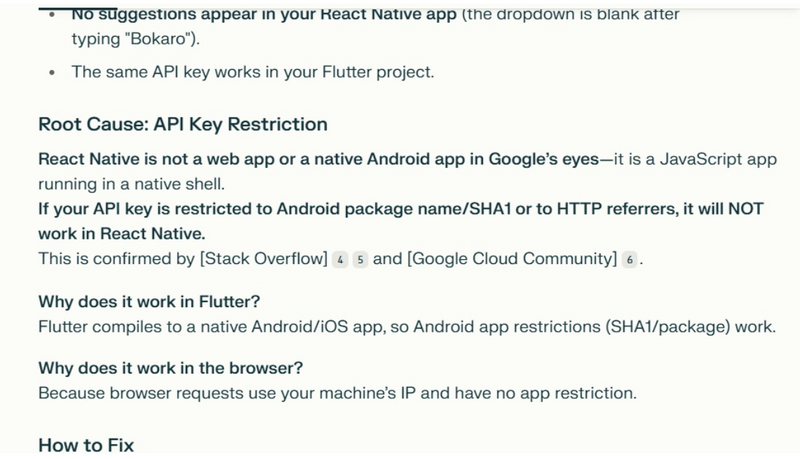
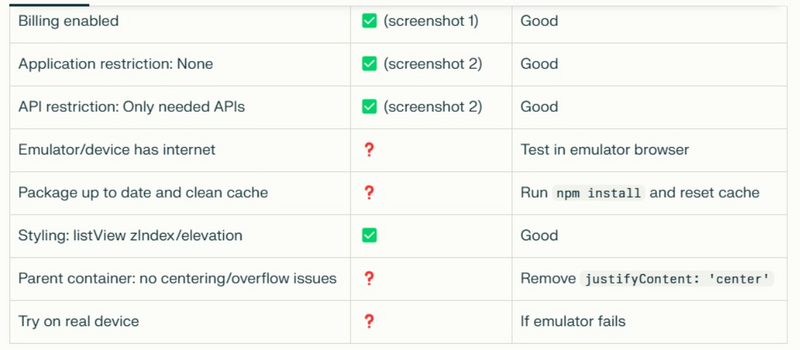

Top comments (0)