Both rsyslog and logwatch are useful tools for monitoring and analyzing firewall logs in Linux. Here are some examples of how to use these tools:
Using rsyslog:
a) Open the rsyslog configuration file (/etc/rsyslog.conf) and add the following line to configure it to receive firewall logs:
b) Restart the rsyslog service:
c) To view the logs received by rsyslog, you can use the following command:
b) By default, logwatch is configured to analyze system logs. To configure it to analyze firewall logs, create a new configuration file in the /etc/logwatch/conf directory called "firewall.conf" with the following content:
c) Run the logwatch command to generate a report for the last 24 hours:
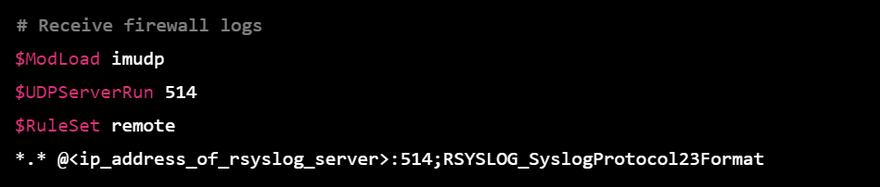
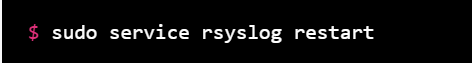
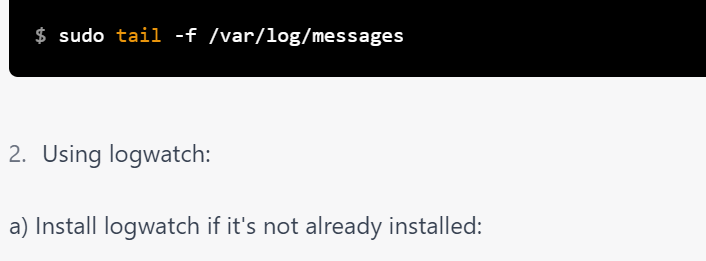
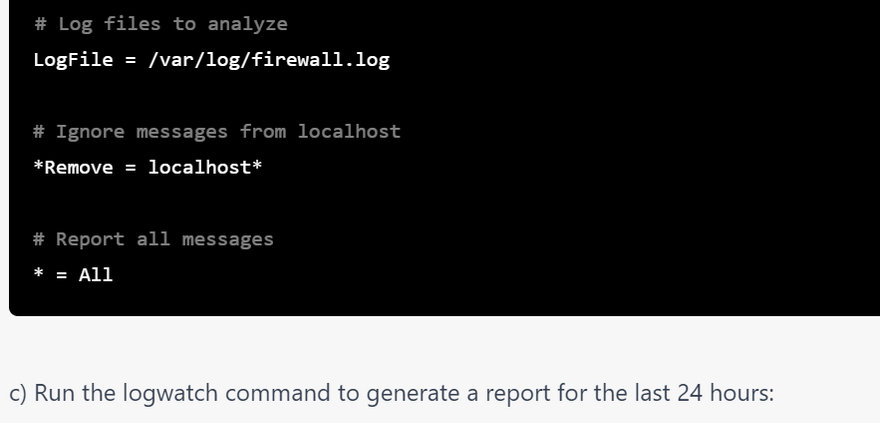
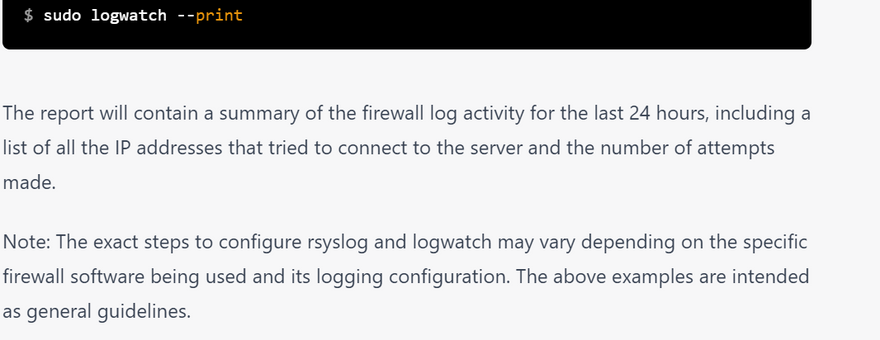
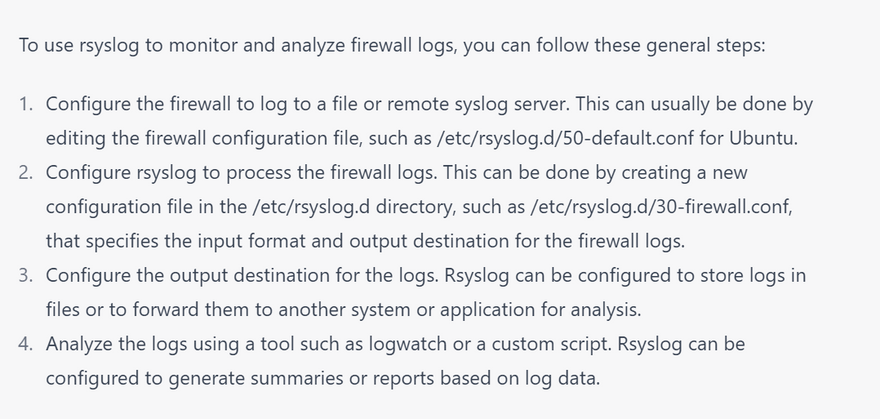

Top comments (0)