The NoSuchElementException error you're encountering suggests that the WebDriver couldn't locate an element with the specified id attribute, 'id_q', on the web page.
Here are a few troubleshooting steps you can follow:
Verify the id Attribute: Double-check that the id attribute value, 'id_q', is correct and corresponds to the element you want to locate. Ensure there are no typos or variations in the attribute value.
Wait for the Element: Sometimes, elements on a web page may load dynamically. In such cases, you might need to wait for the element to become available. You can use WebDriverWait to wait for the element to appear on the page before attempting to locate it. Here's an example:
from selenium.webdriver.support.ui import WebDriverWait
from selenium.webdriver.support import expected_conditions as EC
# Wait for the element to be present on the page
input_element = WebDriverWait(driver, 10).until(
EC.presence_of_element_located((By.ID, 'id_q'))
)
This code waits for up to 10 seconds for the element with the specified id attribute to become present on the page.
Check for Iframes: If the element is inside an iframe, you need to switch to the iframe context before locating the element. You can use the driver.switch_to.frame() method to switch to the iframe context.
Ensure Proper Page Navigation: Verify that you are on the correct web page where the element with 'id_q' exists. Ensure there are no redirects or pop-ups that might change the page context.
Inspect the Web Page: Manually inspect the web page using browser developer tools to confirm the existence and attributes of the element you're trying to locate.
Check for Dynamic Content: If the page uses dynamic content or JavaScript, it's possible that the element is being loaded asynchronously. You may need to use explicit waits to ensure the element is available before attempting to locate it.
===============================
click here
then type code
designationinput=driver.find_element(By.ID, 'id_q')
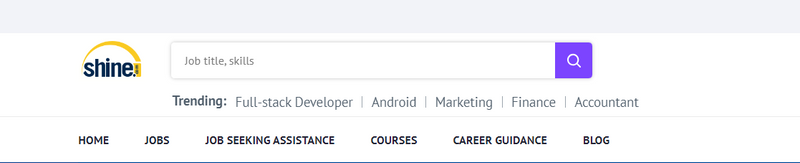


Top comments (0)