In the context of Selenium with Python, "error" and "exception" refer to different types of issues that can occur during test automation. Let's clarify the differences between errors and exceptions and provide examples for both:
Error
:
An "error" in Selenium typically refers to a problem or issue that occurs due to incorrect or unexpected behavior in the Selenium framework or the WebDriver itself. These errors are usually not related to the application under test but are more likely to be related to Selenium's internal functioning.
Errors are generally less common in Selenium, as the library is designed to handle various issues internally.
Example of a Selenium error:
Errors are usually caused by serious problems that are outside the control of the program, such as running out of memory or a system crash. Errors are represented by the Error class and its subclasses. Some common examples of errors in Java include:
OutOfMemoryError: Thrown when the Java Virtual Machine (JVM) runs out of memory.
StackOverflowError: Thrown when the call stack overflows due to too many method invocations.
NoClassDefFoundError: Thrown when a required class cannot be found.
Since errors are generally caused by problems that cannot be recovered from, it’s usually not appropriate for a program to catch errors. Instead, the best course of action is usually to log the error and exit the program.
from selenium import webdriver
try:
driver = webdriver.Chrome()
driver.start() # This line contains a Selenium error
except Exception as e:
print(f"Selenium Error: {e}")
Exception
:
An "exception" in Selenium refers to issues that occur during test automation due to the behavior of the application under test or the script itself. These exceptions are raised when the WebDriver encounters problems while interacting with the web page, such as element not found, timeout, or invalid input.
Exceptions are common in Selenium automation and are often used to handle various situations gracefully.
Example of a Selenium exception:
from selenium import webdriver
from selenium.common.exceptions import NoSuchElementException
try:
driver = webdriver.Chrome()
driver.get("https://example.com")
element = driver.find_element_by_id("nonexistent-element")
except NoSuchElementException as e:
print(f"Selenium Exception: {e}")
In the example above, we intentionally attempt to find an element by its ID that does not exist on the web page. This results in a NoSuchElementException, which is a type of exception provided by Selenium to handle cases where an element cannot be found.
In summary, errors in Selenium are typically related to internal issues or incorrect usage of Selenium itself, while exceptions are raised when interacting with the web application and are used to handle scenarios where the application behaves unexpectedly or where elements cannot be located or interacted with as expected. Exception handling is a fundamental aspect of Selenium automation to ensure that tests continue running smoothly even when issues occur during execution.
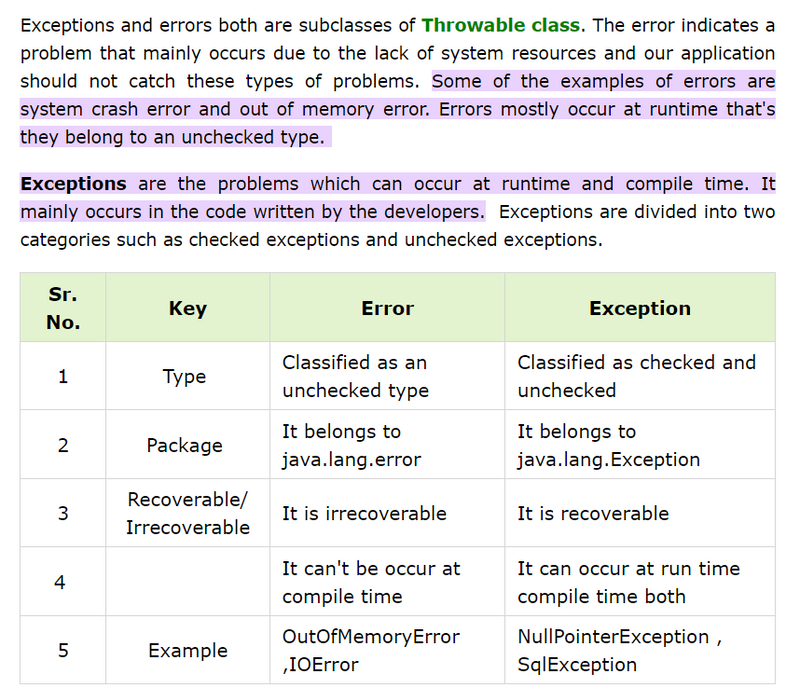
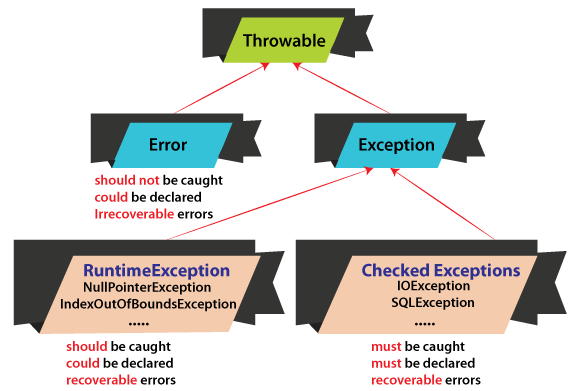
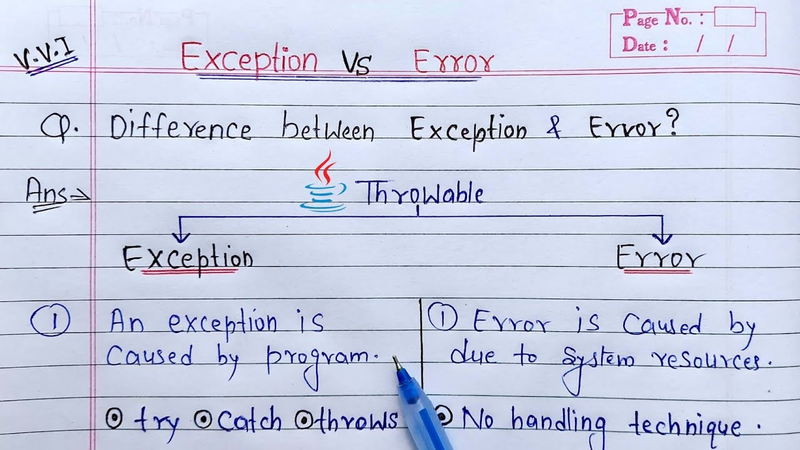

Top comments (0)