Problem: today i got one error while uploading my app in play store as i lost my keystore
Solution
click request key upgrade in app signing key
===============OR==========================
** Step 2**
one form appear fill this form
*get developer id from here *
get appliation pakage name
step 3
Export the certificate for that key to PEM format:
click create new
step 3
copy uploaded key from folder
paste it inside
this path where your java installed
C:\Program Files (x86)\Java\jdk-16.0.1\bin
step 3
open cmd in above step path
in gmail u will get key Copy and paste there
after running command one uoload key will generate automatially inside one folder
select and place this upload key in below image
Finally upload apk file
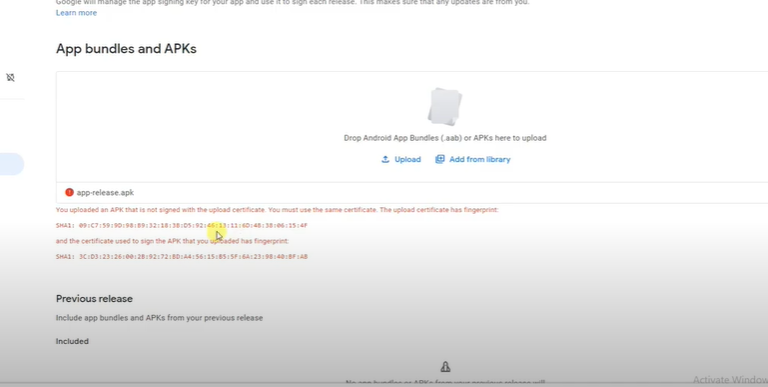
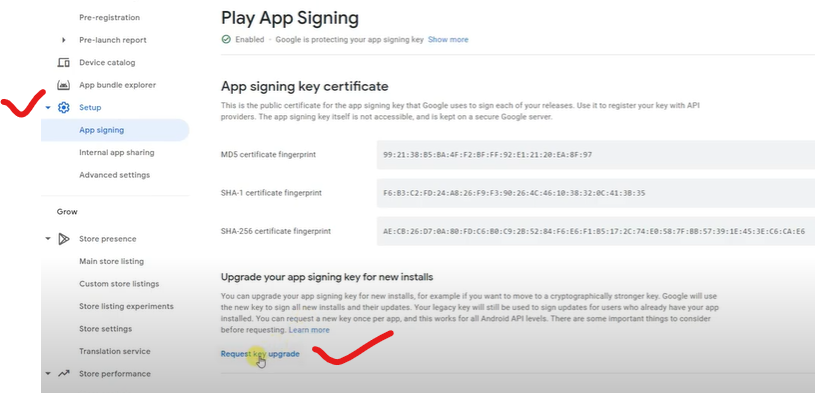

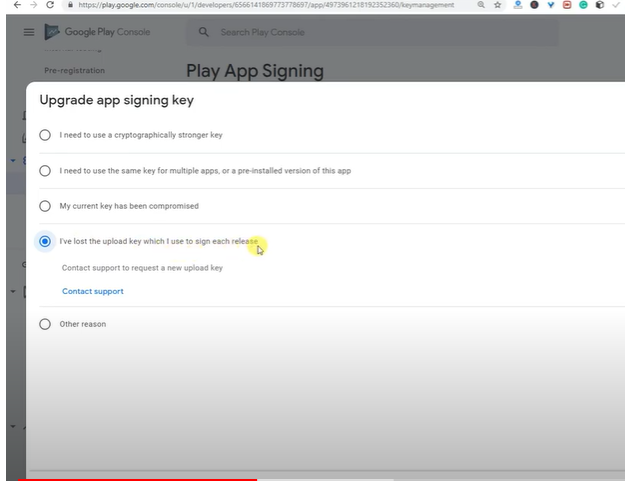


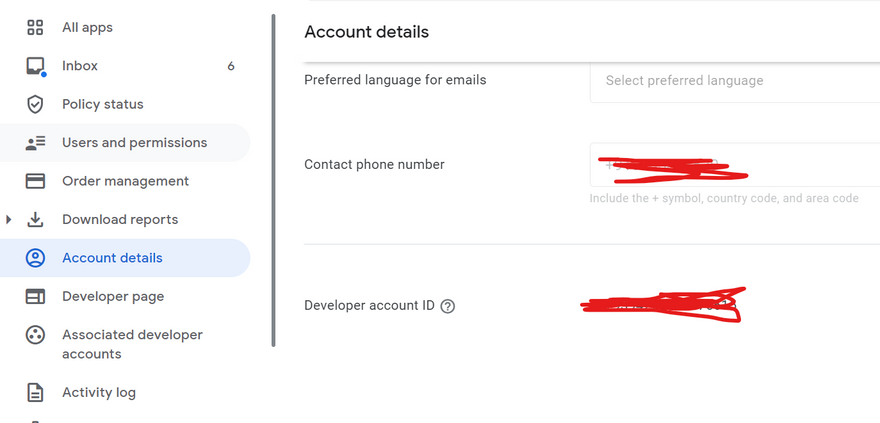
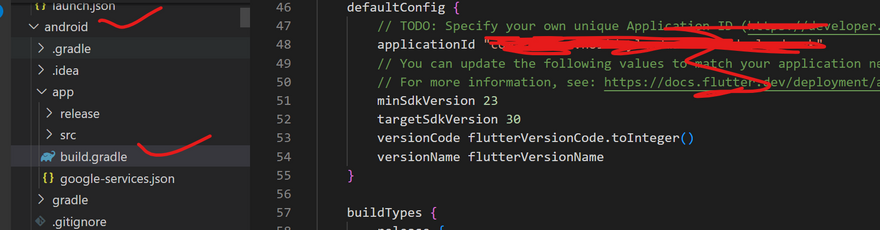
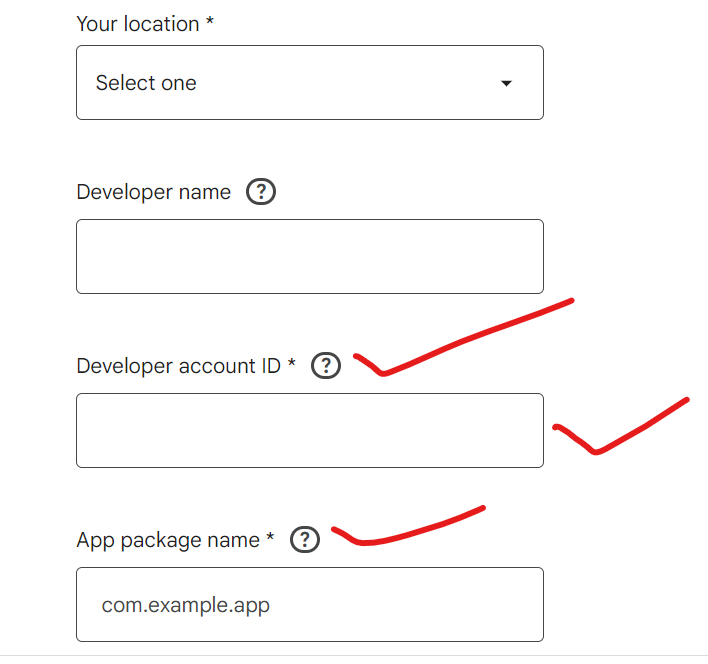

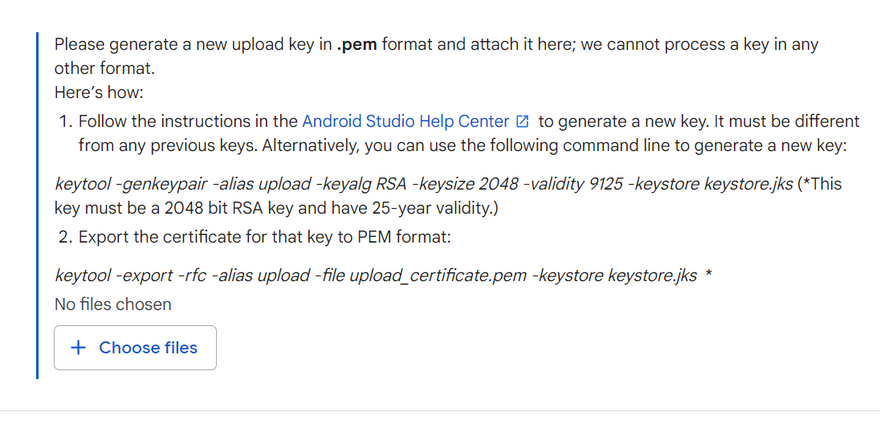
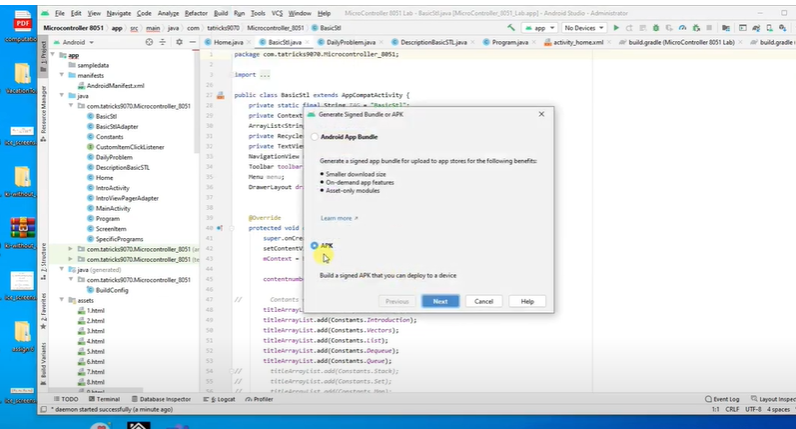
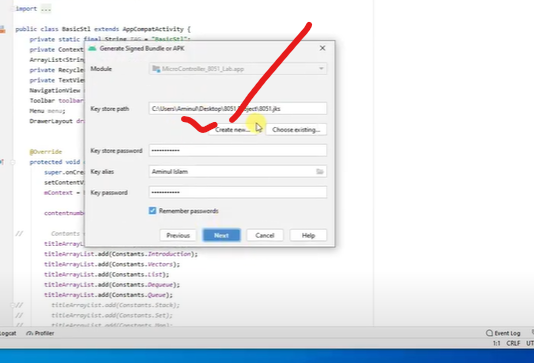
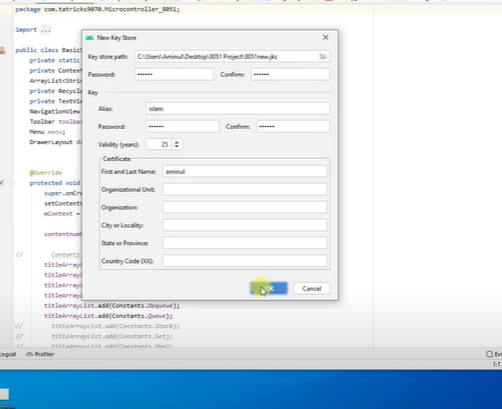
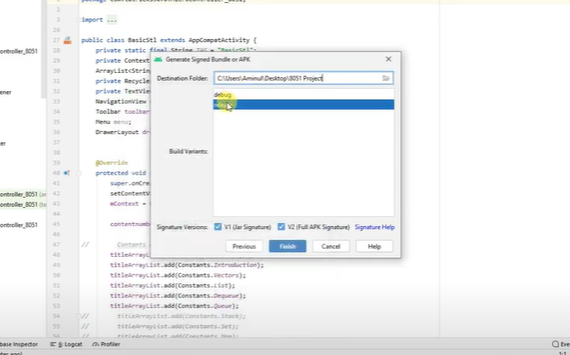
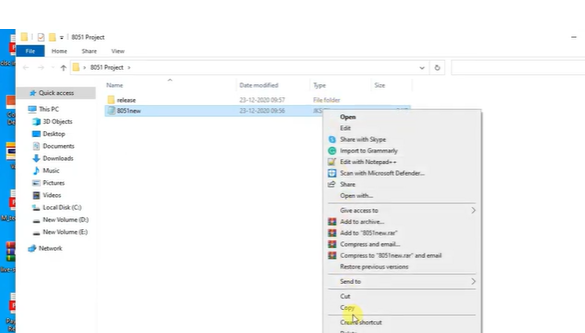
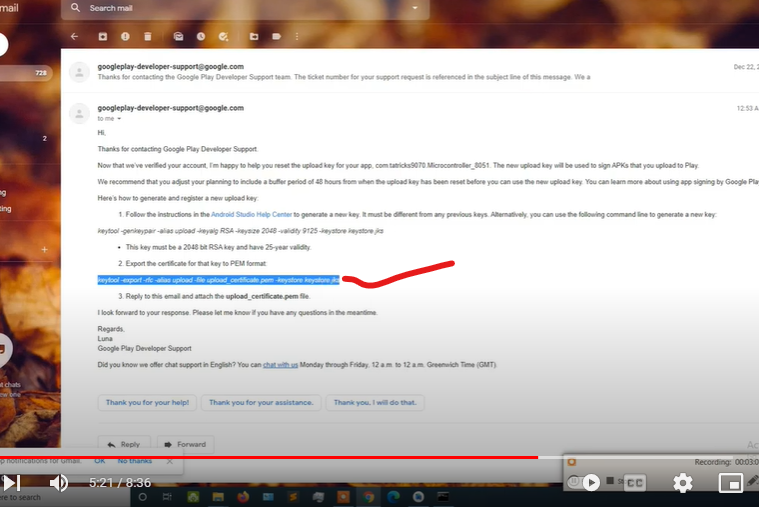
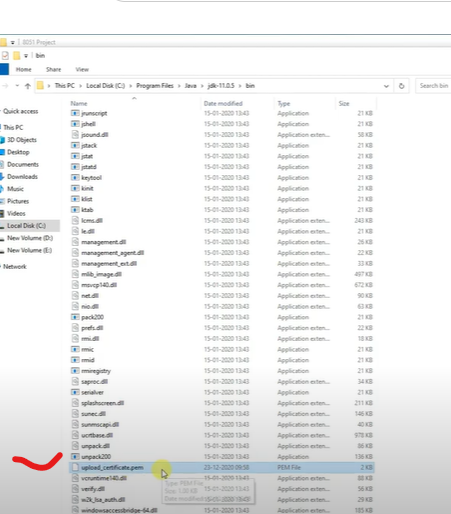
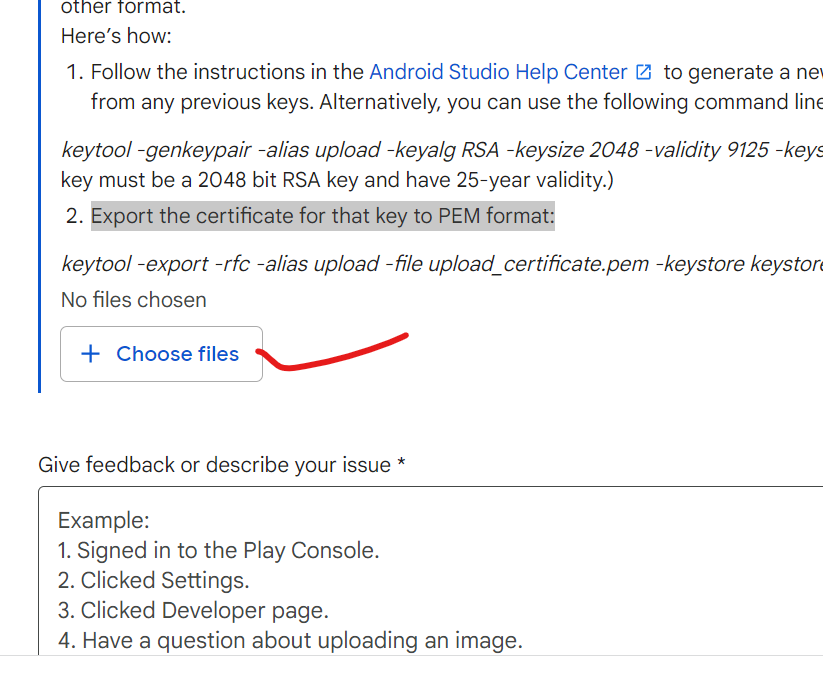
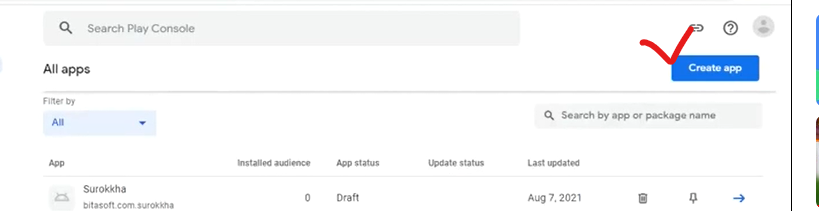
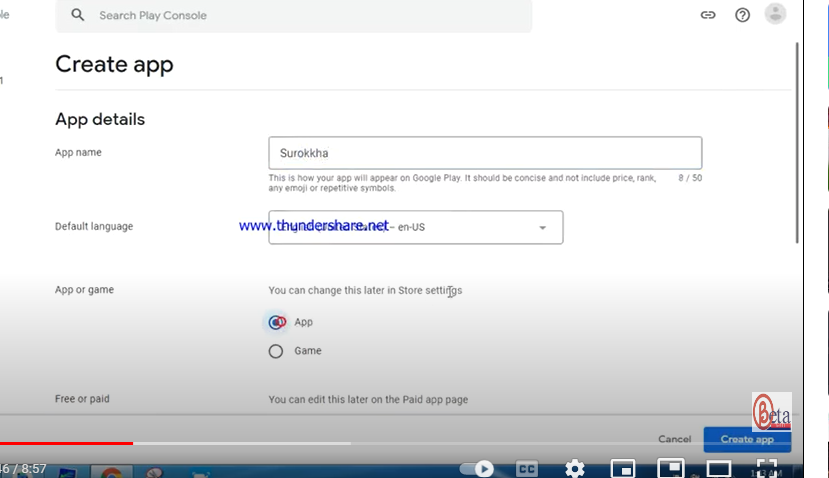
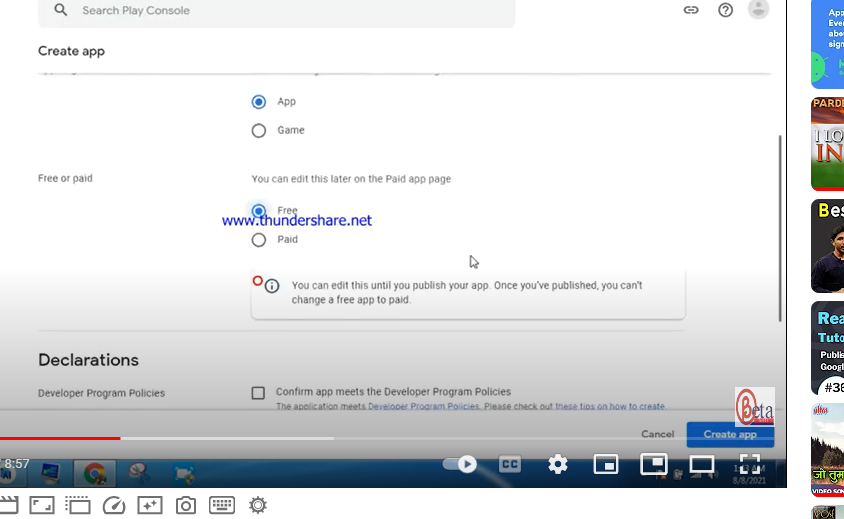
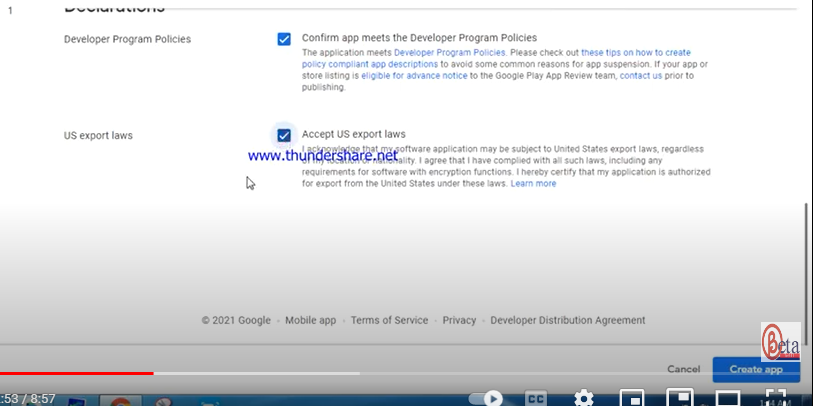

Top comments (0)