To configure an Amazon EventBridge rule to send notifications about AWS Health events, follow these steps:
Step-by-Step Setup in the AWS Console
-
Open EventBridge Console
- Go to Amazon EventBridge.
- Select the appropriate AWS Region.
-
Create a Rule
- In the navigation pane, choose Rules.
- Click Create rule.
-
Define Rule Details
- Enter a name and description.
- Keep the default values for Event bus and Rule type.
- Click Next.
-
Build Event Pattern
- For Event source, choose AWS services.
- For AWS service, select Health.
- Choose the Event type:
- Any service or a Specific service (e.g., EC2).
-
Any event type category or a specific one like
issue,accountNotification, orscheduledChange. -
Any event type code or specific codes like
AWS_EC2_INSTANCE_STORE_DRIVE_PERFORMANCE_DEGRADED.
-
Set the Target
- Choose a target such as:
- SNS topic (for email/SMS notifications)
- Lambda function (for custom processing)
- Step Functions, SQS, or other integrations.
- Choose a target such as:
-
Review and Create
- Review your configuration.
- Click Create rule.
Effective Monitoring
- To monitor all AWS Health events for a service, choose:
Any event type categoryAny resource
- You can manually update the event pattern to monitor multiple services or categories.
- Use advanced filters to route specific events to different teams or systems. For example, filter by
eventTypeCode,statusCode, orregion.
Ref:
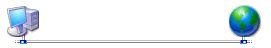


Top comments (0)