Internet Small Computer Systems Interface or iSCSI is an Internet Protocol-based storage networking standard for linking data storage facilities. iSCSI provides block-level access to storage devices by carrying SCSI commands over a TCP/IP network. iSCSI facilitates data transfers over intranets and to manage storage over long distances. It can be used to transmit data over local area networks (LANs), wide area networks (WANs), or the Internet and can enable location-independent data storage and retrieval.
Below is the list of useful ISCSI Commands
Discover targets from a discovery portal:
iscsiadm -m discovery -t sendtargets -p <ipaddress>
Login to all targets:
iscsiadm -m node -l
Login to a specific target:
iscsiadm -m node -T targetname -p <ipaddress> -l
Logout of all the targets:
iscsiadm -m node -u
Logout of a specific target:
iscsiadm -m node -T targetname -p <ipaddress> -u
Show information about a target:
iscsiadm -m node -T targetname -p <ipaddress>
Show statistics of a target:
iscsiadm -m node -s -T targetname -p <ipaddress>
Show a list of all current sessions logged in:
iscsiadm -m session
Show iSCSI database regarding discovery:
iscsiadm -m discovery -o show
Show iSCSI database regarding targets to login to:
iscsiadm -m node -o show
Show iSCSI database regarding sessions logged in to:
iscsiadm -m session -o show
Search the newly created device name, using the iscsiadm command.
iscsiadm -m session -P3
When you expand the volume or disk, you might need to rescan:
iscsiadm -m node -p <ipaddress> --rescan
There is also a script to rescan all devices:
rescan-scsi-bus.sh
You can list all the disk by this command:
ls -lr /dev/disk/by-pathm
Ref: https://support.citrix.com/article/CTX140118/helpful-iscsi-commands
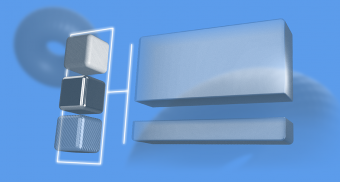


Top comments (0)