Red Hat Virtualization vs Red Hat OpenShift Virtualization
Virtualization
A virtual machine (VM) is a virtual environment that functions as a virtual computer system with its CPU, memory, network interface, and storage, created on a physical hardware system. A software called a hypervisor separates the machine’s resources from the hardware and provisions them appropriately so they can be used by the VM.
The physical machines, equipped with a hypervisor such as a Kernel-based Virtual Machine (KVM), are called the host machine, or simply host. The many VMs that use its resources are guest machines, or simply guests. The hypervisor treats compute resources—like CPU, memory, and storage—as a pool of resources that can easily be relocated between existing guests or to new virtual machines.
VMs allow multiple different operating systems to run simultaneously on a single computer—like a Linux® distro on a MacOS laptop. Each operating system runs, in the same way, an operating system or application normally would on the host hardware, so the end user experience emulated within the VM is nearly identical to a real-time operating system experience running on a physical machine.
Types of hypervisors
Two different types of hypervisors can be used for virtualization.
- Type 1: A type 1 hypervisor is on bare metal. VM resources are scheduled directly to the hardware by the hypervisor. KVM is an example of a type 1 hypervisor. KVM was merged into the Linux® kernel in 2007, so if you’re using a modern version of Linux, you already have access to KVM.
- Type 2: A type 2 hypervisor is hosted. VM resources are scheduled against a host operating system, which is then executed against the hardware. VMware Workstation and Oracle VirtualBox are examples of type 2 hypervisors.
Red Hat Virtualization
Red Hat Virtualization is comprised of two operational components:
- Red Hat Virtualization Manager (RHV-M), which provides a centralized management platform for a virtualized environment
- Red Hat Virtualization Hypervisor (RHV-H), which provides the hypervisor for a cluster of virtual machines
With the release of RHV 4.4, Red Hat continues to invest in and support customers with a production-ready virtualization portfolio. The latest addition to this portfolio is OpenShift with OpenShift Virtualization, which provides continuity and roadmap delivery for the KVM-based virtualization stack currently managed by RHV. Moving forward the RHV management feature set will be converged with OpenShift and OpenShift Virtualization providing customers with requirements for containers and VMs a migration path and a common platform for deploying and managing both.
Red Hat OpenShift Virtualization
Red Hat® OpenShift® Virtualization, a feature of Red Hat OpenShift, allows IT teams to run virtual machines (VM) alongside containers on the same platform, simplifying management and improving time to production.
OpenShift Virtualization lets VM administrators bring VMs into containerized workflows by running a VM within a container, where they can deploy and manage VMs side-by-side with containers, all on a single platform. This allows organizations to benefit from their existing investments in virtualization while taking advantage of the simplicity and speed of a modern application platform.
OpenShift gives organizations a path to a cloud-native future while letting them keep existing workloads running in VMs on a single platform.
Advantages of Red Hat OpenShift Virtualization over Red Hat Virtualization
Red Hat OpenShift Virtualization:
- Offers a single platform for managing both virtual machines (VMs) and containers, reducing the complexity of maintaining separate infrastructures and management tools.
- OpenShift Virtualization reduces operational overhead and drives better alignment between IT operations and development teams. It also maximizes hardware usage, leading to significant cost savings.
- Provides a consistent environment for application development and deployment. Developers can build, test, and deploy applications faster, accelerating time to market.
- Operates on open standards, providing compatibility with a broad range of on-premises and public cloud infrastructures. This ensures flexibility and provides organizations with options on where they run their workloads, to best fit their application and IT strategy.
Operator-based Virtualization
OpenShift Virtualization is an operator included with any OpenShift subscription. It can be installed from the OpenShift marketplace and enables VM admins and infrastructure architects to create and add virtualized applications to their projects from OperatorHub in the same way they would for a containerized application.
Existing virtual machines can be migrated from other platforms onto the OpenShift application platform through the use of free, intuitive migration tools. The resulting VMs will run alongside containers on the same Red Hat OpenShift nodes.
OpenShift Virtualization adds new objects to your Red Hat OpenShift cluster via custom resources to enable virtualization tasks including:
- Creating and managing Linux and Windows VMs.
- Connecting to VMs through UI and CLI tools.
- Importing and cloning existing VMs, including VMware and Red Hat Virtualization VMs.
- Managing network interface controllers and storage disks attached to VMs.
- Live migrating VMs between nodes.

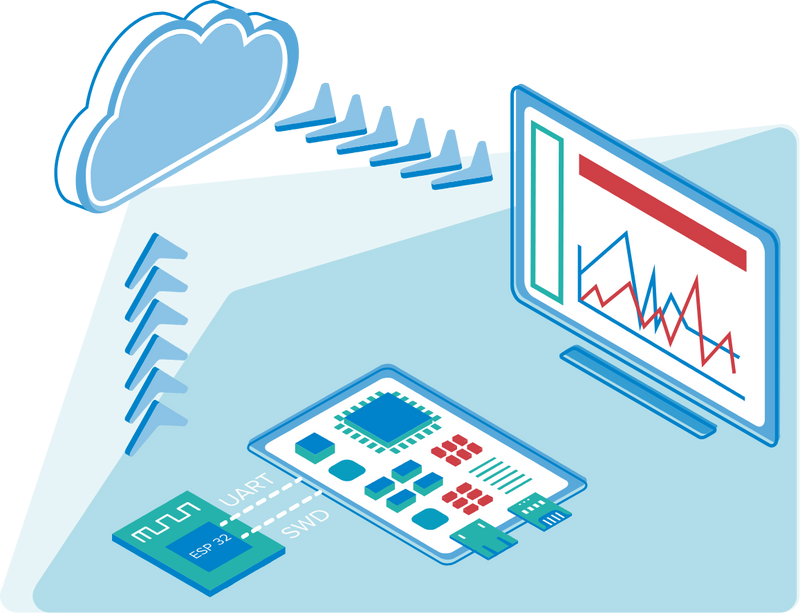

Top comments (0)