Follow the below steps to upgrade Nginx to the latest version.
Check current version.
$ nginx -v
nginx version: nginx/1.13.3 (Ubuntu)
Backup the configuration
$ sudo cp /etc/nginx/nginx.conf /etc/nginx/nginx.conf.1.13.3.backup
Install any dependencies
$ sudo apt-get install software-properties-common python-software-properties
Add the repository for the stable version of Nginx
$ sudo add-apt-repository ppa:nginx/stable
Update apt repository
$ sudo apt-get update
Run apt install
$ sudo apt-get install nginx
Check if you need to keep using the old config or get the new config like this.
Configuration file '/etc/nginx/nginx.conf'
==> Modified (by you or by a script) since installation.
==> Package distributor has shipped an updated version.
What would you like to do about it? Your options are:
Y or I : install the package maintainer's version
N or O : keep your currently-installed version
D : show the differences between the versions
Z : start a shell to examine the situation
The default action is to keep your current version.
*** nginx.conf (Y/I/N/O/D/Z) [default=N] ?
If you select No, the new version of the current config files is placed in /etc/nginx/sites-available directory.
OR
If you select Yes, it will remove the current config files and replace them.
Check the nginx version again.
$ nginx -v
Here’s what it should say.
nginx version: nginx/1.18.1
Hooray!
The latest version of Nginx is installed.
Ref: https://medium.com/@soban1193/upgrading-nginx-to-the-latest-version-on-ubuntu-c0ad9116cf87
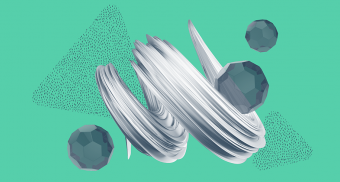


Top comments (0)