Upgrading a self-Hosted engine from Red Hat Virtualization 4.3 to 4.4
Prerequisites
- Plan for any necessary virtual machine downtime. After you update the clusters' compatibility versions during the upgrade, a new hardware configuration is automatically applied to each virtual machine once it reboots. You must reboot any running or suspended virtual machines as soon as possible to apply the configuration changes.
- Ensure your environment meets the requirements for Red Hat Virtualization 4.4.
- When upgrading Red Hat Virtualization Manager, it is recommended that you use one of the existing hosts. If you decide to use a new host, you must assign a unique name to the new host and then add it to the existing cluster before you begin the upgrade procedure.
When upgrading from Open Virtual Network (OVN) and Open vSwitch (OvS) 2.11 to OVN 2021 and OvS 2.15, the process is transparent to the user as long as the following conditions are met:
- The Manager is upgraded first.
- The ovirt-provider-ovn security groups must be disabled, before the host upgrade, for all OVN networks that are expected to work between hosts with OVN/OvS version 2.11.
- The hosts are upgraded to match OVN version 2021 or higher and OvS version 2.15. You must complete this step in the Administration Portal, so you can properly reconfigure OVN and refresh the certificates.
- The host is rebooted after an upgrade.
Enabling global maintenance mode
You must place the self-hosted engine environment in global maintenance mode before performing any setup or upgrade tasks on the Manager's virtual machine.
Log in to one of the self-hosted engine nodes and enable global maintenance mode:
# hosted-engine --set-maintenance --mode=global
Confirm that the environment is in global maintenance mode before proceeding:
# hosted-engine --vm-status
You should see a message indicating that the cluster is in global maintenance mode.
You can now update the Manager to the latest version of 4.3.
Updating the Red Hat Virtualization Manager
Ensure the Manager has the correct repositories enabled. For the list of required repositories, see Enabling the Red Hat Virtualization Manager Repositories for Red Hat Virtualization 4.3.
Updates to the Red Hat Virtualization Manager are released through the Content Delivery Network.
On the Manager machine, check if updated packages are available:
# engine-upgrade-check
Update the setup packages:
# yum update ovirt\*setup\* rh\*vm-setup-plugins
Update the Red Hat Virtualization Manager with the engine-setup script. The engine-setup script prompts you with some configuration questions, then stops the ovirt-engine service, downloads and installs the updated packages, backs up and updates the database, performs post-installation configuration, and starts the ovirt-engine service.
# engine-setup
When the script completes successfully, the following message appears:
Execution of setup completed successfully
The engine-setup script is also used during the Red Hat Virtualization Manager installation process, and it stores the configuration values supplied. During an update, the stored values are displayed when previewing the configuration, and might not be up to date if engine-config was used to update configuration after installation. If engine-config was used to update SANWipeAfterDelete to true after installation, engine-setup will output "Default SAN wipe after delete: False" in the configuration preview. However, the updated values will not be overwritten by engine-setup.
The update process might take some time. Do not stop the process before it is completed.
Update the base operating system and any optional packages installed on the Manager:
# yum update --nobest
If any kernel packages were updated, reboot the machine to complete the update.
Migrating hosts and virtual machines from RHV 4.3 to 4.4
You can migrate hosts and virtual machines from Red Hat Virtualization 4.3 to 4.4 such that you minimize the downtime of virtual machines in your environment.
This process requires migrating all virtual machines from one host to make that host available to upgrade to RHV 4.4. After the upgrade, you can reattach the host to the Manager.
- Pick a host to upgrade and migrate that host’s virtual machines to another host in the same cluster. You can use Live Migration to minimize virtual machine downtime.
- Put the host into maintenance mode and remove the host from the Manager.
- Install Red Hat Enterprise Linux 8.6, or RHVH 4.4.
- Install the appropriate packages to enable the host for RHV 4.4.
- Add this host to the Manager, assigning it to the same cluster. You can now migrate virtual machines onto this host.
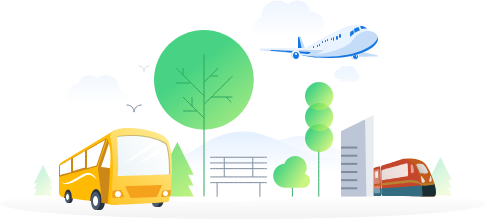


Top comments (0)