Q1: What is Helm?
Helm is a package manager for Kubernetes, a popular container orchestration platform. It simplifies the deployment and management of applications on Kubernetes by providing a templating system and a collection of pre-defined application packages called "charts." Helm allows you to define, install, upgrade, and remove applications on Kubernetes using a declarative configuration.
Q2: Top 5 reasons for using Helm?
There are several reasons why Helm is widely used in the Kubernetes ecosystem. Here are the top five reasons:
- Simplified Application Deployment: Helm allows you to package applications and their dependencies into reusable and shareable units called charts.
Templating and Parameterization:
Versioning and Rollbacks: Helm allows you to manage application versions and easily roll back to a previous version if needed.
Community and Ecosystem: Helm has a vibrant and active community, which means you can find a wide variety of charts contributed by the community or official chart repositories
Collaboration and Reusability: Helm enables collaboration among team members by providing a standardized way to package and share applications. them to reproduce your application deployments.
Q3 - How helm works? Inlcude some pic
Helm works based on a client-server architecture. The Helm client interacts with the Kubernetes cluster through the Kubernetes API server to manage the deployment of applications using charts. Here's a high-level overview of how Helm works:
Q4 - Helm Architecture?
Helm has a client-server architecture. In Helm v3, the server-side component called Tiller has been removed, and the client performs all the release management operations. Here is a simplified diagram of the Helm architecture in Helm v3:
Q5: What is a Chart, and what does it contain?
In Helm, a chart is a bundle of files that describes a Kubernetes application. It contains all the necessary Kubernetes manifests, templates, and configuration files required to deploy and manage the application on Kubernetes. A chart typically consists of the following components:
Chart.yaml: This file contains metadata about the chart, such as the chart name, version, description, maintainer information, and dependencies.
Templates: The templates directory contains the Kubernetes manifests written in YAML or JSON format. These templates can be parameterized using Go template language and can include placeholders that are dynamically replaced during deployment.
Values.yaml: This file allows you to define default configuration values for the chart. It contains a set of key-value pairs that can be overridden when installing the chart, enabling customization based on specific requirements.
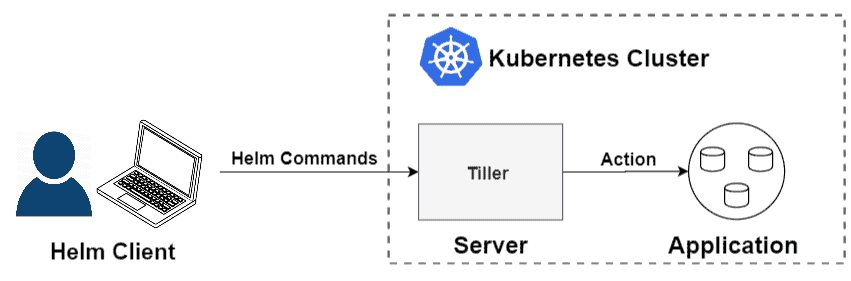
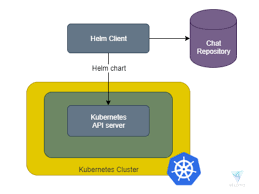

Top comments (0)