Handling suspected hacking attempts involves a multi-pronged approach, including terminating suspicious sessions, blocking malicious IP addresses, changing passwords, and notifying system administrators or security personnel. Here's an example command that combines these actions:
sudo systemctl restart sshd && sudo iptables -A INPUT -s <IP_ADDRESS> -j DROP && sudo passwd && echo "Security Alert: Potential hacking attempt detected on $(hostname). Please investigate immediately." | mail -s "Security Alert: Potential Hacking Attempt" admin@example.com
Explanation and breakdown of the command:
Terminate Suspicious Sessions (systemctl restart sshd):
This command restarts the SSH daemon (sshd), effectively terminating all active SSH sessions. This can help mitigate ongoing unauthorized access attempts.
Block Malicious IP Addresses (iptables -A INPUT -s -j DROP):
This command adds a rule to the firewall (iptables) to drop all incoming traffic from a specific IP address (). Replace with the IP address you want to block.
Change Passwords (passwd):
This command prompts the user to change their password. It's important to change passwords after a suspected hacking attempt to prevent further unauthorized access.
Notify System Administrators (echo ... | mail -s ... admin@example.com):
This command sends an email notification to the system administrator or security personnel. Replace admin@example.com with the email address of the appropriate recipient.
The echo command constructs the email body, alerting about the potential hacking attempt and prompting for immediate investigation.
The mail command sends the email with the specified subject line.
Please note:
This command is a generalized example and may need adjustments based on your specific system configuration and security policies.
Ensure that you have appropriate permissions to execute these commands and make changes to system settings.
It's crucial to investigate the root cause of the suspected hacking attempt and implement additional security measures to prevent future incidents.
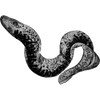
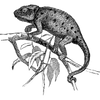
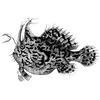
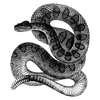

Top comments (0)