Question-1.) What is helm?
Answer-1) Helm is a package manager and deployment tool for managing applications and services in Kubernetes clusters. It simplifies the deployment and management of complex applications by providing a templating system and a set of predefined charts (packages) that encapsulate all the necessary resources and configurations required to run an application.
Question-2.) Top 5 reason for using helm?
Answer-2)
2.1 - Reusable and versioned packages: Helm charts are reusable and versioned packages that make it easy to deploy and manage Kubernetes applications. This can save you a lot of time and effort, especially if you are deploying the same application to multiple environments.
2.2 - Easy to use: Helm is a relatively easy-to-use tool, even for beginners. The Helm CLI is well-documented and there are many resources available online to help you get started.
2.3Integration with CI/CD pipelines: Helm can be integrated with CI/CD pipelines, making it easy to automate the deployment of Kubernetes applications. This can help to improve the reliability and reproducibility of your deployments.
2.4 Support for multiple Kubernetes distributions: Helm supports multiple Kubernetes distributions, including Kubernetes, OpenShift, and Rancher. This makes it a versatile tool that can be used in a variety of environment
2.5 Scalability: Helm is scalable, and can be used to deploy applications to large Kubernetes clusters.
Question3) How helm works? Inlcude some pic
Helm works by packaging Kubernetes resources into charts. A chart is a collection of YAML files that define the Kubernetes resources that make up an application. These files include manifests for Deployments, Services, ConfigMaps, and other Kubernetes resources.
The Helm CLI can be used to install, upgrade, and manage Helm charts. When you install a chart, Helm uses the YAML files in the chart to create the corresponding Kubernetes resources in your cluster. You can also use the Helm CLI to upgrade a chart to a new version, or to rollback to a previous version.
Helm also provides a number of features for managing the lifecycle of Kubernetes applications. For example, Helm can track the history of all changes to a chart, and it can roll back to a previous version of a chart if something goes wrong.
Here is a simplified overview of how Helm works:
A Helm chart is created. This chart contains YAML files that define the Kubernetes resources that make up an application.
The Helm CLI is used to install the chart. Helm uses the YAML files in the chart to create the corresponding Kubernetes resources in the cluster.
The application is deployed. The Kubernetes resources that were created by Helm are now running in the cluster.
The application is managed. The Helm CLI can be used to upgrade the application, rollback to a previous version, or delete the application.
Here are some of the benefits of using Helm:
Reusability: Helm charts can be reused to deploy the same application to multiple environments.
Versioning: Helm charts are versioned, so you can track the history of changes to an application.
Lifecycle management: Helm provides features for managing the lifecycle of Kubernetes applications, such as upgrading, rollback, and deletion.
Ecosystem: There is a large and active Helm ecosystem, with many charts available for popular applications.
If you are looking for a way to simplify the deployment and management of Kubernetes applications, then I recommend that you consider using Helm.
Question4) Helm Architecture? Inlcude some pic
Helm architecture is divided in to following category.
(1) Repository.
(2) Client.
(3) Chart.
Repository
Helm repository is where all the packages are stored. Helm repositories can be private and can be public like HelmHub.
Client
Helm client is the command line interface that facilitates communication between user and repository. The client is also called helm ( all letters in lower case ).
With the help of helm, we can
. List currently installed Charts.
. Search the available Charts.
. Retrieve the Chart and put it in a local working directory.
. Retrieve the Chart and install it into Kubernetes.
. Verifies that the chart can successfully enter the “Running” state.
. Uninstall the chart.
. Create a new chart.
. Edit a new chart.
. Publish a chart.
. Print information about a Chart.
. Refresh local metadata about available Charts.
. Print help.
Chart
Helm uses a packaging format to package a collection of files designed to carry out kubernetes related services in a well-defined directory structure called charts.
A single chart can be used to deploy a simple pod or deploy an entire application.
When we create a chart, we are given with a set of files in a definite ordering such as
postgres/
Chart.yaml
LICENSE
README.md
values.yaml
values.schema.json
charts/
crds/
templates/
templates/NOTES.txt
Question5 ) What is chart and what it contains?
Answer ) A Helm chart is a collection of files that describe a set of Kubernetes resources and their associated configurations. It serves as a package for deploying applications or services on a Kubernetes cluster using Helm, the package manager for Kubernetes.
A Helm chart typically consists of the following components:
Chart.yaml: This file contains metadata about the chart, such as its name, version, description, maintainer information, and dependencies.
Templates: Helm uses the Go templating language to dynamically generate Kubernetes manifests. The templates directory contains YAML files that define the Kubernetes resources, such as deployments, services, config maps, and ingresses, required to run the application.
Values.yaml: This file defines the default configuration values for the templates. It allows you to set configurable parameters that can be customized during installation or upgrade. Values can include things like the number of replicas, image versions, environment variables, or any other configuration needed for the application.
Chart dependencies: If the chart depends on other charts, a requirements.yaml file is used to specify these dependencies. Helm will automatically manage the installation and upgrade of the dependent charts.
Helpers: The chart can include helper files written in the form of partial templates or scripts that can be used within the main templates. These helpers allow for code reuse and abstraction.
By bundling all the necessary Kubernetes resources, configurations, and dependencies into a chart, Helm provides a convenient way to package, distribute, and deploy complex applications or services onto a Kubernetes cluster. Users can easily customize the chart's configurations and install or upgrade the application with a single command, thanks to the flexibility and modularity of Helm charts.
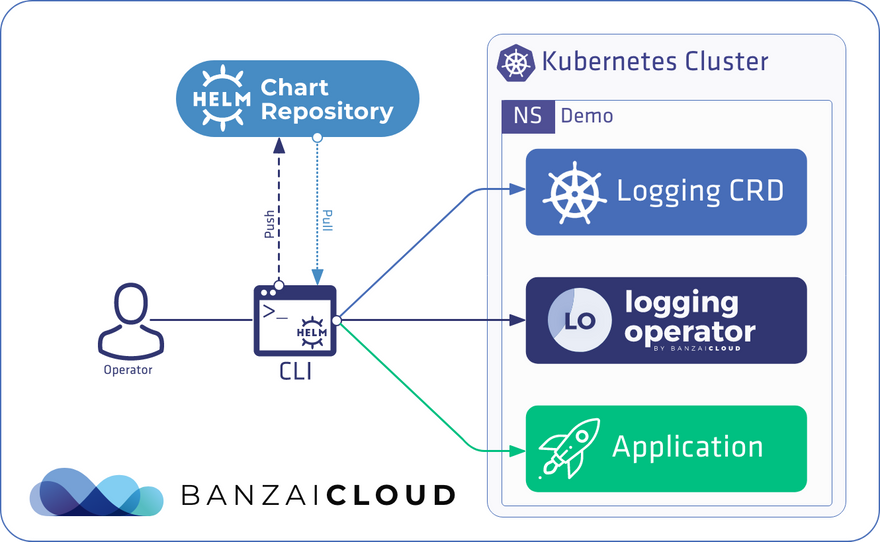
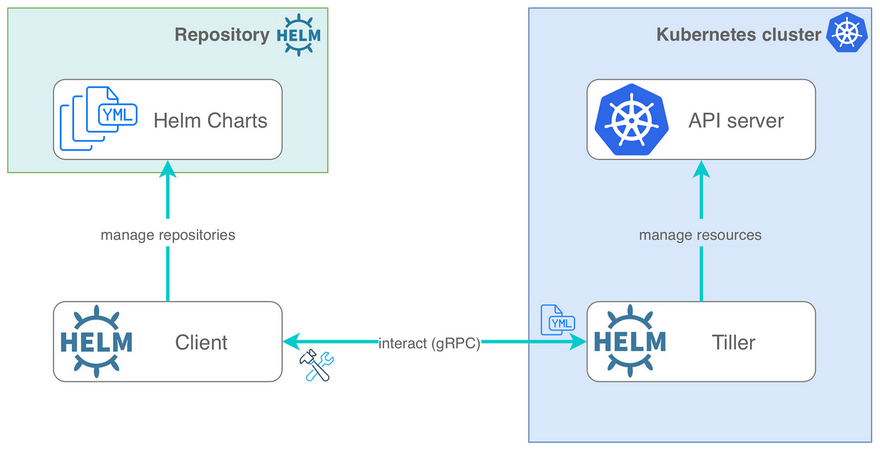

Top comments (0)