Characterstic of Redis queue
Application of Redis QUEUE
Execution time difference between redis cache and redis queue
What is Hybrid Approach
Characterstic of Redis queue
Redis Queue
Purpose: To handle asynchronous tasks by storing jobs (tasks) in a queue for background processing.
Characteristics:
Focus: Managing workflows or processing tasks in the background.
Data Access: Data is stored and processed sequentially using push and pop operations.
Use Case:
Offloading time-consuming tasks (e.g., sending emails, processing large datasets).
Ensuring tasks are processed in order and only once.
Expiration: Jobs in the queue are processed and removed; they do not persist indefinitely.
Workflow: Jobs are pushed into the queue by producers and consumed by workers.
When to Use Each
Use Redis Cache When:
You need to improve read performance by caching frequently accessed data.
Example: Caching API responses or user sessions to avoid frequent database calls.
Use Redis Queue When:
You need to offload time-consuming tasks from the main application flow.
Example: Processing a batch of emails, generating reports, or fetching data asynchronously.
In Your Case:
Redis Cache Implementation:
Directly caches the database results for quick access.
The API retrieves cached data if available, reducing database load.
Redis Queue Implementation:
Queues a job to fetch and cache data in the background.
Allows the API to immediately respond with a placeholder message while the job is being processed.
Example:
In your implementation of Redis Queue, you:
Push a job into a Redis list using lpush (or another queue mechanism).
A worker continuously checks the queue (using rpop) to process jobs.
When a job is processed, it is removed from the queue.
Application OF Redis QUEUE
Email Notification Systems
Application: Queuing emails for background processing to notify users of account activity, promotions, or updates.
Code Example:
// Enqueue email task
Redis::lpush('email_queue', json_encode(['email' => 'user@example.com', 'subject' => 'Welcome', 'body' => 'Thank you for joining!']));
// Worker to process email queue
while ($job = Redis::rpop('email_queue')) {
$data = json_decode($job, true);
Mail::to($data['email'])->send(new WelcomeMail($data['subject'], $data['body']));
}
Background Report Generation
Application: Generating reports (e.g., sales, analytics) in the background and notifying users when ready.
Code Example:
// Enqueue report generation task
Redis::lpush('report_queue', json_encode(['user_id' => 123, 'report_type' => 'sales']));
// Worker to process report generation
while ($job = Redis::rpop('report_queue')) {
$data = json_decode($job, true);
$report = ReportGenerator::generate($data['report_type'], $data['user_id']);
Mail::to(User::find($data['user_id'])->email)->send(new ReportReadyMail($report->downloadLink()));
}
Video/Media Processing
Application: Processing uploaded videos (e.g., encoding, resizing, watermarking) asynchronously.
Redis::lpush('video_processing_queue', json_encode(['video_id' => 456, 'resolution' => '1080p']));
// Worker to process video
while ($job = Redis::rpop('video_processing_queue')) {
$data = json_decode($job, true);
VideoProcessor::process($data['video_id'], $data['resolution']);
}
Image Resizing
Application: Resizing images for different resolutions (thumbnails, previews) after upload.
Code Example:
// Enqueue image resizing task
Redis::lpush('image_resize_queue', json_encode(['image_id' => 789, 'sizes' => ['100x100', '300x300']]));
// Worker to resize images
while ($job = Redis::rpop('image_resize_queue')) {
$data = json_decode($job, true);
foreach ($data['sizes'] as $size) {
ImageResizer::resize($data['image_id'], $size);
}
}
E-commerce Order Processing
Application: Handling order placement asynchronously (e.g., verifying stock, initiating payments).
Code Example:
// Enqueue order processing task
Redis::lpush('order_processing_queue', json_encode(['order_id' => 101, 'user_id' => 123]));
// Worker to process orders
while ($job = Redis::rpop('order_processing_queue')) {
$data = json_decode($job, true);
OrderProcessor::process($data['order_id']);
}
Real-Time Analytics
Application: Tracking user actions (e.g., page views, clicks) and aggregating analytics asynchronously.
Code Example:
// Enqueue tracking data
Redis::lpush('analytics_queue', json_encode(['user_id' => 123, 'event' => 'page_view', 'url' => '/home']));
// Worker to process analytics
while ($job = Redis::rpop('analytics_queue')) {
$data = json_decode($job, true);
Analytics::logEvent($data['user_id'], $data['event'], $data['url']);
}
Chat Messaging Systems
Application: Handling messages in real-time for chat applications (e.g., storing messages, notifying users).
Code Example:
// Enqueue chat message
Redis::lpush('chat_queue', json_encode(['sender_id' => 123, 'receiver_id' => 456, 'message' => 'Hello!']));
// Worker to process chat messages
while ($job = Redis::rpop('chat_queue')) {
$data = json_decode($job, true);
Chat::storeMessage($data['sender_id'], $data['receiver_id'], $data['message']);
Notification::send($data['receiver_id'], 'New message from User ' . $data['sender_id']);
}
Notification Dispatch
Application: Sending push notifications or SMS to users asynchronously.
Code Example:
// Enqueue notification
Redis::lpush('notification_queue', json_encode(['user_id' => 123, 'message' => 'Your order has been shipped.']));
// Worker to process notifications
while ($job = Redis::rpop('notification_queue')) {
$data = json_decode($job, true);
NotificationService::send(User::find($data['user_id'])->phone, $data['message']);
}
Stock Price/Market Updates
Application: Fetching and processing stock prices or market data for financial applications.
Code Example:
// Enqueue stock data update
Redis::lpush('stock_update_queue', json_encode(['ticker' => 'AAPL', 'user_id' => 123]));
// Worker to process stock updates
while ($job = Redis::rpop('stock_update_queue')) {
$data = json_decode($job, true);
$stockData = StockService::fetch($data['ticker']);
UserStockNotifier::notify($data['user_id'], $stockData);
}
Fraud Detection in Payments
Application: Analyzing transactions for fraudulent activity in the background.
// Enqueue fraud detection task
Redis::lpush('fraud_detection_queue', json_encode(['transaction_id' => 555, 'amount' => 100.00]));
// Worker to detect fraud
while ($job = Redis::rpop('fraud_detection_queue')) {
$data = json_decode($job, true);
FraudDetector::analyze($data['transaction_id'], $data['amount']);
}
Advantages of Redis Queue in These Fields
Asynchronous Processing: Ensures non-blocking operations.
Scalability: Handles large volumes of tasks effectively.
Reliability: Tasks are safely stored in Redis until processed.
Real-Time Applications: Enables near real-time processing of events.
Flexibility: Redis Queue can be adapted to any background processing need.
Redis Cache:
use Illuminate\Support\Facades\Redis;
// Store in Redis cache
Redis::set('user:123', json_encode(['name' => 'John Doe', 'email' => 'john@example.com']));
Redis::expire('user:123', 3600); // Set expiration time (1 hour)
Redis Queue:
use Illuminate\Support\Facades\Redis;
// Push task to Redis queue
Redis::lpush('email_queue', json_encode(['to' => 'john@example.com', 'subject' => 'Welcome']));
// Pop task from Redis queue
$task = Redis::rpop('email_queue');
Execution time difference between redis cache and redis queue
The execution time difference between Redis Cache and Redis Queue implementation comes down to the nature of their operations:
-
Redis Cache:
How it works: Data is retrieved directly from Redis. If the key exists, it's a single quick operation (O(1) complexity for get). If the key doesn't exist, data is fetched from the database and cached in Redis for subsequent requests.Execution time:Extremely fast when the data is already cached, as Redis operates entirely in-memory. Typical response times are in the range of microseconds to milliseconds.Use case: Best for scenarios where you need near-instant access to frequently used data. -
Redis Queue Implementation:
How it works: The Redis Queue offloads heavy tasks (like database operations) to background workers. When a request is made, the system might initially fetch data from the database for immediate use, and the caching operation (storing to Redis) is handled asynchronously by the job queued in Redis.Execution time: Slightly slower compared to direct Redis Cache retrieval, as the initial response might still involve a database call before the cache is populated by the queue. The queue-based implementation shines in cases where heavy processing (e.g., aggregations, batch operations) needs to be deferred to background workers.Use case: Best for scenarios where the caching operation itself is resource-intensive or needs to aggregate/process large data volumes, which can be offloaded to a worker for efficiency.
Which is Faster?
- Redis Cache is generally faster for simple data retrieval since it's a direct in-memory lookup.
Redis Queue Implementation adds slight latency during the initial caching operation but is better suited for large-scale, asynchronous tasks
.
Which to Use?
Use Redis Cache when:Data is static or infrequently updated.
You need ultra-fast response times.
The caching operation isn't resource-intensive
.
Use Redis Queue when:Data preparation or caching involves heavy processing (e.g., large queries, data transformations).
You want to ensure smooth user experience by deferring heavy tasks to the background
.
What is Hybrid Approach
You can combine both: check Redis Cache first, and if a miss occurs, serve data from the database while dispatching a queue job to update the cache asynchronously. This balances performance and system efficiency
To implement a Redis queue for this function, we will enqueue the task of fetching the URLs and their count into a Redis queue. This will allow the processing to happen asynchronously, improving API response time.
Here’s the updated implementation:
Implementation Using Redis Queue
public function index($id)
{
// Generate a Redis key to track processing status
$redisKey = 'url_dashboard:' . $id;
// Check if data is already cached
if (Redis::exists($redisKey)) {
// If data exists, retrieve and return it
$cachedData = json_decode(Redis::get($redisKey), true);
return response()->json([
'success' => true,
'data' => UrlResource::collection($cachedData['urls']),
'url_count' => $cachedData['url_count'],
'message' => 'URLs retrieved successfully.',
], 200);
} else {
// Enqueue a job to process and cache the data
$this->enqueueDataFetchingJob($id, $redisKey);
// Respond that data is being processed
return response()->json([
'success' => true,
'data' => [],
'url_count' => 0,
'message' => 'Data is being processed. Please try again shortly.',
], 200);
}
}
/**
* Enqueue a job to fetch URLs and their count.
*
* @param int $id
* @param string $redisKey
*/
private function enqueueDataFetchingJob($id, $redisKey)
{
// Push a job to the Redis queue
Redis::lpush('url_data_queue', json_encode([
'id' => $id,
'redisKey' => $redisKey,
]));
}
Worker Method to Process the Queue
Create a background worker script to process the jobs in the Redis queue:
public function processUrlDataQueue()
{
while ($job = Redis::rpop('url_data_queue')) {
// Decode the job data
$jobData = json_decode($job, true);
$id = $jobData['id'];
$redisKey = $jobData['redisKey'];
// Fetch URLs and URL count from the database
$urls = Link::where('slug_id', $id)->get();
$urlCount = DB::table('links')->where('admin_id', $id)->count();
// Log the count for debugging
Log::info('URL count displayed in dashboard: ' . $urlCount);
// Prepare data for caching
$dataToCache = [
'urls' => $urls->toArray(),
'url_count' => $urlCount,
];
// Store data in Redis with an expiration time (e.g., 8 hours)
Redis::set($redisKey, json_encode($dataToCache));
Redis::expire($redisKey, 28800);
}
}
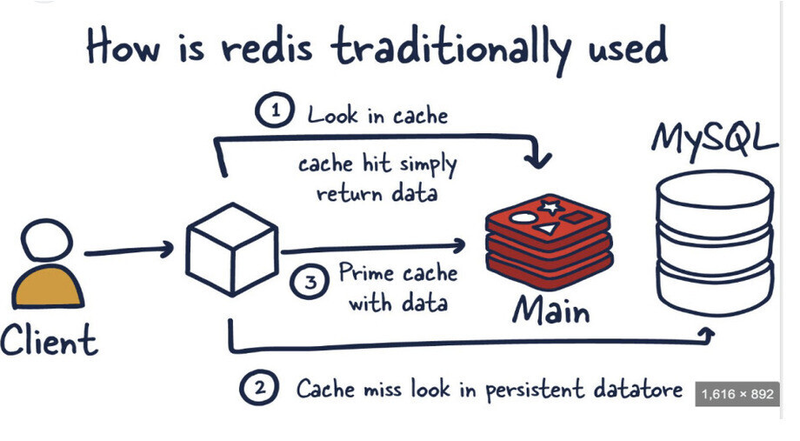
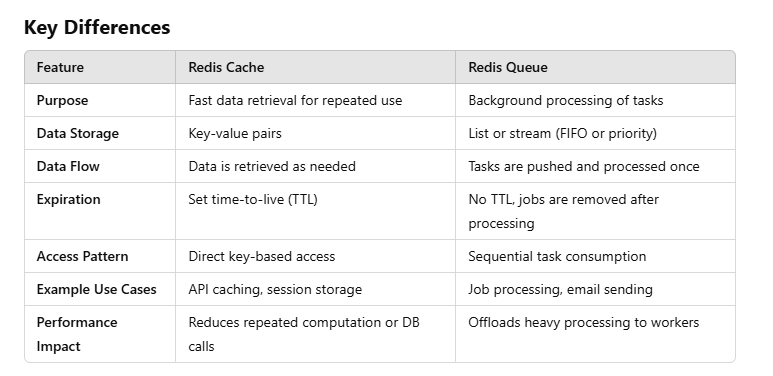
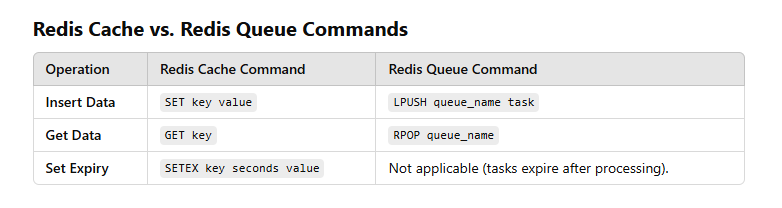
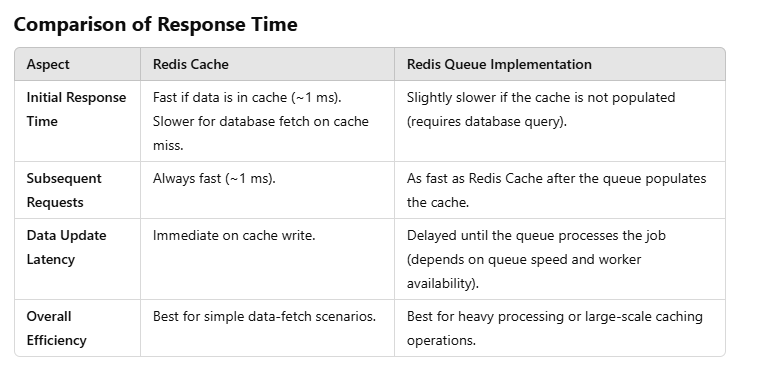

Top comments (0)