mysql-errors-to-be-aware
mysql-list-of-comprehensive-list-of-approach-to-secure-mysql-servers
managing-mariadb-root-password-and-connection-behavior-in-xampp-ubuntu
ERROR
Access denied
Lost connection to MySQL server
Password fails when entered incorrectly
Host host_name is blocked
Too many connections
Out of memory
The table is full
Can’t create/write to file
Ignoring user
Table tbl_name doesn’t exist
Access denied
mysql-access-denied-error
Lost connection to MySQL server
Error Code: 2013. Lost connection to MySQL server during query
lost-connection-mysql-server-during-query
lost-connection-to-mysql-server-during-query
lost-connection-mysql-server-during-query
server-during-query-when-dumping-table-with-code-examples
mysql-connectivity
QUESTION
Write a example different type of Access denied?
mysql-access-denied-error
lost-connection-mysql-server-during-query
lost-connection-to-mysql-server-during-query
lost-connection-mysql-server-during-query
server-during-query-when-dumping-table-with-code-examples
mysql-connectivity
1. Access denied
MySQL provides a privilege system that authenticates the user who connects from a host, and associates the user with access privileges on a database. T*he privileges include SELECT, INSERT, UPDATE, and DELETE and are able to identify anonymous users* and grant privileges for MySQL specific functions, such as LOAD DATA INFILE and administrative operations. The access denied error may occur because of many causes. In many cases, the problem is caused because of MySQL accounts that the client programs use to connect with the MySQL server with permission from the server.
2. Lost connection to MySQL server
Error Code: 2013. Lost connection to MySQL server during query
lost-connection-mysql-server-during-query
lost-connection-to-mysql-server-during-query
lost-connection-mysql-server-during-query
server-during-query-when-dumping-table-with-code-examples
mysql-connectivity
The lost connection to MySQL server error can occur because of one of the three likely causes explained in this section. One potential reason for the error is that the network connectivity is troublesome.
Network conditions should be checked if this is a frequent error. If an error message like “Lost connection to MySQL server” appears while querying the database, it is certain that the error has occurred because of network connection issues.
The connection_timeout system variable defines the number of seconds that the mysqld server waits for a connection packet before connection timeout response. Infrequently, this error may occur when a client is trying for the initial connection to the server and the connection_timeout value is set to a few seconds. In this case, the problem can be resolved by increasing the connection_timeout value based on the the distance and connection speed. SHOW GLOBAL STATUS LIKE and Aborted_connects can be used to determine if we are experiencing this more frequently. It can be certainly said that increasing the connection_timeout value is the solution if the error message contains reading authorization packet. It is possible that the problem may be faced because of larger Binary Large OBject (BLOB) values than max_allowed_packet. This can cause a lost connection to the MySQL server error with clients. If the ER_NET_PACKET_TOO_LARGE error is observed, it confirms that the max_allowed_packet value should be increased.
3. Password fails when entered incorrectly
mysql-password-not-working
password-too-long
mysql-server-not-recognizing-correct-password
mysql-server-not-recognizing-correct-password
MySQL clients ask for a password when the client program is invoked with the — password or -p option without the password value. The following is the command:
mysql -u user_name -p
Enter password:
On a few systems, it may happen that the password works fine when specified in an option file or on the command line. But it does not work when entered interactively on the Command Prompt at the Enter password: prompt. It occurs because the system-provided library to read the passwords limits the password values to a small number of characters (usually eight). It is an issue with the system library and not with MySQL. As a workaround to this, change the MySQL password to a value that is eight or fewer characters or store the password in the option file.
4. Host host_name is blocked
mysql-host-is-blocked-because-of-many-connection-errors-unblock-with-mysqladmin-flush-hosts
https://debugah.com/solved-mysql-host-is-blocked-because-of-many-connection-errors-unblock-with-mysqladmin-flush-hosts-8536/
https://debugah.com/solved-mysql-host-is-blocked-because-of-many-connection-errors-unblock-with-mysqladmin-flush-hosts-8536/
https://debugah.com/solved-mysql-host-is-blocked-because-of-many-connection-errors-unblock-with-mysqladmin-flush-hosts-8536/
https://debugah.com/solved-mysql-host-is-blocked-because-of-many-connection-errors-unblock-with-mysqladmin-flush-hosts-8536/
If the mysqld server receives too many connection requests from the host that is interrupted in the middle, the following error occurs:
Host 'host_name' is blocked because of many connection errors.
Unblock with 'mysqladmin flush-hosts'
The max_connect_errors system variable determines the number of successive interrupted connection requests that are allowed. Once there are max_connect_errors failed requests without a successful connection, mysqld assumes that something is wrong and blocks the host from further connections until the FLUSH HOSTS statement or mysqladmin flush-hosts command is issued.
mysqld blocks a host after 100 connection errors as a default. It can be adjusted by setting the max_connect_errors value on the server startup, as follows:
> mysqld_safe --max_connect_errors=10000
This value can also be set up at runtime, as follows:
mysql> SET GLOBAL max_connect_errors=10000;
It should be checked first that there is nothing wrong with TCP/IP connections from the host if the host_name is blocked error is received for a particular host. Increasing the value of the max_connect_errors variable does not help if the network has problems.
5. Too many connections
PHP Warning: mysqli_connect(): (HY000/1040): Too many connections
mysql-error-too-many-connections-and-how-to-resolve-it
mysql-too-many-connections-fix
how-to-fix-mysql-connect-too-many-connections
how-to-fix-too-many-connection-error-in-mysql
This error indicates that all available connection are in use for other client connections. The max_connections is the system variable that controls the number of connections to the server. The default value for the maximum number of connections is 151. We can set a larger value than 151 for the max_connections system variable to support more connections than 151.
The mysqld server process actually allows one more than max_connections (max_connections + 1) value clients to connect. The additional one connection is kept reserved for accounts with CONNECTION_ADMIN or the SUPER privilege. The privilege can be granted to the administrators with access to the PROCESS privilege. With this access, the administrator can connect to the server using the reserved connection. They can execute the SHOW PROCESSLIST command to diagnose the problems even though the maximum number of client connections is exhausted.
6. Out of memory
mysqld-out-of-memory
what-to-do-when-mysql-runs-out-of-memory-troubleshooting-guide
what-to-do-when-mysql-runs-out-of-memory-troubleshooting-guide
what-to-do-when-mysql-runs-out-of-memory-troubleshooting-guide
what-to-do-when-mysql-runs-out-of-memory-troubleshooting-guide
If the mysql does not have enough memory to store the entire request of the query issued by the MySQL client program, the server throws the following error:
mysql: Out of memory at line 42, 'malloc.c'
mysql: needed 8136 byte (8k), memory in use: 12481367 bytes (12189k)
ERROR 2008: MySQL client ran out of memory
In order to fix the problem, we must first check if the query is correct. Do we expect the query to return so many rows? If not, we should correct the query and execute it again. If the query is correct and needs no correction, we can connect mysql with the –quick option. Using the –quick option results in the mysql_use_result() C API function for fetching the result set. The function adds more load on the server and less load on the client.
- Packet too large The communication packet is one of the following:
A single SQL statement that the MySQL client sends to the MySQL server
A single row that is sent to the MySQL client from the MySQL server
A binary log event that is sent from a replication master server to the replication slave
A 1 GB packet size is the largest possible packet size that can be transmitted to or from the MySQL 8 server or client. The MySQL server or client issues an ER_NET_PACKET_TOO_LARGE error and closes the connection if it receives a packet bigger than max_allowed_packet bytes.
The default max_allowed_packet size is 16 MB for the MySQL client program. The following command can be used to set a larger value:
mysql --max_allowed_packet=32M
The default value for the MySQL server is 64 MB. It should be noted that there is no harm in setting a larger value for this system variable, as the additional memory is allocated as needed.
8. The table is full
mysql> INSERT INTO `users` VALUES (15, "Nathan", "Sebhastian")
ERROR 1114 (HY000): The table users is full
mysql-table-is-full
mysql-table-is-full
mysql-table-is-full
mysql-table-is-full
The table-full error occurs in one of the following conditions:
The disk is full
The table has reached the maximum size
The actual maximum table size in the MySQL database can be determined by the constraints imposed by the operating system on the file sizes.
9. Can’t create/write to file
can't create/write to file /var/lib/mysql/foo.bar.baz
Errcode: 23
shell> perror 23
OS error code 23: File table overflow
shell> perror 24
OS error code 24: Too many open files
shell> perror 11
OS error code 11: Resource temporarily unavailable
mysqldump -u root -p databasename> filename.sql Enter password: mysqldump: Error: ‘Can’t create/write to file ‘/var/tmp/#sql_a41_2.MAI’ (Errcode : 2)’ when trying to dump tablespaces mysqldump: Couldn’t execute ‘show fields from activated’: Can’t create/write to file ‘/var/tmp/#sql_a41_0.MAI’ (Errcode: 2) (1)
cant-create-write-to-a-file-in-mysql
mysql-cant-create-write-file-error-message
mysqldump-error-cant-create-write-to-file
mysqldump-error-cant-create-write-to-file
mysql-error-cant-createwrite-file-errcode
This indicates that MySQL is unable to create a temporary file in the temporary directory for the result set if we get the following error while executing a query:
Can't create/write to file 'sqla3fe_0.ism'
The possible workaround for the error is to start the mysqld server with the –tmpdir option. The following is the command:
mysqld --tmpdir C:/temp
- Commands out of sync If the client functions are called in the wrong order, the commands out of sync error is received. It means that the command cannot be executed in the client code. As an example, if we execute mysql_use_result() and try to execute another query before executing mysql_free_result(), this error may occur. It may also happen if we execute two queries that return a result set without calling the mysql_use_result() or mysql_store_result() functions in between.
11. Ignoring user
Found wrong password for user 'some_user'@'some_host'; ignoring user
Error Code: 1062. Duplicate entry 'john.doe@gmail.com' for key 'email'
ignoring-user
ignoring-user
ignoring-user
The following error is received when an account in the user table is found with an invalid password upon the mysqld server startup or when the server reloads the grant tables:
Found wrong password for user 'some_user'@'some_host'; ignoring user
The account is ignored by the MySQL permission system as a result. To fix the problem, we should assign a new valid password for the account.
12. Table tbl_name doesn’t exist
The following error indicates that a specified table does not exist in the default database:
Table 'tbl_name' doesn't exist
Can't find file: 'tbl_name' (errno: 2)
cannot-find-table
mysql-table-doesnt-exist-but-it-does-or-it-should
mysql-table-doesnt-exist-but-it-does-or-it-should
In some cases, the user may be referring to the table incorrectly. It is possible because the MySQL server uses directories and files for storing database tables. Depending upon the operating system file management, the database and table names can be case sensitive.
Write a example different type of Access denied?
How to fix Access denied for user 'user_name'@'host' in MySQL?
access-denied-for-user-root-localhost-mysql
Access denied for user root@localhost
access-denied-for-user-root-localhost
Cannot login to MySQL, access denied
cannot-login-to-mysql-access-denied
mysql access denied for new user
mysql-access-denied-for-new-user
MySQL Access denied on grant all privileges with an admin user
Access denied for user 'root'@'localhost' while attempting to grant privileges. How do I grant privileges?
aws-rds-access-denied-to-admin-user-when-using-grant-all-privileges-on-the-db
access-denied-for-user-root
https://dba.stackexchange.com/questions/280776/confused-by-grant-all-privileges-causing-access-denied-for-database-mysql
mysql-permission-denied-for-database
access-denied-you-need-at-least-one-of-the-process-privileges-for-this-ope
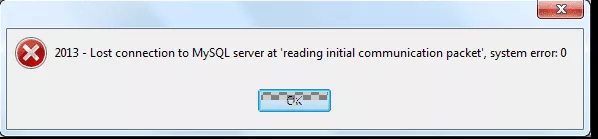

Top comments (0)