creating dynamic msg using given json structure
creating dynamic msg using given json structure contain key value pair
Dynamically display message in dropdown
Display different dynamic display message in same modal using append
how to print any json data in blade file
creating dynamic msg using given json structure
Step1: server json response code
return response()->json([
'message' => "task disapprove
successfully",
'success' => true,
'prices' => $priceData,
'influencer' =>$request->slug,
'publisher' =>$request->user_name,
]);
{
"message": "Task disapproved successfully",
"success": true,
"prices": {
"face_price": "24",
"youtube_price": "69"
},
"influencer": "sample-influencer",
"publisher": "sample-publisher"
}
step2: after success get server json data in blade page using jquery
How to append data in h1 tag of popup modal from give json nested array
$.ajax({
url: 'add_summary', // Replace with the actual route URL
type: 'POST',
data: formData,
success: function(response) {
var prices = response.prices;
var influencer = response.influencer;
var publisher = response.publisher;
$(buttonId).text('Added').attr('disabled', true);
console.log('Prices:', prices);
console.log('Influencer:', influencer);
console.log('Publisher:', publisher);
$('#addmycart').modal('show');
$('#addsmycart').html(`
<h5 class="text-center" style="margin: 0; color: red;">
Publisher ${publisher} has successfully added an influencer ${influencer} for Facebook with a rate of $${prices.face_price} per post
and for YouTube with a rate of $${prices.youtube_price} per post. Please check in the cart.
</h5>
`);
step3: popup modal in laravel
<div id="addmycart" class="modal fade" role="dialog">
<div class="modal-dialog">
<div class="modal-content">
<div class="modal-header bg-light">
<button type="button" class="close" data-dismiss="modal"> Success Message×</button>
<br>
</div>
<center> <div class="modal-body">
<h5 id="addsmycart" class="text-center" style="margin:0; color:red;"> </h5>
</div></center>
</div>
</div>
</div>
Output
creating dynamic msg using given json structure contain key value pair
Step1: server json response code
return response()->json([
'message' => "task disapprove successfully",
'success' => true,
'prices' => $priceData,
'influencer' =>$request->slug,
'publisher' =>$request->user_name,
]);
{
"message": "Task disapproved successfully",
"success": true,
"prices": [
{"social_site": "face", "price": "60"},
{"social_site": "youtube", "price": "67"}
{"social_site":"face","price":"34"}
],
"influencer": "rajesh ",
"publisher": "rakeshdev"
}
step2: after success get server json data in blade page using jquery
How to append data in h1 tag of popup modal from give json nested array contain key value pair
how to get data from nested json array using for loop
success: function(data) {
// Handle the response from the server
console.log(data);
var html = '';
if (data.success) {
$('#share-social').modal('hide');
var prices = data.prices;
var influencer = data.influencer;
var publisher = data.publisher;
console.log('add prices success click ho rha ha', prices);
var socialSiteCount;
if (prices && Array.isArray(prices.prices)) {
// Calculate the number of social sites
var socialSiteCount = prices.prices.length;
console.log('Number of social sites:', socialSiteCount);
} else {
console.log('Prices is not an object with a "prices" array or is undefined.');
}
let htmlCode = ` <h5 class="text-center" style="margin: 10px 0; color: red;">
Publisher ${publisher} has successfully added an influencer ${influencer} for follwing sites with pricerate given below . Please check in the cart.
</h5>`;
for (let i = 0; i < socialSiteCount; i++) {
const entry = prices.prices[i];
const socialSite = entry.social_site;
const price = entry.price;
const socialSiteText = socialSite === 'face' ? `${socialSite}book` : socialSite;
htmlCode += `<p class="text-center" style="margin: 2px 0; color: blue;">
Social Site: ${socialSiteText}, Price: $${price} per post.
</p>`;
}
console.log('Influencer:', influencer);
console.log('Publisher:', publisher);
console.log('add success success click ho rha ha');
$('#approve-modal').modal('show');
$('#approvessmycart').html(`
${htmlCode}
`);
}
else
{
}
},
while inspect price:array(3) right click and copy object
we get json structure format
{
"prices": [
{
"social_site": "twitter",
"price": "60"
},
{
"social_site": "youtube",
"price": "67"
},
{
"social_site": "face",
"price": "34"
}
]
}
step3: popup modal in laravel
<div id="approve-modal" class="modal fade" role="dialog">
<div class="modal-dialog">
<div class="modal-content">
<div class="modal-header bg-light">
<button type="button" class="close" data-dismiss="modal"> Message×</button>
<br>
</div>
<center> <div class="modal-body">
<h5 id="approvessmycart" class="text-center" style="margin:0; color:red;"></h5>
</div></center>
</div>
</div>
</div>
Output
Dynamically display message in dropdown
// JavaScript
if (data.success) {
$('#share-social').modal('hide');
var prices = data.prices;
var influencer = data.influencer;
var publisher = data.publisher;
console.log('add prices success click ho rha ha', prices);
var socialSiteCount;
if (prices && Array.isArray(prices.prices)) {
// Calculate the number of social sites
socialSiteCount = prices.prices.length;
console.log('Number of social sites:', socialSiteCount);
// Get the dropdown element
var dropdown = document.getElementById("socialSiteDropdown");
// Clear existing options
dropdown.innerHTML = '<option value="" disabled selected>Select a social site</option>';
// Loop through the social sites and add options to the dropdown
for (let i = 0; i < socialSiteCount; i++) {
const entry = prices.prices[i];
const socialSite = entry.social_site;
const socialSiteText = socialSite === 'face' ? `${socialSite}book` : socialSite;
// Create an option element
var option = document.createElement("option");
option.value = socialSite;
option.text = socialSiteText;
// Append the option to the dropdown
dropdown.add(option);
}
} else {
console.log('Prices is not an object with a "prices" array or is undefined.');
}
// ... Rest of your code
}
Display different dynamic display message in same modal using append
<div id="cannotupdate" class="modal fade" role="dialog">
<div class="modal-dialog">
<div class="modal-content">
<div class="modal-header bg-light">
<button type="button" class="close" data-dismiss="modal">×</button>
<br>
</div>
<center> <div class="modal-body">
<h5 id="updateno" class="text-center" style="margin:0; color:red;"> </h5>
</div></center>
</div>
</div>
</div>
let htmlCode = ` <h5 class="text-center" style="margin: 10px 0; color: red;">
please put correct url in ${platform} field.
</h5>`;
$('#cannotupdate').modal('show');
$('#updateno').html(htmlCode);
for (var platform in socialUrls) {
if (socialUrls.hasOwnProperty(platform)) {
if (!validateSocialUrl(socialUrls[platform], platform)) {
let htmlCode = ` <h5 class="text-center" style="margin: 10px 0; color: red;">
please put correct url in ${platform} field.
</h5>`;
$('#cannotupdate').modal('show');
$('#updateno').html(htmlCode);
// If validation fails for any platform, set isValid to false
isValid = false;
break; // No need to continue checking other platforms
}
}
}
let htmlCode = ` <h5 class="text-center" style="margin: 10px 0; color: red;">
Cannot update data facebook price is assigned .
</h5>`;
$('#cannotupdate').modal('show');
$('#updateno').html(htmlCode);
if (!url) {
for (var i = 0; i < socialPlatforms.length; i++) {
var platformObj = socialPlatforms[i];
var platforms = platformObj.platform;
var elementId = platformObj.elementId;
var price = $(elementId).text();
if (platform === platforms && containsDigits(price)) {
console.log("data comes")
let htmlCode = ` <h5 class="text-center" style="margin: 10px 0; color: red;">
Cannot update data facebook price is assigned .
</h5>`;
$('#cannotupdate').modal('show');
$('#updateno').html(htmlCode);
return false;
}
}
return true;
}
how to print any json data in blade file
my json format {
"person1": {
"name": "Alice",
"age": 30
},
"person2": {
"name": "Bob",
"age": 25
}
}
solution
// In your controller
$data = json_decode('{
"person1": {
"name": "Alice",
"age": 30
},
"person2": {
"name": "Bob",
"age": 25
}
}', true);
return view('your.blade.view', ['jsonData' => $data]);
<!DOCTYPE html>
<html lang="en">
<head>
<meta charset="UTF-8">
<meta name="viewport" content="width=device-width, initial-scale=1.0">
<title>Display JSON Data</title>
<script src="https://code.jquery.com/jquery-3.6.4.min.js"></script>
</head>
<body>
<div id="jsonDataContainer"></div>
<script>
$(document).ready(function () {
// Get the JSON data passed from the controller
var jsonData = @json($jsonData);
// Loop through the JSON data and display it
$.each(jsonData, function (key, value) {
$('#jsonDataContainer').append('<p><strong>' + key + '</strong>: ' + value.name + ' - Age: ' + value.age + '</p>');
});
});
</script>
</body>
</html>
=================or=================
<!DOCTYPE html>
<html lang="en">
<head>
<meta charset="UTF-8">
<meta name="viewport" content="width=device-width, initial-scale=1.0">
<title>Display JSON Data</title>
<script src="https://code.jquery.com/jquery-3.6.4.min.js"></script>
</head>
<body>
<div id="jsonDataContainer">
@foreach($jsonData as $key => $person)
<div>
<strong>Name:</strong> {{ $person['name'] }}<br>
<strong>Age:</strong> {{ $person['age'] }}
</div>
@endforeach
</div>
</body>
</html>
Attractive style dynamic success msg
button
cardContent += '<button class="btn btn-danger tasks-approve" data-id="' + item.id + '"';
server side
public function tasksapprove(Request $request)
{
Log::info($request);
$input = $request->all();
Log::info(' sharemysuggestion via AJAX:', $request->all());
$id=$request->id;
$shareingdata= DB::connection('payments')->table("sharedatas")->where('id',$id)->first();
$publisher_name=$shareingdata->user_name;
$influencer_name=$shareingdata->pay_influencer_name;
$sharemytask= DB::connection('payments')->table("sharedatas")->where('id',$id)->update(array('publisher_status' =>'Approve','publisher_date' => now()));
return response()->json([
'message' => "task disapprove successfully",
'success' => "task disapprove successfully",
'publisher' => $publisher_name,
'influencer' => $influencer_name,
]);
}
After success in ajax route
success: function(data) {
var sharedata = data.sharedata;
console.log('sharedata:', sharedata);
var influencer_name = data.influencer;
var publisher_name = data.publisher;
$('#approve-modal').modal('show');
$('#approvessmycart').empty();
$('#approvessmycart').append('<div style="color: black;font-family: Arial, sans-serif; margin-left: 10px; padding: 10px; border-radius: 5px;">' +
'<b>publisher ' + publisher_name + '</b> approved <b>influencer ' + influencer_name + '</b> successfully' +
'</div>');
console.log('view-button ka data aata hain');
},
<div id="approve-modal" class="modal fade" role="dialog">
<div class="modal-dialog">
<div class="modal-content">
<div class="modal-header" style="background-color:#045f11;">
<button type="button" style="color:white;" class="close" data-dismiss="modal"> ×</button>
<br>
</div>
<center> <div class="modal-body" style="background-color:#95de954f;">
<div id="success-message" class="success-message">
<i class="fas fa-check-circle fa-3x" style="color: green;"></i>
<h5 class="text-center" style="margin-top: 10px; color: green;">Approved</h5>
<h5 id="approvessmycart" class="text-center" style="margin-top: 10px; color: green;"></h5>
</div>
</div></center>
</div>
</div>
</div>
<div id="modification-modal" class="modal fade" role="dialog">
<div class="modal-dialog">
<div class="modal-content">
<div class="modal-header" style="background-color:#d1e50a;">
<button type="button" style="color:black;" class="close" data-dismiss="modal"> ×</button>
<br>
</div>
<center> <div class="modal-body" style="background-color:#dade95ad;">
<div id="success-message" class="success-message">
<i class="fas fa-edit fa-3x" style="color: orange;"></i>
<h5 class="text-center" style="margin-top: 10px; color: orange;">Modification</h5>
<h5 id="modificationmsg" class="text-center" style="margin-top: 10px; color: green;"></h5>
</div>
</div></center>
</div>
</div>
</div>
Summary
creating dynamic msg using given json structure
How to append data in h1 tag of popup modal from give json nested array
creating dynamic msg using given json structure contain key value pair
How to append data in h1 tag of popup modal from give json nested array contain key value pair
how to get data from nested json array using for loop
calculates the number of social sites by getting the length of the prices array.
loop iterates through each entry in the prices array
For each entry, it extracts social_site and price
Dynamically display message in dropdown
get value of dropdown using id
calculates the number of social sites by getting the length of the prices array to apply in for loop
For each entry, it extracts social_site and price
append social_site and price in dropdown option and value
Display different dynamic display message in same modal using append
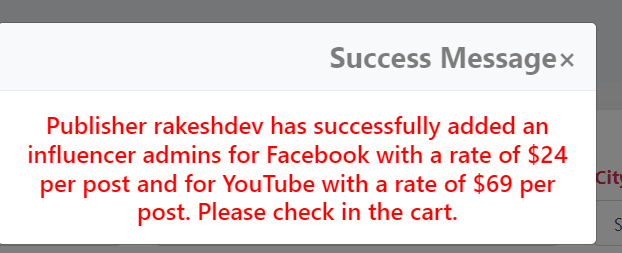
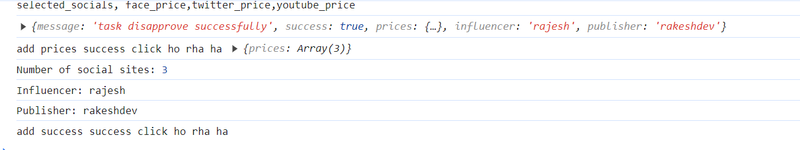

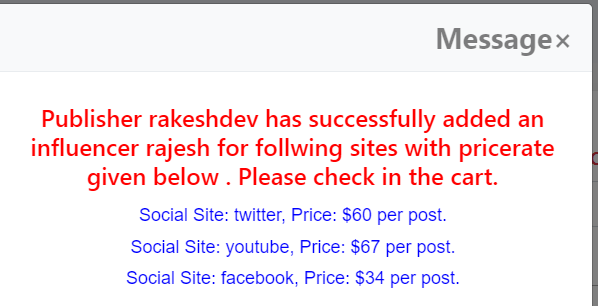
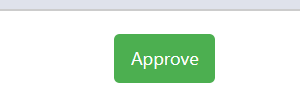
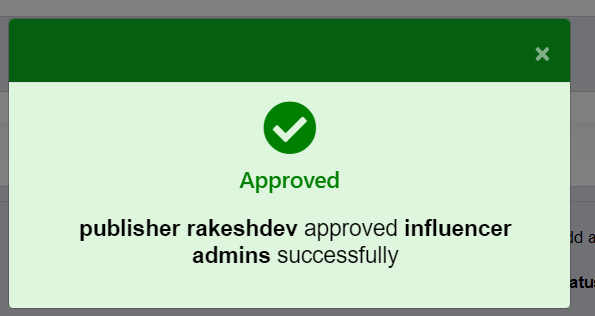
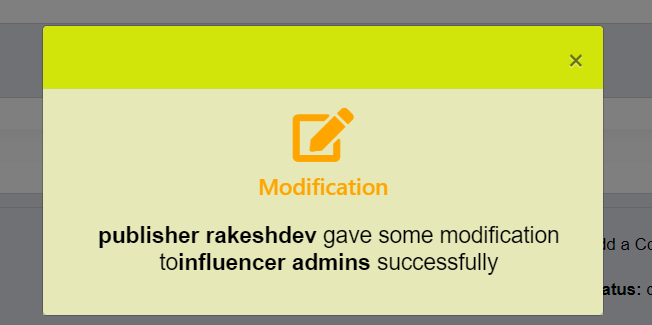

Top comments (0)