Let me explain the concepts you mentioned:
Boot File System:
The boot file system is the file system that contains the essential files needed to boot the operating system. These files typically include the bootloader, kernel, and other critical components required for the system to start.
Example: In a Linux system, the boot file system might include the GRUB bootloader configuration, kernel images, and initial RAM disk (initrd).
Root File System:
The root file system is the main file system that the operating system uses once it is booted. It contains the operating system's core files, libraries, and directories.
Example: In a Linux system, the root file system is often denoted by the root directory ("/"). It contains directories like /bin (binary files), /etc (configuration files), /lib (shared libraries), and others.
User File System:
The user file system, or home directory, is where user-specific files and configurations are stored. Each user typically has their own home directory where they can save personal files, set configurations, and store data.
Example: In a Linux system, user home directories are usually located under the /home directory. For instance, if the username is "john," the home directory might be "/home/john."
Application File System (Assumed Term):
If by "application file system" you mean the file system where application files and binaries are stored, that would typically be part of the root file system. Applications are installed in directories like /usr/bin, /usr/lib, or /opt.
Example: In a Linux system, application binaries might be stored in /usr/bin, and associated libraries in /usr/lib. The /opt directory is often used for installing additional software.
Remember that these concepts might vary slightly based on the operating system. The examples provided here are based on a Linux filesystem hierarchy. In Windows, for example, you would have different conventions and structures.
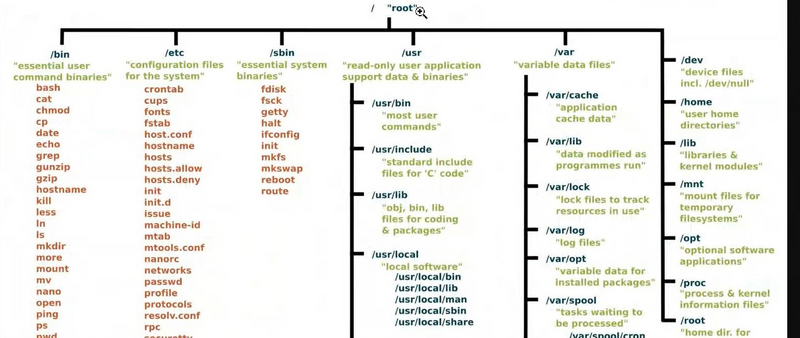
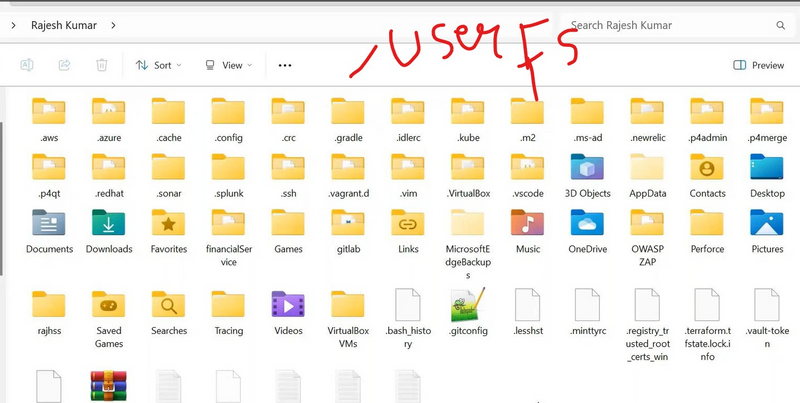
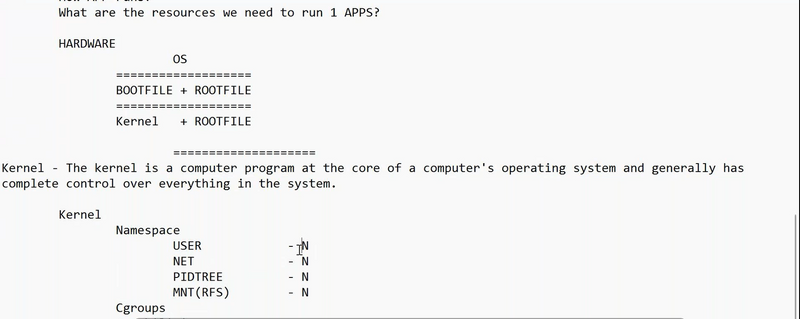
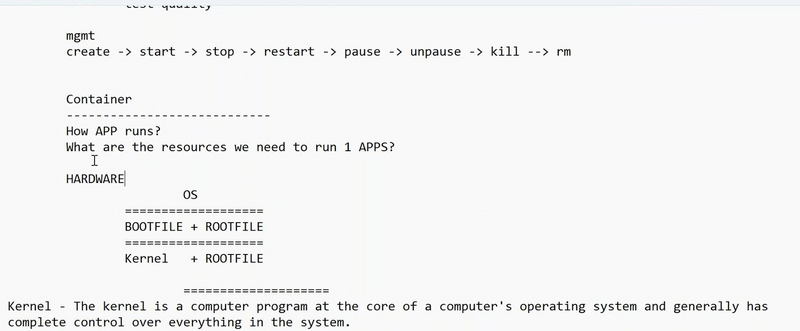
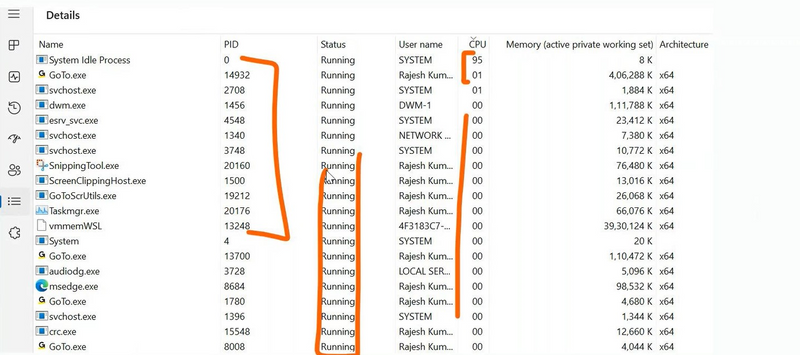
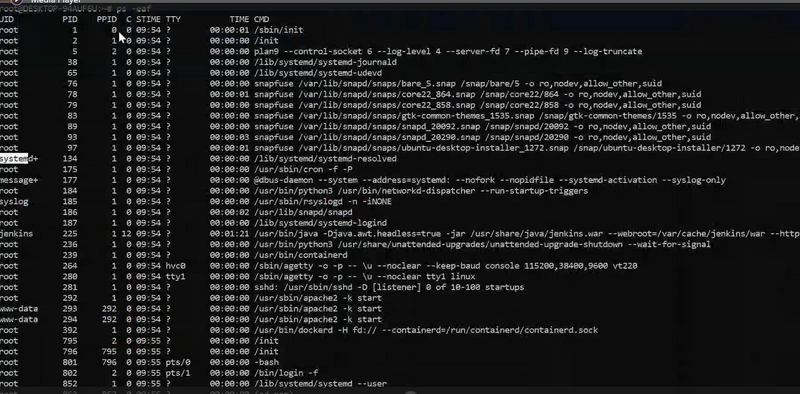
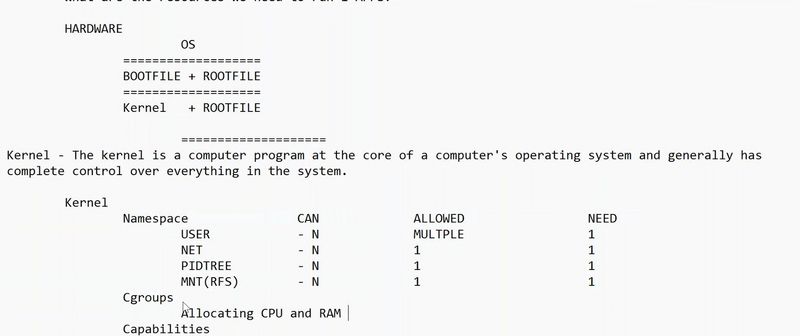
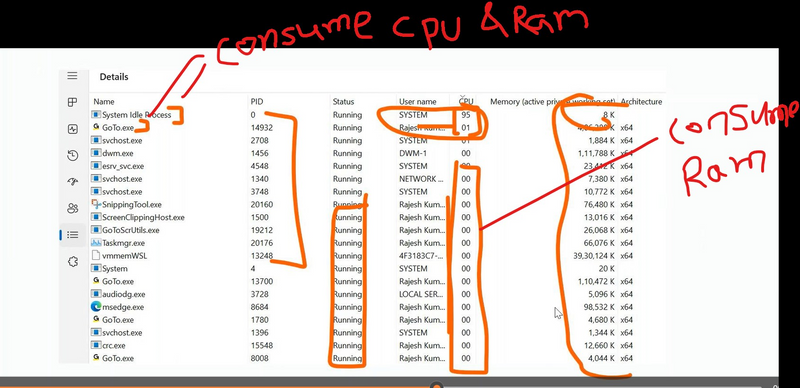
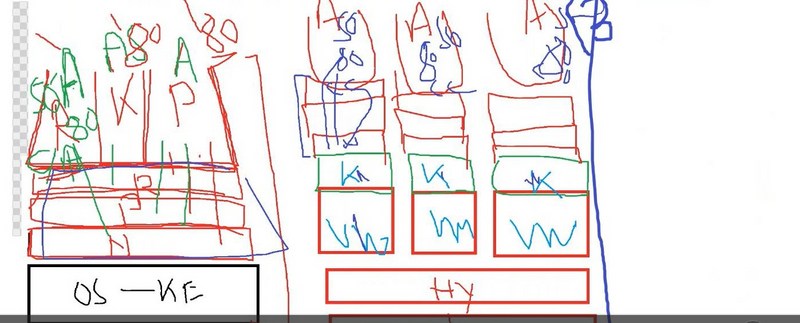
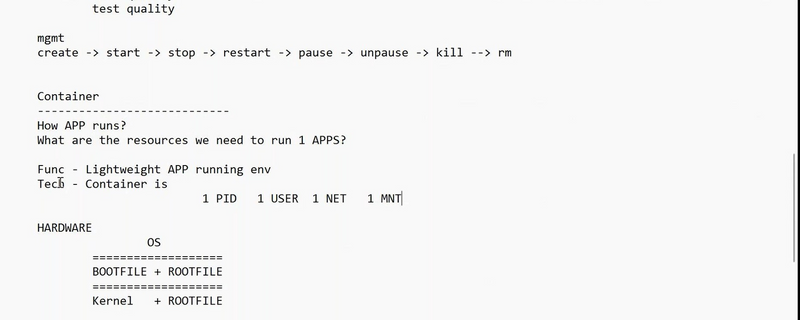
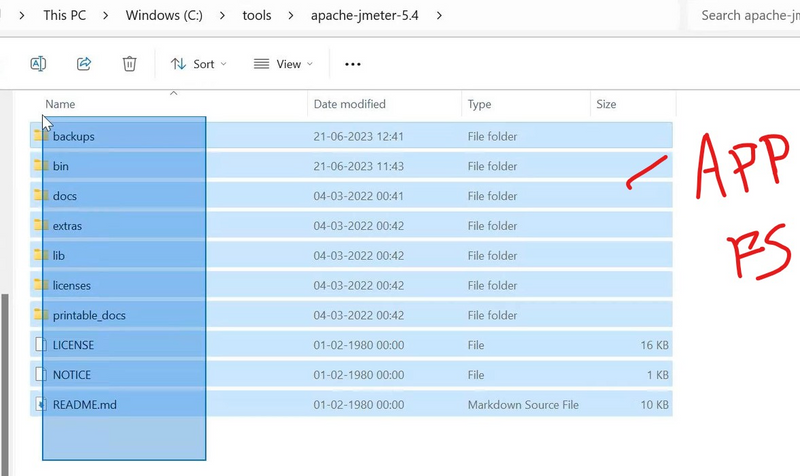

Top comments (0)