The docker kill and docker rm commands in Docker serve different purposes and are used in distinct scenarios. Let's explore the differences between these two commands:
docker kill:
Purpose:
Kill Command: The docker kill command is used to forcefully stop (terminate) a running container. It sends a signal to the main process inside the container, instructing it to immediately stop.
Syntax:
docker kill [OPTIONS] CONTAINER [CONTAINER...]
Example:
docker kill mycontainer
Effect:
This command abruptly stops the container without allowing the processes inside the container to perform any cleanup operations. It's similar to abruptly turning off the power to a computer.
Graceful Stop:
The docker kill command does not give the processes inside the container an opportunity to handle the termination signal gracefully.
docker rm:
Purpose:
Remove Command: The docker rm command is used to remove one or more stopped containers. It does not stop running containers; its primary purpose is to clean up (remove) containers that are no longer needed.
Syntax:
docker rm [OPTIONS] CONTAINER [CONTAINER...]
Example:
docker rm mycontainer
Effect:
This command removes the specified container(s) from the system. If a container is still running, you need to stop it first using docker stop or docker kill before removing it with docker rm.
Note:
docker rm does not stop or kill running containers. It's a removal command for stopped containers.
Summary:
docker kill is used to forcefully stop a running container, terminating it immediately without giving the processes inside the container a chance to perform cleanup actions.
docker rm is used to remove stopped containers from the system. It doesn't stop running containers; you need to stop them first using docker stop or docker kill before removing them with docker rm.
Example Workflow:
To forcefully stop a running container: docker kill mycontainer
To remove the stopped container from the system: docker rm mycontainer
Remember that using docker kill without subsequent removal (docker rm) can leave orphaned containers on your system, taking up disk space. Always consider removing containers after stopping them if you no longer need them.
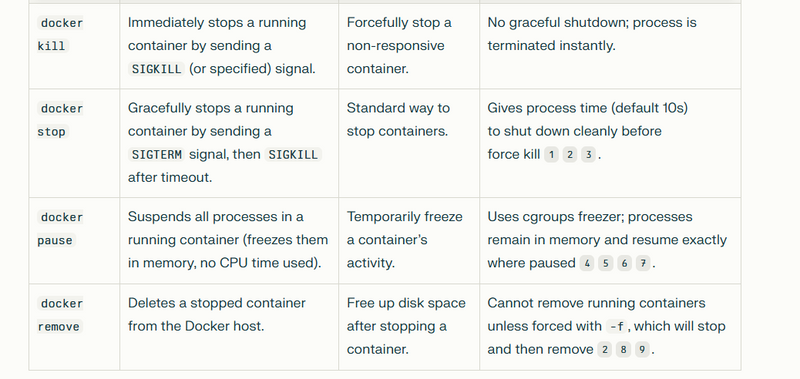
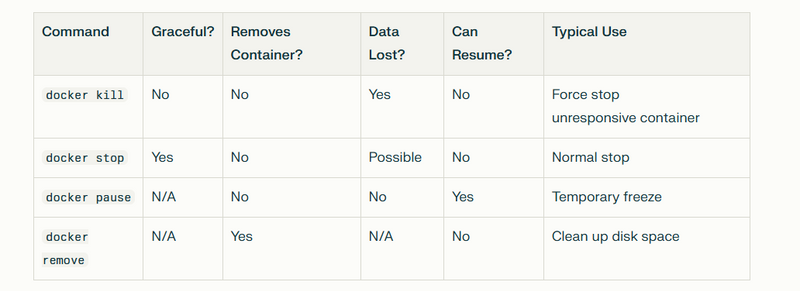

Top comments (0)