First Methods:
In front side/client side
<span id="totalSumAllRecords" style="float: right;">
<span wire:model="totalSum" x-text="{{ $sumGst == 0 ? 'amount' : $totalSum }}">
</span> <span x-show="selectedCurrency !== ''" x-text="selectedCurrency"></span>
</span>
full code of client side
<div wire:loading.class="loading" wire:target="updateCurrency">
<center>
<div wire:loading wire:target="updateCurrency" style="text-align: center;">
<img src="https://cdn.pixabay.com/animation/2023/08/11/21/18/21-18-05-265_512.gif"
alt="Loading..." width="50" height="50" />
<!-- Use an appropriate spinner gif -->
</div>
</center>
<p>Amounting (<span x-text="items.length"></span> items):
<span id="totalSumAllRecords" style="float: right;">
<span wire:model="totalSum"
x-text="{{ $sumGst == 0 ? 'amount' : $totalSum }}"></span> <span
x-show="selectedCurrency !== ''" x-text="selectedCurrency"></span>
</span>
</p>
<p>GST:
<span x-text="{{ $gst == 0 ? 'calculateGST().toFixed(2)' : $gst }}"
style="float: right;"></span>
</p>
<p>Total (including GST):
<span x-text="{{ $sumGst == 0 ? 'calculateTotal().toFixed(2)' : $sumGst }}"
style="float: right;"></span> <span x-show="selectedCurrency !== ''"
x-text="selectedCurrency"></span>
</p>
</div>
server side code
public $totalSum = 0;
public $gst = 0;
public $gstRate = 18;
public $sumGst = 0;
public function fetchAndPopulate()
{
$sum = 0;
$gstRate = 18;
$data_curr = [];
log::info("yeh log info hain");
log::info($this->item);
if($this->item)
{
$this->cartIds = collect($this->item)->pluck('cart_id')->unique()->values()->all();
log::info($this->cartIds);
$cartDetails = AddCart::whereIn('cart_id', $this->cartIds)->get(['cart_socials', 'currency']);
Log::info($cartDetails->toArray());
}
foreach ($cartDetails as $item) {
$socials = json_decode($item['cart_socials'], true);
foreach ($socials as $platform => $price) {
$value = $price;
}
$currencies = $item['currency'];
Log::info('$this->selectedCurrency: ' .$this->selectedCurrency);
Log::info('value: ' .$value);
Log::info('Currencies: ' . $currencies);
$response = Http::get("https://api.currencyapi.com/v3/latest", [
'apikey' => 'cur_live_tybhSYsNrnnxzfGe7cXpU2XKdws5h1vLH1rFKHZW',
'base_currency' => $currencies,
'target_currency' => $this->selectedCurrency,
]);
Log::info('Prices: ok come');
$rJson = $response->json();
foreach ($rJson["data"] as $key => $data) {
if ($data["code"] === $this->selectedCurrency) {
$roundedValue = round($data["value"] * $value);
$sum += $roundedValue;
$data_curr[] = [$data["code"] => $roundedValue];
}
}
}
$this->totalSum = $sum;
$this->gst = floor($sum * ($gstRate / 100));
$this->sumGst = $sum + $this->gst;
Log::info($this->sumGst);
Log::info($this->gst);
Log::info($this->totalSum);
$this->dispatch('updatedValues', $this->totalSum, $this->gst, $this->sumGst);
}
before updation
At the time of updation
after updation
SECOND WAY
server side code
Laravel Livewire
Trigger a Re-render After a Data Update:
Livewire components automatically re-render when their state changes. If you're updating data in a Livewire component and want the view to reflect these updates, simply modify the properties bound to the view, and Livewire will handle the re-rendering. For example:
class SomeComponent extends Component
{
public $data;
public function saveData()
{
$this->data = 'New Data';
}
public function render()
{
return view('livewire.some-component');
}
}
In this case, calling saveData from the Livewire component's view (like with a button click) will update $data and automatically cause the component to re-render.
Manual Trigger:
If you need to force a re-render under specific conditions or after asynchronous operations, you can use $this->dispatch to dispatch an event and listen on the same page to refresh the component.
// In your Livewire component
$this->dispatch('dataUpdated');
// In your blade file
<livewire:some-component>
<script>
Livewire.on('dataUpdated', () => {
Livewire.dispatch('refreshComponent');
});
</script>
example
<script>
document.addEventListener('livewire:load', function () {
Livewire.on('refreshComponent', function () {
Livewire.dispatch('refresh');
});
Livewire.on('updatedSearchTerm', function () {
console.log("updatedSearchTerm event triggered");
});
Livewire.on('re-render', function () {
console.log("Component re-rendered");
});
});
</script>
in server side after save
public function store()
{
log::info('Post Created Successfully.');
$validatedDate = $this->validate([
'title' => 'required',
'body' => 'required',
]);
Post::create($validatedDate);
$this->fetchPosts();// for automatic refresh
session()->flash('message', 'Post Created Successfully.');
$this->resetInputFields();
// return redirect('/');
// without refresh or reload update database data
$this->dispatch('refreshComponent');// without refresh or reload
}
SECOND WAY
In server side code
public function fetchAndPopulate()
{
$this->totalSum = $sum;
$this->gst = floor($sum * ($gstRate / 100));
$this->sumGst = $sum + $this->gst;
Log::info($this->sumGst);
Log::info($this->gst);
Log::info($this->totalSum);
$this->dispatch('updatedValues', $this->totalSum, $this->gst, $this->sumGst);
}
In client side code
<script>
document.addEventListener('livewire:load', function () {
Livewire.on('refreshComponent', function () {
Livewire.dispatch('refresh');
});
Livewire.on('updatedSearchTerm', function () {
console.log("updatedSearchTerm event triggered");
});
Livewire.on('re-render', function () {
console.log("Component re-rendered");
});
Livewire.on('updatedValues', function (totalSum, gst, sumGst) {
console.log("Updated Values:", { totalSum, gst, sumGst });
// Update the DOM elements
document.getElementById('totalSumAllRecords').querySelector('span').innerText = totalSum;
// Update other elements for gst and sumGst if needed
});
});
</script>
<script src="https://code.jquery.com/jquery-3.6.0.min.js"></script>
<div>
<div class="summary-block"></div>
<center style="margin-bottom:10px;"><b>Order Information</b></center>
<h7>Amounting (<span id="itemCount"></span> items):
<span id="totalSumAllRecords" style="float: right;">
<span id="totalSum" style="float: right;"></span>
</span>
</h7>
<br>
<h7>GST: <span id="gst" style="float: right;"></span></h7>
<br>
<h7>Total (including GST): <span id="sumGst" style="float: right;"></span></h7>
</div>
<script>
document.addEventListener('livewire:load', function () {
Livewire.on('updatedValues', function (totalSum, gst, sumGst) {
console.log("Updated Values:", { totalSum, gst, sumGst });
// Use jQuery to update the DOM elements
$('#totalSum').text(totalSum);
$('#gst').text(gst.toFixed(2));
$('#sumGst').text(sumGst.toFixed(2));
});
});
</script>
================or====================
<div x-data="orderInfo()">
<div class="summary-block"></div>
<center style="margin-bottom:10px;"><b>Order Information</b></center>
<h7>Amounting (<span x-text="items.length"></span> items):
<span id="totalSumAllRecords" style="float: right;">
<span x-text="totalSum" style="float: right;"></span>
</span>
</h7>
<br>
<h7>GST: <span x-text="gst.toFixed(2)" style="float: right;"></span></h7>
<br>
<h7>Total (including GST): <span x-text="sumGst.toFixed(2)" style="float: right;"></span></h7>
</div>
<script>
function orderInfo() {
return {
items: [], // Initialize with empty array or appropriate data
totalSum: 0,
gst: 0,
sumGst: 0,
calculateGST() {
return this.gst;
},
calculateTotal() {
return this.sumGst;
}
};
}
document.addEventListener('livewire:load', function () {
Livewire.on('updatedValues', function (totalSum, gst, sumGst) {
console.log("Updated Values:", { totalSum, gst, sumGst });
// Access the Alpine.js component and update values
const orderInfoComponent = document.querySelector('[x-data]').__x.$data;
orderInfoComponent.totalSum = totalSum;
orderInfoComponent.gst = gst;
orderInfoComponent.sumGst = sumGst;
});
});
</script>
====================or===================
<div x-data="{
cartsearch: null,
totalSum: {!! json_encode($totalSum) !!},
gst: {!! json_encode($gst) !!},
sumGst: {!! json_encode($sumGst) !!}
}">
<div class="summary-block"></div>
<center style="margin-bottom:10px;"><b>Order Information</b></center>
<h7>Amounting (<span x-text="items ? items.length : 0"></span> items):
<span id="totalSumAllRecords" style="float: right;">
<span x-text="totalSum" style="float: right;"></span>
</span>
</h7>
<br>
<h7>GST: <span x-text="gst.toFixed(2)" style="float: right;"></span></h7>
<br>
<h7>Total (including GST): <span x-text="sumGst.toFixed(2)" style="float: right;"></span></h7>
</div>
<script src="https://code.jquery.com/jquery-3.6.0.min.js"></script>
<script>
document.addEventListener('livewire:load', function () {
Livewire.on('updatedValues', function (totalSum, gst, sumGst) {
console.log("Updated Values:", { totalSum, gst, sumGst });
// Update the Alpine.js properties using jQuery
$('[x-data]').each(function () {
this.__x.$data.totalSum = totalSum;
this.__x.$data.gst = gst;
this.__x.$data.sumGst = sumGst;
});
// Use jQuery to update the DOM elements if needed
$('#totalSum').text(totalSum);
$('#gst').text(gst.toFixed(2));
$('#sumGst').text(sumGst.toFixed(2));
});
});
</script>
Alpine.js is designed to be reactive. When using Alpine.js in tandem with Livewire:
Update Alpine.js State from Livewire:
You can manipulate Alpine.js state (x-data) directly from Livewire by emitting a browser event and catching it in your Alpine component.
<!-- Alpine.js Component -->
<div x-data="{ open: false }">
<button @click="open = !open">Toggle</button>
<div x-show="open">Content</div>
</div>
<!-- Livewire Component -->
<button wire:click="someMethod">Update from Livewire</button>
<script>
document.addEventListener('livewire:load', function () {
window.livewire.on('updateAlpine', () => {
Alpine.store('someStore').open = true; // if using Alpine.store
});
});
</script>
Refresh Data:
You can refresh Alpine.js state when data changes in Livewire by using x-init to listen for Livewire events.
<div x-data="{ data: @entangle('data') }" x-init="@this.on('dataUpdated', () => { data = 'new data'; })">
Current Data: <span x-text="data"></span>
</div>
Example
namespace App\Http\Livewire;
use Livewire\Component;
use Log;
use App\Models\Post; // Assuming you have a Post model
class PostToggle extends Component
{
public $posts;
public function mount($posts)
{
$this->posts = $posts;
}
public function toggleAllSites($selectAll, $postId, $sites)
{
Log::info("toggleAllSites called with postId: $postId");
Log::info($sites);
// Example action: toggling a 'selected' property in the database
$post = Post::find($postId);
if ($post) {
$post->selected = $selectAll;
$post->save();
}
// Refetch or update posts after change
$this->posts = Post::all(); // Or any other logic to fetch/update posts
// Emit an event to refresh the component
$this->dispatch('postsUpdated');
}
public function render()
{
return view('livewire.post-toggle', ['posts' => $this->posts]);
}
}
Blade View (HTML + Alpine.js)
<div>
<div x-data="{ selectedSites: [] }">
@foreach ($posts as $post)
<div class="card" style="padding: 27px;">
<input type="checkbox" @change="selectedSites.push($event.target.value); $wire.toggleAllSites($event.target.checked, {{ $post->id }}, selectedSites)">
<label>{{ $post->title }}</label>
</div>
@endforeach
</div>
<!-- This part listens for the 'postsUpdated' event and could react accordingly -->
<div x-data="{ data: 'Initial data' }" x-init="@this.on('postsUpdated', () => { data = 'Posts have been updated'; })">
Current Data: <span x-text="data"></span>
</div>
</div>
protected $listeners = ['postsUpdated' => 'fetchpost'];
public function fetchpost()
{
$login_email = Auth::user()->email;
log::info("start data state is coming1");
if (!empty($this->selectedfilterCity)) {
log::info("start data selectedfilterCity is coming");
}
elseif (!empty($this->selectefilterdState)) {
log::info("here data state is coming2");
log::info($this->selectefilterdState);
}
elseif (!empty($this->selectedfilterCountry) && empty($this->selectedfilterState) && empty($this->selectedfilterCity)) {
log::info("here data is coming3");
log::info($this->selectedfilterCountry);
}
else if ($this->selectedTags) {
log::info("selectedTagsselectedTags srach data1");
$posts=Country::all();
$this->posts = $posts;
log::info($this->posts);
}
else {
log::info("getting srach data");
$posts=DB::connection('payments')->table("social_url")
->leftJoin('countries', 'social_url.country_id', '=', 'countries.country_id')
->leftJoin('states', 'social_url.state_id', '=', 'states.state_id')
->leftJoin('cities', 'social_url.city_id', '=', 'cities.city_id')
->where('social_url.user_email', '<>', $login_email)
->whereNotNull('social_url.social_price')
->select('social_url.user_id',
DB::raw('MAX(social_url.id) as max_id'),
'social_url.id',
'social_url.user_name',
'social_url.user_email',
'social_url.slug_id',
'social_url.slug',
'social_url.country_id',
'social_url.state_id',
'social_url.city_id',
'social_url.mobile',
'social_url.digital_marketer',
'social_url.bio',
'social_url.social_site',
'social_url.social_price',
'social_url.social_currency',
'countries.country_name',
'states.state_name',
'cities.city_name'
)
->groupBy('social_url.user_id')
->orderBy('max_id', 'desc')
->get();
log::info("mydata");
foreach ($posts as $key => $value) {
$user_id = $value->user_id;
$posts[$key]->file_pic = $profiles[$user_id] ?? null;
}
$this->posts = $posts;
}
}
These examples illustrate how to manage interactivity and reactivity between Livewire and Alpine.js efficiently. The key is using Livewire's reactivity to update the backend data and Alpine's reactivity to update the frontend without needing to manually manipulate the DOM.
Using livewire
Using alpine js
Reference
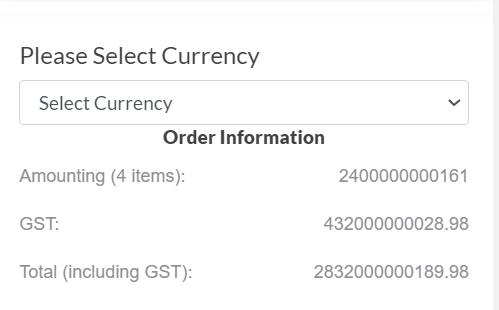
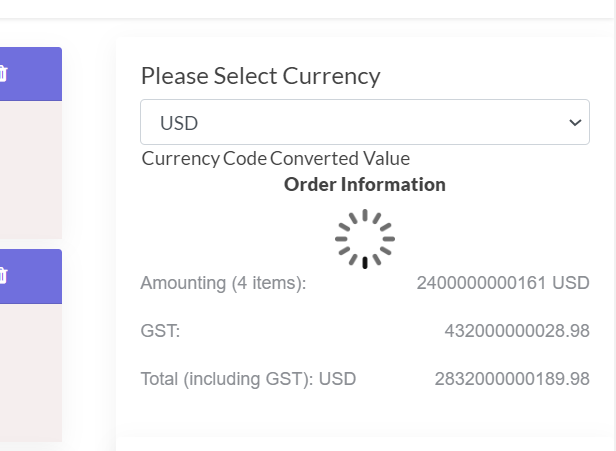
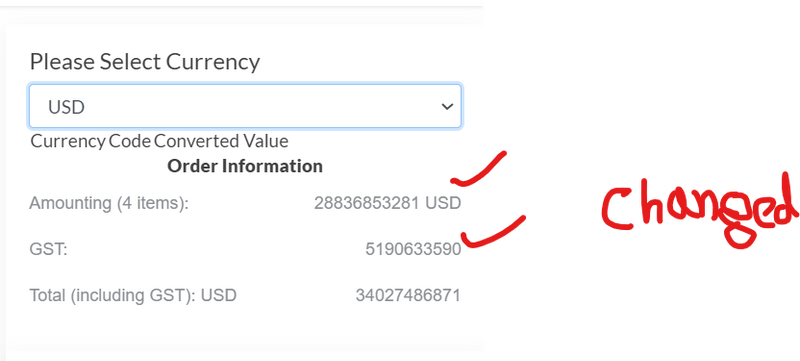
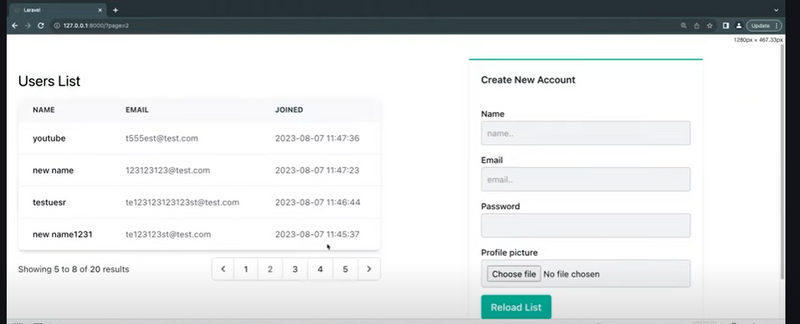
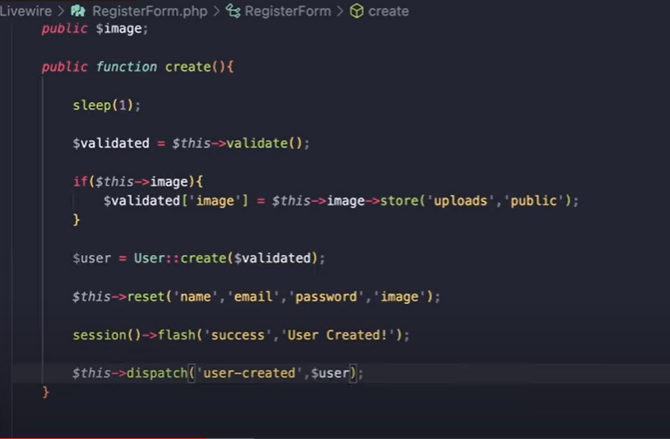
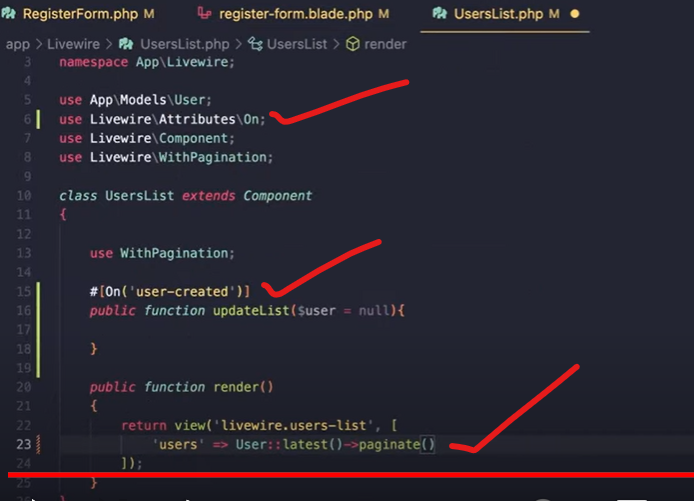
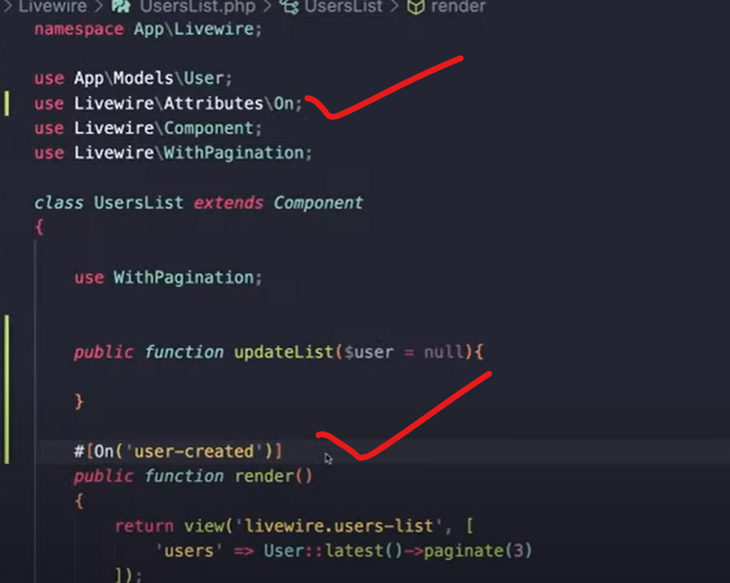
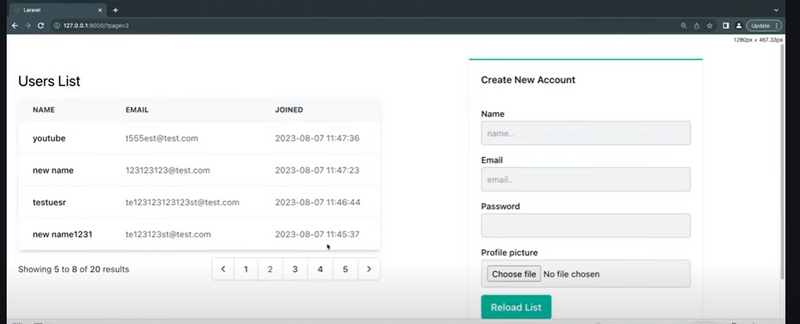
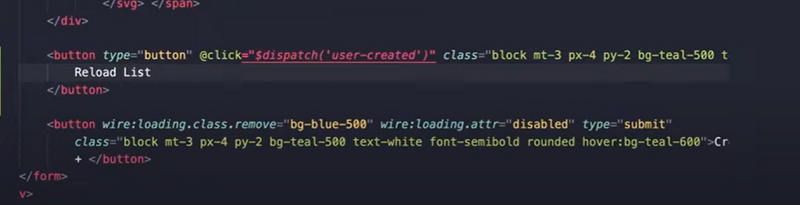

Top comments (0)